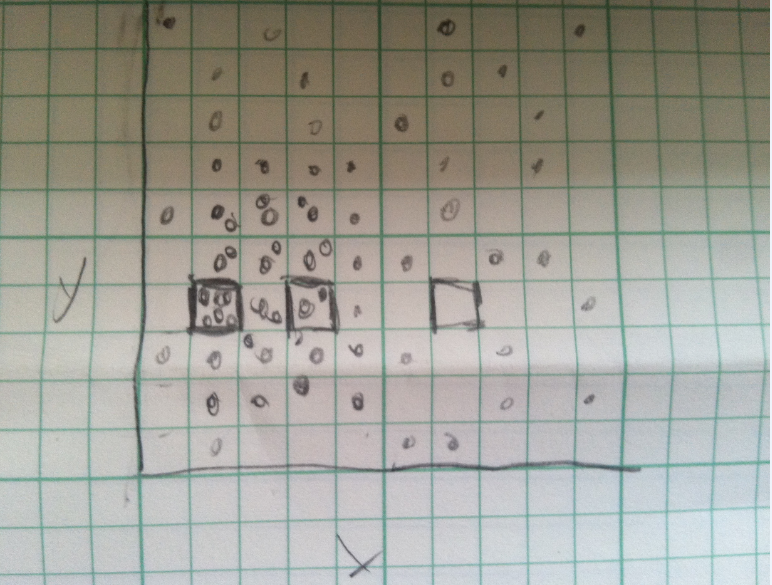- Subscribe to RSS Feed
- Mark Topic as New
- Mark Topic as Read
- Float this Topic for Current User
- Bookmark
- Subscribe
- Mute
- Printer Friendly Page
intensity plot
Solved!09-13-2012 04:51 PM
- Mark as New
- Bookmark
- Subscribe
- Mute
- Subscribe to RSS Feed
- Permalink
- Report to a Moderator
Hey,
I'm new to labview and am hoping someone can help me. I am trying to make an intensity plot of scatter plot data. I want to take data from a scatter plot, and in an intensity plot of the same area, show, record the data per one by one grid square. I hope that's not too confusing.
Please help!
Sam
Solved! Go to Solution.
09-13-2012 11:57 PM
- Mark as New
- Bookmark
- Subscribe
- Mute
- Subscribe to RSS Feed
- Permalink
- Report to a Moderator
Hi stm,
From what I understand from your question,the below attachment will be helpful.
Thanks as kudos only:)
09-14-2012 12:01 AM
- Mark as New
- Bookmark
- Subscribe
- Mute
- Subscribe to RSS Feed
- Permalink
- Report to a Moderator
Also,See this discussion related to scatter plot
Thanks as kudos only:)
09-14-2012 02:24 AM
- Mark as New
- Bookmark
- Subscribe
- Mute
- Subscribe to RSS Feed
- Permalink
- Report to a Moderator
An intensity graph works on a 2D array that forms a regular grid.
Basically, you start out with a 2D array of the correct size filled with NaN. Keep it in a shift register and replace points at the correct location with your real data.
A fancy way for a more complex problem is shown here. It would be easy to adapt it to your problem.
@stm719 wrote:
I want to take data from a scatter plot, and in an intensity plot of the same area, show, record the data per one by one grid square. I hope that's not too confusing.
I fact this is very confusing. So is the final data actually arranged in a rectangular grid, or is it scattered irregularly?
If the data is scattered randomly, you could use interpolate_2d_scattered to map the data to a regular grid.
09-14-2012 11:06 AM
- Mark as New
- Bookmark
- Subscribe
- Mute
- Subscribe to RSS Feed
- Permalink
- Report to a Moderator
I think I can explain this a little more clearly. Let's say I have a ten by ten scatter plot, And I wanted to focus on a one by one area to test. I want to know when I have 10 points in that one by one square so I know that I have enough data.
Thanks,
Sam
09-14-2012 03:51 PM - edited 09-14-2012 03:52 PM
- Mark as New
- Bookmark
- Subscribe
- Mute
- Subscribe to RSS Feed
- Permalink
- Report to a Moderator
Can you explain it graphically?
I don't know what you mean by "scatter plot", "one by one area", "points", and how it all fits together in your particular problem. Thanks.
Are you trying to do a 2d histogram?
09-14-2012 05:38 PM
- Mark as New
- Bookmark
- Subscribe
- Mute
- Subscribe to RSS Feed
- Permalink
- Report to a Moderator
So if I had a plot like this, I would like to know when each square fills up with a set amount of points. For the testing that I'm doing it would be really helpful to have a visual of when each area has enough useable data so I can stop testing that area and get more data in the empty areas. If you look at the squares I have "highlighted" the one on the left would be full, the one in the middle would be close, and the one on the right would be empty. It would be really helpfull to have an intensity plot of the same size that shows what areas have enough data, and which ones do not.
Thanks,
Sam
09-14-2012 05:54 PM
- Mark as New
- Bookmark
- Subscribe
- Mute
- Subscribe to RSS Feed
- Permalink
- Report to a Moderator
Keep a second integer array of the same dimension in a second shift register and increment the corresponding element by one whenever a point is added.
09-14-2012 06:22 PM - edited 09-14-2012 06:23 PM
- Mark as New
- Bookmark
- Subscribe
- Mute
- Subscribe to RSS Feed
- Permalink
- Report to a Moderator
Here's a quick example that keep track of the counts in each bin. You could do a comparison on the 2D array (e.g. >10) and convert the resulting boolean array to (0,1) for a simple "sufficient/not sufficient" indicator. See attached (LabVIEW 8.5)
09-14-2012 07:10 PM
- Mark as New
- Bookmark
- Subscribe
- Mute
- Subscribe to RSS Feed
- Permalink
- Report to a Moderator
Ok, I have to wait untill monday to try it because I dont have the program on my computer at home. Thank you for your help!