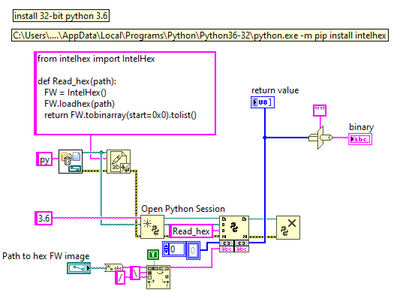- Subscribe to RSS Feed
- Mark Topic as New
- Mark Topic as Read
- Float this Topic for Current User
- Bookmark
- Subscribe
- Mute
- Printer Friendly Page
- « Previous
-
- 1
- 2
- Next »
intel hex format
05-29-2012 07:47 AM
- Mark as New
- Bookmark
- Subscribe
- Mute
- Subscribe to RSS Feed
- Permalink
- Report to a Moderator
I'm just trying to wrap my head around the fact that he wants to change the compiled code by hand. Egads. I hope that he's changing something innocuous, like a static array of data, or perhaps a fixed portion of flash that's being used as a poor man's EEPROM.
05-29-2012 01:55 PM
- Mark as New
- Bookmark
- Subscribe
- Mute
- Subscribe to RSS Feed
- Permalink
- Report to a Moderator
Don't know if it will help you, but I'm attaching a VI I wrote (LabVIEW 2009) for reading an Intel Hex file. In my application I later downloaded the hex file to a Microchip dsPIC33F microprocessor. Sorry for the lack of comments. I wrote this a year ago and haven't touched it since so I don't remember all the details; you might find it shifts the addresses by one bit when displaying the file on screen to match the way the Microchip environment displayed it. It reads the hex data line by line and builds an array of data chunks, where each chunk has a start address. This allows it to load a hex file that includes non-contiguous data, but consecutive lines that refer to contiguous memory addresses are combined into a single chunk.
smercurio: I can understand wanting to modify the hex data directly, for example in my application it was easy to have the dsPIC store calibration data in its program memory.
05-29-2012 02:07 PM - edited 05-29-2012 02:11 PM
- Mark as New
- Bookmark
- Subscribe
- Mute
- Subscribe to RSS Feed
- Permalink
- Report to a Moderator
@nathand wrote:
smercurio: I can understand wanting to modify the hex data directly, for example in my application it was easy to have the dsPIC store calibration data in its program memory.
I had to do the same thing on a recent project. The EE who was designing the overall circuit thought the PIC had a separate EEPROM, but it didn't. So, rather than adding another chip at the last minute, we decided to use part of program memory (at an address far away from the actual code) for cal/configuration data. In our case we were only building a couple of prototypes so we did not bother to try to change the hex file to set the default data - we just used the GUI I had written in C# to download the unit-specific cal/configuration data since it was much simpler and more user-friendly. That's why I said I hope that's all the OP is intending to change, as opposed to trying to modify the program code itself.
05-31-2012 03:58 AM
- Mark as New
- Bookmark
- Subscribe
- Mute
- Subscribe to RSS Feed
- Permalink
- Report to a Moderator
I have collected all the information from INTEL HEX FILE(like: Address, Record Type, Code) into one Array of cluster
Now I want to write this Array of Cluster into a Text file.
The cluster contains three different fields are as follows:
Address Field
Code
Record Type
Please suggest how can write the above cluster into file Please suggest with some example.
Please see the below attachment
Rahul
05-31-2012 10:55 AM
- Mark as New
- Bookmark
- Subscribe
- Mute
- Subscribe to RSS Feed
- Permalink
- Report to a Moderator
Please be more specific, and ideally, write some code first. How should the text file be formatted? Are you asking how to write it out as an Intel Hex file, or something else?
02-04-2014 06:10 AM
- Mark as New
- Bookmark
- Subscribe
- Mute
- Subscribe to RSS Feed
- Permalink
- Report to a Moderator
Hello,
has anybody a solution how to calculate intel hex format checksum?
Thank you
Eugen Wiebe
Bernstein AG
CLAD - Certified LabView Associate Developer
06-02-2014 12:36 PM
- Mark as New
- Bookmark
- Subscribe
- Mute
- Subscribe to RSS Feed
- Permalink
- Report to a Moderator
03-08-2019 11:18 AM
- Mark as New
- Bookmark
- Subscribe
- Mute
- Subscribe to RSS Feed
- Permalink
- Report to a Moderator
Don't suppose you have a Save Hex File.vi as well?
07-29-2022 09:03 AM
- Mark as New
- Bookmark
- Subscribe
- Mute
- Subscribe to RSS Feed
- Permalink
- Report to a Moderator
I had to work with intel hex files recently and I did find that the most convenient way to do this from labview is to do this thru intelhex python library....
It has almost all extra functionality required by me: filling empty space with 0xff, merging two files, selecting ranges, etc
- « Previous
-
- 1
- 2
- Next »