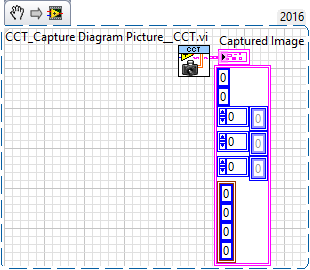- Subscribe to RSS Feed
- Mark Topic as New
- Mark Topic as Read
- Float this Topic for Current User
- Bookmark
- Subscribe
- Mute
- Printer Friendly Page
how to view current size of block diagram in labview 2012?
Solved!03-11-2017 08:53 AM
- Mark as New
- Bookmark
- Subscribe
- Mute
- Subscribe to RSS Feed
- Permalink
- Report to a Moderator
Hi,
How do I tell how wide is my Block diagram and front panel if I am using LV 2012?
I tried to follow the instructions in the link below but I couldn't find it.
http://digital.ni.com/public.nsf/allkb/62D66358BBF8A87186256FC50077FA17
Thanks
Solved! Go to Solution.
03-11-2017 10:22 AM
- Mark as New
- Bookmark
- Subscribe
- Mute
- Subscribe to RSS Feed
- Permalink
- Report to a Moderator
That link you provided gives the instructions for how to find the size of the block diagram. It doesn't seem to give the size of the front panel.
A quick, dirty way is to open the navigation window. It will show everything scaled to fit the window. The white area represents the visible area of your panel or diagram. Just estimate how many white rectangles would fit across that window and up and down. Multiply by your screen resolution.
03-11-2017 12:58 PM - edited 03-11-2017 01:10 PM
- Mark as New
- Bookmark
- Subscribe
- Mute
- Subscribe to RSS Feed
- Permalink
- Report to a Moderator
First, you will need scripting enabled.
this is an example of some of the properties you need to contend with.
You will need to play with them a bit to really understand
For instance, scroll bars are 17pixels wide or high A menu and title bar together are 46 pixels high and there is a 1 pixel border added somewhere in that height between the panel and the xxxbars. (I suspect the black line at the top of the panel is just not counted.
BD is a bit easier, just read BD.Total Bounds Rectangular
"Should be" isn't "Is" -Jay
03-11-2017 07:31 PM
- Mark as New
- Bookmark
- Subscribe
- Mute
- Subscribe to RSS Feed
- Permalink
- Report to a Moderator
Hi,
Following the link above, the instruction was to view the current size of your diagram, go to Tools » Profile » VI Metrics and select Diagram. I cannot find "VI Metrics" on my 2012 version of LV.
03-12-2017 12:00 PM
- Mark as New
- Bookmark
- Subscribe
- Mute
- Subscribe to RSS Feed
- Permalink
- Report to a Moderator
What version of LabVIEW do you have. (Base, Full, or Professional)? I looked at the help file for VI Metrics in my version, and it appears to only come with LabVIEW Professional.
In which case, I'd use my navigation windows method to estimate the size. One other possibility is to use the Code Capture Tool to grab the entire front panel, or the entire block diagram and create a PNG image. Then open that up in Paint or another program to see what are the image properties of the file.
03-12-2017 01:17 PM
- Mark as New
- Bookmark
- Subscribe
- Mute
- Subscribe to RSS Feed
- Permalink
- Report to a Moderator
The CCT API will give you those sizes, sans title, menu,and scroll bars directly.
"Should be" isn't "Is" -Jay
03-12-2017 02:03 PM
- Mark as New
- Bookmark
- Subscribe
- Mute
- Subscribe to RSS Feed
- Permalink
- Report to a Moderator
Jeff,
Which file ;palette does the CCT API install into? I remember seeing it in the palettes in the past. I have it installed in both version of LV I have installed. But I'm not seeing it in either right now.
03-13-2017 09:44 AM
- Mark as New
- Bookmark
- Subscribe
- Mute
- Subscribe to RSS Feed
- Permalink
- Report to a Moderator
@RavensFan wrote:
Jeff,
Which file ;palette does the CCT API install into? I remember seeing it in the palettes in the past. I have it installed in both version of LV I have installed. But I'm not seeing it in either right now.
Addons>>LAVA>>CCT>CCT Support has this function
"Should be" isn't "Is" -Jay
03-13-2017 09:49 AM
- Mark as New
- Bookmark
- Subscribe
- Mute
- Subscribe to RSS Feed
- Permalink
- Report to a Moderator
Thanks. I knew I had seen it. But I just didn't wander down that path again when I went looking for it.