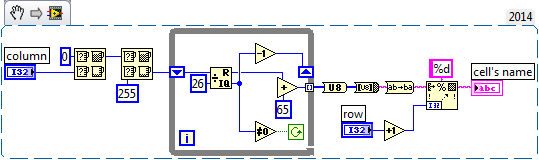- Subscribe to RSS Feed
- Mark Topic as New
- Mark Topic as Read
- Float this Topic for Current User
- Bookmark
- Subscribe
- Mute
- Printer Friendly Page
how to transfer number to Excel column letter
06-30-2015 09:33 PM
- Mark as New
- Bookmark
- Subscribe
- Mute
- Subscribe to RSS Feed
- Permalink
- Report to a Moderator
I want to write a table into Excel file with fomula "=AVERAGE(G18:G64)", how to transfer table column nunber into excel column letter?
for example, from table column 7, how to know 7 means G in excel?
thanks!
"I think therefore I am"
06-30-2015 11:09 PM
- Mark as New
- Bookmark
- Subscribe
- Mute
- Subscribe to RSS Feed
- Permalink
- Report to a Moderator
Please use report generation toolkit.
Here is the snippet from RGT.
06-30-2015 11:32 PM
- Mark as New
- Bookmark
- Subscribe
- Mute
- Subscribe to RSS Feed
- Permalink
- Report to a Moderator
thx!
I created one before, but yours is great!
"I think therefore I am"
12-19-2020 01:28 PM
- Mark as New
- Bookmark
- Subscribe
- Mute
- Subscribe to RSS Feed
- Permalink
- Report to a Moderator
..this is why we can't have nice things...
Here is a VI that converts an Excel Column String notation "A", "BA" to the excel zero based column numeric. This is very handy when you want to allow a layman to create an excel cell insert map using the Letter column normenclature displayed in Excel: "AC".
I don't know why this does not exist in any of the MS Office routines, it can give you headaches to have to convert letters to numbers, then adjust for zero based.