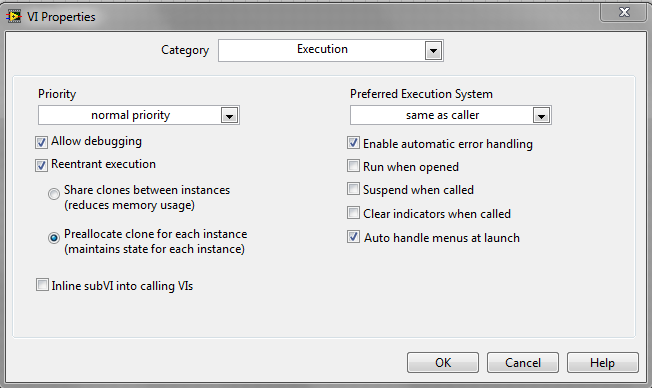- Subscribe to RSS Feed
- Mark Topic as New
- Mark Topic as Read
- Float this Topic for Current User
- Bookmark
- Subscribe
- Mute
- Printer Friendly Page
how to open a file by double clicking in an RUNNING exe built by LabVIEW
Solved!09-09-2012 11:08 PM
- Mark as New
- Bookmark
- Subscribe
- Mute
- Subscribe to RSS Feed
- Permalink
- Report to a Moderator
I am developing an applicationg using LabVIEW. But found some difficulties.
This is an editor, and I link this app to a certain file format.
So I hope when I double click this file, My exe will load it. This could be done by read application command line.
But if my exe is runing already, I double click the file, I could not get the latest command line information.
When the exe is running, How doule click the file to send some sort of info the this exe so the exe could open a new one.
How to do this in LabIVEW?
![]()
Solved! Go to Solution.
09-10-2012 05:40 AM
- Mark as New
- Bookmark
- Subscribe
- Mute
- Subscribe to RSS Feed
- Permalink
- Report to a Moderator
If you use Application Builder to create your .exe and want to run multiple instances of the .exe you can add AllowMultipleInstances=TRUE to .ini file in the same directory as the .exe file.
//Erik
09-18-2012 02:19 AM
- Mark as New
- Bookmark
- Subscribe
- Mute
- Subscribe to RSS Feed
- Permalink
- Report to a Moderator
Yes,
I've tried this, but is there any thing to notice if using this AllowMultipleInstances=True ?
Because if I turn it to True and run multiple Applications, one of them will crash.
09-18-2012 04:50 AM
- Mark as New
- Bookmark
- Subscribe
- Mute
- Subscribe to RSS Feed
- Permalink
- Report to a Moderator
Hi,
You have to make the Vi reentrant so that it does not share the same memory location:
Even
_________________________________
Certified LabVIEW Associate Developer

Automated Test Developer
Topro AS
Norway