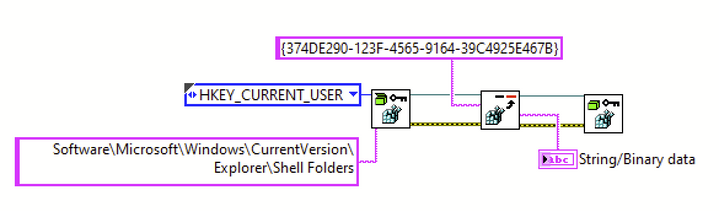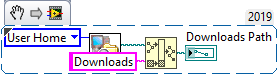- Subscribe to RSS Feed
- Mark Topic as New
- Mark Topic as Read
- Float this Topic for Current User
- Bookmark
- Subscribe
- Mute
- Printer Friendly Page
how to ger current user's Downloads folder
Solved!10-22-2020 09:08 AM
- Mark as New
- Bookmark
- Subscribe
- Mute
- Subscribe to RSS Feed
- Permalink
- Report to a Moderator
hi,
I'm looking for a simple way to get the path to current user's Windows Downloads folder.
The Get System Directory has only Documents and Desktop no Downloads...
Solved! Go to Solution.
10-22-2020 09:27 AM
- Mark as New
- Bookmark
- Subscribe
- Mute
- Subscribe to RSS Feed
- Permalink
- Report to a Moderator
I believe that the native support for Windows Environment Variables isn't correct, so I use them through SystemExec, instead. Using the environment variables, I believe you can concatenate a path to the download folder.
(Mid-Level minion.)
My support system ensures that I don't look totally incompetent.
Proud to say that I've progressed beyond knowing just enough to be dangerous. I now know enough to know that I have no clue about anything at all.
Humble author of the CLAD Nugget.
10-22-2020 11:28 AM - edited 10-22-2020 11:28 AM
- Mark as New
- Bookmark
- Subscribe
- Mute
- Subscribe to RSS Feed
- Permalink
- Report to a Moderator
This seems to work just fine on my Windows 10 computer.

There are only two ways to tell somebody thanks: Kudos and Marked Solutions
Unofficial Forum Rules and Guidelines
"Not that we are sufficient in ourselves to claim anything as coming from us, but our sufficiency is from God" - 2 Corinthians 3:5
10-22-2020 12:19 PM
- Mark as New
- Bookmark
- Subscribe
- Mute
- Subscribe to RSS Feed
- Permalink
- Report to a Moderator
if you use English yes, I'm working in company with some PCs in German so the name will be language dependent. That's the reason why you get user's documents with Get System Directory not by hardcoded string...
10-22-2020 12:38 PM - edited 10-22-2020 12:44 PM
- Mark as New
- Bookmark
- Subscribe
- Mute
- Subscribe to RSS Feed
- Permalink
- Report to a Moderator
you can get it thru registry:
HKEY_CURRENT_USER\Software\Microsoft\Windows\CurrentVersion\Explorer\Shell Folders\{374DE290-123F-4565-9164-39C4925E467B}
I know, the name of the key sound funny but it can be universal but not 100%...
10-22-2020 01:03 PM
- Mark as New
- Bookmark
- Subscribe
- Mute
- Subscribe to RSS Feed
- Permalink
- Report to a Moderator
@crossrulz wrote:
This seems to work just fine on my Windows 10 computer.
I believe two choices are swapped.
(Mid-Level minion.)
My support system ensures that I don't look totally incompetent.
Proud to say that I've progressed beyond knowing just enough to be dangerous. I now know enough to know that I have no clue about anything at all.
Humble author of the CLAD Nugget.
10-24-2020 10:07 AM
- Mark as New
- Bookmark
- Subscribe
- Mute
- Subscribe to RSS Feed
- Permalink
- Report to a Moderator
@billko wrote:
@crossrulz wrote:
This seems to work just fine on my Windows 10 computer.
I believe two choices are swapped.
I don't understand Bill's comment. I use a method similar to crossrulz's, but I start at User Home, so it's slightly simpler:
Bob Schor
10-24-2020 03:14 PM
- Mark as New
- Bookmark
- Subscribe
- Mute
- Subscribe to RSS Feed
- Permalink
- Report to a Moderator
still it works only if the target user is configured in English, use registry key
10-24-2020 09:03 PM
- Mark as New
- Bookmark
- Subscribe
- Mute
- Subscribe to RSS Feed
- Permalink
- Report to a Moderator
@Bob_Schor wrote:
@billko wrote:
@crossrulz wrote:
This seems to work just fine on my Windows 10 computer.
I believe two choices are swapped.
I don't understand Bill's comment. I use a method similar to crossrulz's, but I start at User Home, so it's slightly simpler:
Bob Schor
Apparently I don't understand it, either, because I looked through all the choices and couldn't figure out what i was talking about!
(Mid-Level minion.)
My support system ensures that I don't look totally incompetent.
Proud to say that I've progressed beyond knowing just enough to be dangerous. I now know enough to know that I have no clue about anything at all.
Humble author of the CLAD Nugget.