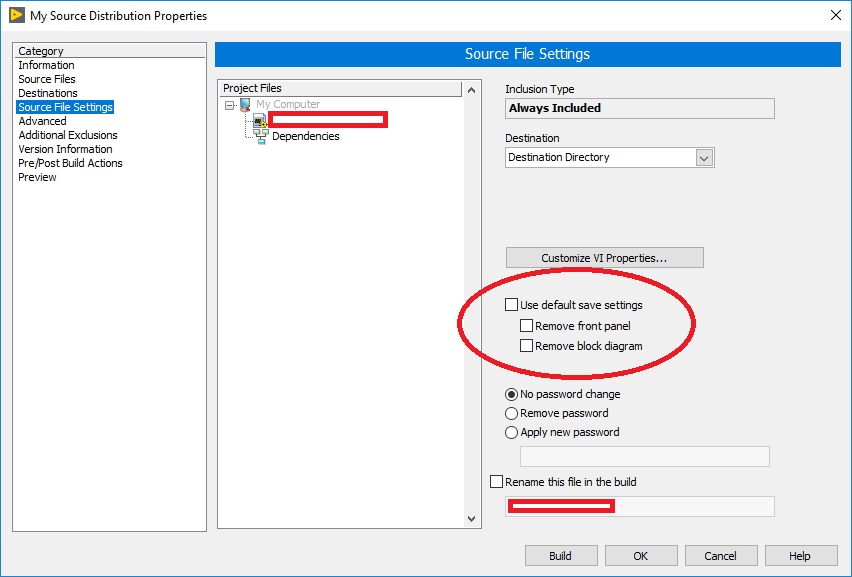- Subscribe to RSS Feed
- Mark Topic as New
- Mark Topic as Read
- Float this Topic for Current User
- Bookmark
- Subscribe
- Mute
- Printer Friendly Page
how to enable the show block diagram in the menu?
05-03-2004 10:32 AM
- Mark as New
- Bookmark
- Subscribe
- Mute
- Subscribe to RSS Feed
- Permalink
- Report to a Moderator
05-03-2004 10:39 AM
- Mark as New
- Bookmark
- Subscribe
- Mute
- Subscribe to RSS Feed
- Permalink
- Report to a Moderator
09-21-2018 10:42 PM
- Mark as New
- Bookmark
- Subscribe
- Mute
- Subscribe to RSS Feed
- Permalink
- Report to a Moderator
how disable & disappear block diagram
09-22-2018 01:17 AM
- Mark as New
- Bookmark
- Subscribe
- Mute
- Subscribe to RSS Feed
- Permalink
- Report to a Moderator
Why do you want to do that? I don't recommend it. Somewhere in the future you'll regret it, or whoever is stuck working on your code after you, when you need to do something to edit or recompile the VI and the block diagram is missing.
Search LabVIEW help for "Removing Block Diagrams."
09-22-2018 04:40 AM
- Mark as New
- Bookmark
- Subscribe
- Mute
- Subscribe to RSS Feed
- Permalink
- Report to a Moderator
Just for understanding, other than hiding the logical implementation in what way it helps the programmer.
Palanivel Thiruvenkadam | பழனிவேல் திருவெங்கடம்
LabVIEW™ Champion |Certified LabVIEW™ Architect |Certified TestStand Developer
Kidlin's Law -If you can write the problem down clearly then the matter is half solved.
-----------------------------------------------------------------------------------------------------------------
09-22-2018 06:58 AM
- Mark as New
- Bookmark
- Subscribe
- Mute
- Subscribe to RSS Feed
- Permalink
- Report to a Moderator
There are VI server methods that you can use to write a utility that will save a VI with removed diagram (and even potentially removed front panel).
But before you do that, make a copy of your code and put it somewhere very safe! Once you saved a VI that way, its diagram is gone, and I mean gone for good like in vaporized, kaput, futschi. There is ABSOLUTELY no way to retrieve it anymore.
In addition you can only load such a VI in the same LabVIEW version as it was last saved in, with the same bitness and on the same platform. So it is pretty useless if you ever intend to upgrade to a different LabVIEW version or try out on a different platform (cRIO realtime system, or whatever).

09-22-2018 12:58 PM
- Mark as New
- Bookmark
- Subscribe
- Mute
- Subscribe to RSS Feed
- Permalink
- Report to a Moderator
@HARRY78 wrote:
how disable & disappear block diagram
When building a source distribution, there is an option to remove diagram and front panel. NO scripting needed.
This is relatively safe, because it does not modify the original code. Still it is quite pointless.
wrote:
Just for understanding, other than hiding the logical implementation in what way it helps the programmer.
It does not help the programmer.