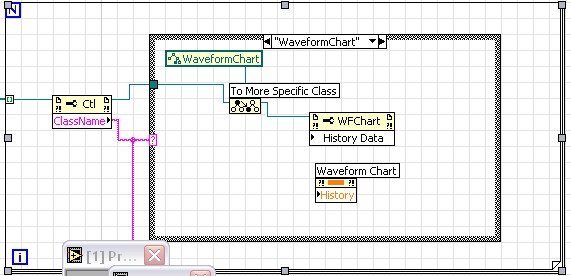- Subscribe to RSS Feed
- Mark Topic as New
- Mark Topic as Read
- Float this Topic for Current User
- Bookmark
- Subscribe
- Mute
- Printer Friendly Page
how to create a subVI to Clear all charts data on a main VI
06-01-2009 10:59 PM
- Mark as New
- Bookmark
- Subscribe
- Mute
- Subscribe to RSS Feed
- Permalink
- Report to a Moderator
Hi all,
As I am writing a subVI to clear all the "charts" data on a main VI.
The number of Charts is unknown, beasue this subVI need to run at
difference main VIs. Therefore, I can only input a ref. of main VI into
the subVI and find out all the control ref.,then check the classes of
the control. If it is a chart, I need to use "To More Specific Class" to
to select waveform chart. However, if the property node is not create
from the chart directly, the "histroy data" will be missing.
No matter my concept to build this subVI should be right, I donot succeed.
Are there any other methods to do that?
regards,
Ryan
06-02-2009 02:38 AM - edited 06-02-2009 02:40 AM
- Mark as New
- Bookmark
- Subscribe
- Mute
- Subscribe to RSS Feed
- Permalink
- Report to a Moderator
Hello Ryan,
It will be more easier to understand your question if you give some more details about your project and some sample code about what exactly you want to do.... 🙂
06-02-2009 03:53 AM - edited 06-02-2009 03:54 AM
- Mark as New
- Bookmark
- Subscribe
- Mute
- Subscribe to RSS Feed
- Permalink
- Report to a Moderator
I think I know
The original poster want past an array of references to subvi, in order to clear 1 or more charts. He want to use a subvi perhaps to avoid cluttering his diagram. I tried this one time but I was having the same problem. No Chart history in properties

Besides which, my opinion is that Express VIs
(Sorry no Labview "brag list" so far)
06-02-2009 04:21 AM
- Mark as New
- Bookmark
- Subscribe
- Mute
- Subscribe to RSS Feed
- Permalink
- Report to a Moderator
it is simple to understand my problem.
there are two property node in the case.
The one created by chart directly has a property "History Data".
But the one create by "To More Specific Class" do not have that.
Regards,
Ryan
06-02-2009 04:43 AM
- Mark as New
- Bookmark
- Subscribe
- Mute
- Subscribe to RSS Feed
- Permalink
- Report to a Moderator
Hi Ryan,
It is really a bit surprising to see your diagram where the generic Chart property node does not have the History property. ![]()
But, did you try out usig the ClassID property instead of the ClassName property? Just a thought...
I developed a huge UI wherein I llok for the individual cluster elements of various datatypes. I used ClassID to connect to the case structure. ![]()
But I m sure you method is also correct, yet dont know the reason for it showing the property in BLACK color. ![]()
06-02-2009 04:45 AM
- Mark as New
- Bookmark
- Subscribe
- Mute
- Subscribe to RSS Feed
- Permalink
- Report to a Moderator
Coq rouge wrote:I tried this one time but I was having the same problem. No Chart history in properties
Did you file a bug report with NI, Coq?
06-02-2009 04:57 AM
- Mark as New
- Bookmark
- Subscribe
- Mute
- Subscribe to RSS Feed
- Permalink
- Report to a Moderator
parthabe wrote:Did you file a bug report with NI, Coq?
No i did not. I got it working with some diagram cluttering, and forgot all about it. As my motto is "If the damn thing works, ship it" 
![]()

Besides which, my opinion is that Express VIs
(Sorry no Labview "brag list" so far)
06-02-2009 05:03 AM
- Mark as New
- Bookmark
- Subscribe
- Mute
- Subscribe to RSS Feed
- Permalink
- Report to a Moderator
Coq rouge wrote:As my motto is "If the damn thing works, ship it"
Hi Coq,
I really like your "rouge"-ish reply. ![]()
06-02-2009 06:40 AM
- Mark as New
- Bookmark
- Subscribe
- Mute
- Subscribe to RSS Feed
- Permalink
- Report to a Moderator