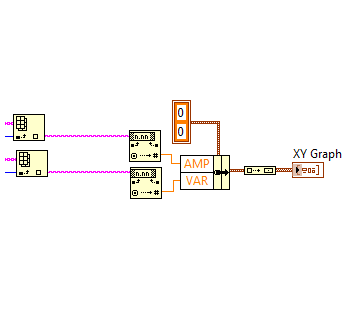ni.com is currently undergoing scheduled maintenance.
Some services may be unavailable at this time. Please contact us for help or try again later.
- Subscribe to RSS Feed
- Mark Topic as New
- Mark Topic as Read
- Float this Topic for Current User
- Bookmark
- Subscribe
- Mute
- Printer Friendly Page
how to create a menu from data column
10-04-2012 06:48 PM
- Mark as New
- Bookmark
- Subscribe
- Mute
- Subscribe to RSS Feed
- Permalink
- Report to a Moderator
Hi,
I want to create a front panel that has a drop down menu where the user can select 1 experiment, a number of cells within that experiment, and for those cells plot AMP vs VAR or AMP vs CELL.
The data already exists in an Excel spreadsheet, so the VI, when run, would access that sheet and in the first menu show EXP1, EXP2, EXP3, the second menu would show C1, C2, C3...and so on depending
on what EXP was selected in the first menu, and then make the plot based on the cells selected.
I know that I don't have a VI attached. What I am looking for is not a full solution (although that would be great), but really where to begin. For the menu, I could use a Combo Box or Ring(?), but I don't know how
to feed EXP data into that menu. Any suggestions would be helpful. My actual problem is much more complicated, but I reduced it to the problem here. If I can get this going, I can build on the VI and solve my
bigger problem. Thanks in advance.
| EXP | CELL | VAR | AMP |
| EXP1 | C1 | 1 | 10 |
| EXP1 | C2 | 2 | 11 |
| EXP1 | C3 | 3 | 13 |
| EXP1 | C4 | 4 | 8 |
| EXP2 | C1 | 5.5 | 9 |
| EXP2 | C2 | 3.4 | 12 |
| EXP2 | C3 | 2.6 | 6 |
| EXP3 | C1 | 1.1 | 5 |
| EXP3 | C2 | 2.1 | 3 |
| EXP3 | C3 | 2.6 | 9 |
| EXP3 | C4 | 3.3 | 10 |
| EXP3 | C5 | 4.3 | 8 |
10-04-2012 08:44 PM - edited 10-04-2012 08:44 PM
- Mark as New
- Bookmark
- Subscribe
- Mute
- Subscribe to RSS Feed
- Permalink
- Report to a Moderator
@murchak wrote:
I know that I don't have a VI attached. What I am looking for is not a full solution (although that would be great), but really where to begin. For the menu, I could use a Combo Box or Ring(?), but I don't know how
Hint: You can read the table from a file using "read from spreadsheet file", and a property node to set the "strings" in the combo box.
10-05-2012 02:42 AM
- Mark as New
- Bookmark
- Subscribe
- Mute
- Subscribe to RSS Feed
- Permalink
- Report to a Moderator
Senior Project Engineer
Soliton Technologies Pvt Ltd
10-05-2012 05:00 PM - edited 10-05-2012 05:02 PM
- Mark as New
- Bookmark
- Subscribe
- Mute
- Subscribe to RSS Feed
- Permalink
- Report to a Moderator
Hi,
Attached is the front panel that I want. Very simple, you choose and EXP, and for that EXP choose the numbers of cells, and for the selected EXP and CELLS, plot
AMP vs VAR.
See the attached VI and the attached data.
10-06-2012 12:19 AM
- Mark as New
- Bookmark
- Subscribe
- Mute
- Subscribe to RSS Feed
- Permalink
- Report to a Moderator
change your excel file to a ".csv", an ".xlsx" will have to use active x to convert....
10-06-2012 12:08 PM
- Mark as New
- Bookmark
- Subscribe
- Mute
- Subscribe to RSS Feed
- Permalink
- Report to a Moderator
i dont like using xy graph express vi's, you can do this....
10-06-2012 03:38 PM
- Mark as New
- Bookmark
- Subscribe
- Mute
- Subscribe to RSS Feed
- Permalink
- Report to a Moderator
Thanks Apok. This is almost what I am asking for.
The CELL combo box should allow selection of multiple cells, for example when I choose EXP1, I should be able to plot AMP vs VAR for C1, C2, C3.
The other thing is that the combo boxes should read the EXP and CELL column values from the file and those should not be entered manually.
10-06-2012 04:56 PM
- Mark as New
- Bookmark
- Subscribe
- Mute
- Subscribe to RSS Feed
- Permalink
- Report to a Moderator
murchak wrote:
Thanks Apok. This is almost what I am asking for.
The CELL combo box should allow selection of multiple cells, for example when I choose EXP1, I should be able to plot AMP vs VAR for C1, C2, C3.
The other thing is that the combo boxes should read the EXP and CELL column values from the file and those should not be entered manually.
so...the user picks just the EXP# and you want a plot for all the points(cells) associated with that EXP#?
10-06-2012 06:09 PM
- Mark as New
- Bookmark
- Subscribe
- Mute
- Subscribe to RSS Feed
- Permalink
- Report to a Moderator
The user picks the EXP# and with that EXP# there are many cells associated. The user should have the option to choose any number of cells (not necessarily consecutive either) of cell associated with the selected
EXP# and the plot the data for the selected cells. For example, the user can select EXP5, and plot AMP on the Y axis and C1, C2, C3, C7 on the X-axis. Each cell has one AMP value and one VAR value associated with it.
10-07-2012 09:19 AM - edited 10-07-2012 09:22 AM
- Mark as New
- Bookmark
- Subscribe
- Mute
- Subscribe to RSS Feed
- Permalink
- Report to a Moderator
Hello
There are couple of designs i would try.
simple: When user selects EXP # from a pull down menu, then, fill an array of combo boxes where he can select the cells. You wil have an array in which any number of cells can be selected.
little complicated: When user selects EXP#, fill a list boxes with all cells. Place a 'ADD' and 'DEL' button, The user can ADD any number of Cell values. Give an option to select 'ALL'.
I do not have labview with me now, so giving you only the design concept. Try these two and let me know.
There is an even more complicated option, to fill Tree with Cell values as children. You parent would be the EXP selected. the user can select multiple children and then plot.
In this tree, you can display to the user, the corresponding AMP and VAR as the cell strings in the columns 1 and 2.
Freelance_LV
TestAutomation Consultant