Turn on suggestions
Auto-suggest helps you quickly narrow down your search results by suggesting possible matches as you type.
Showing results for
Topic Options
- Subscribe to RSS Feed
- Mark Topic as New
- Mark Topic as Read
- Float this Topic for Current User
- Bookmark
- Subscribe
- Mute
- Printer Friendly Page
how can i set the RSE to the DAQmx's examples analog input?
Member
04-15-2008 03:27 AM
Options
- Mark as New
- Bookmark
- Subscribe
- Mute
- Subscribe to RSS Feed
- Permalink
- Report to a Moderator
i use the example
Acq&Graph Voltage-Int Clk.vi
from Daqmx's examples
But it works at differential.. (i connected the ai0 with function generator.. the signal is a triangular with frq. 5KHz)
and the example read a line with amplitude 10.585
why?
i thought, it worked at differential.. is it true?
how can i set the example at RSE??
andrikos
Acq&Graph Voltage-Int Clk.vi
from Daqmx's examples
But it works at differential.. (i connected the ai0 with function generator.. the signal is a triangular with frq. 5KHz)
and the example read a line with amplitude 10.585
why?
i thought, it worked at differential.. is it true?
how can i set the example at RSE??
andrikos
Trusted Enthusiast
04-15-2008 11:38 AM
Options
- Mark as New
- Bookmark
- Subscribe
- Mute
- Subscribe to RSS Feed
- Permalink
- Report to a Moderator
Hey,
You have to place a DAQmx Channel Property Node after the DAQmx Create Channel.vi and select the Property Analog Input>General Properties>Input Configuration>Terminal Configuration. Change the property to write (within the context menue, right-click the node) and at the terminal create a constant. In the appearing enum constant select RSE.
You have to connect your signal then to AIX (+) and AI GND (-).
BR, Christian
04-15-2008 01:21 PM
Options
- Mark as New
- Bookmark
- Subscribe
- Mute
- Subscribe to RSS Feed
- Permalink
- Report to a Moderator
because i'm not good with LabVIEW..
if you can to attach a picture with a vi..
pls..
thanks for your interest!!
andrikos
if you can to attach a picture with a vi..
pls..
thanks for your interest!!
andrikos
04-15-2008 01:26 PM - edited 04-15-2008 01:28 PM
Options
- Mark as New
- Bookmark
- Subscribe
- Mute
- Subscribe to RSS Feed
- Permalink
- Report to a Moderator
i attached the vi with the example..
i don't know where i will connect the enum..
thanks a lot!
Message Edited by andrikoscy on 04-15-2008 01:28 PM
i don't know where i will connect the enum..
thanks a lot!
Message Edited by andrikoscy on 04-15-2008 01:28 PM
Nick_F1
NI Employee (retired)
04-16-2008 09:15 AM - edited 04-16-2008 09:18 AM
Options
- Mark as New
- Bookmark
- Subscribe
- Mute
- Subscribe to RSS Feed
- Permalink
- Report to a Moderator
Hi Andrikoscy,
One thing that will really help you is the Context Help. While you have LabVIEW open, hold down Ctrl and press H. This will bring up a little window called the context help as shown in the image below. Now when you hover over something, it will show information on that object. In your case, you need to hover over the DAQmx Create Channel, which is circled in red in the image below. you can see in the context help there is a terminal called Input
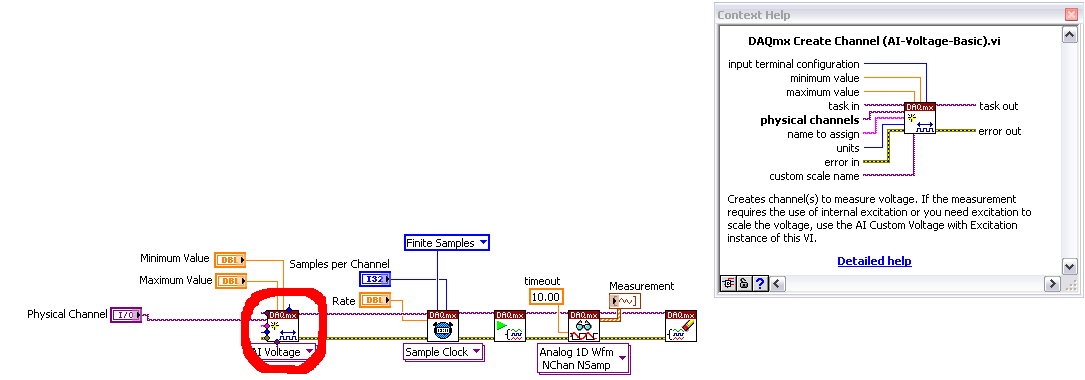
Terminal Configuration. Create a constant off of that terminal and you will be able to select RSE from there. If you need more information about what is showing in the context help, there is a link called Detailed help. This will bring the LabVIEW help which has a lot of information in it. A lot of questions can be answered through the context help or the LabVIEW help.
Message Edited by Nick F on 04-16-2008 09:17 AM
Message Edited by Nick F on 04-16-2008 09:18 AM
One thing that will really help you is the Context Help. While you have LabVIEW open, hold down Ctrl and press H. This will bring up a little window called the context help as shown in the image below. Now when you hover over something, it will show information on that object. In your case, you need to hover over the DAQmx Create Channel, which is circled in red in the image below. you can see in the context help there is a terminal called Input
Terminal Configuration. Create a constant off of that terminal and you will be able to select RSE from there. If you need more information about what is showing in the context help, there is a link called Detailed help. This will bring the LabVIEW help which has a lot of information in it. A lot of questions can be answered through the context help or the LabVIEW help.
Message Edited by Nick F on 04-16-2008 09:17 AM
Message Edited by Nick F on 04-16-2008 09:18 AM
Thank You,
Nick F.
Applications Engineer
Nick F.
Applications Engineer
