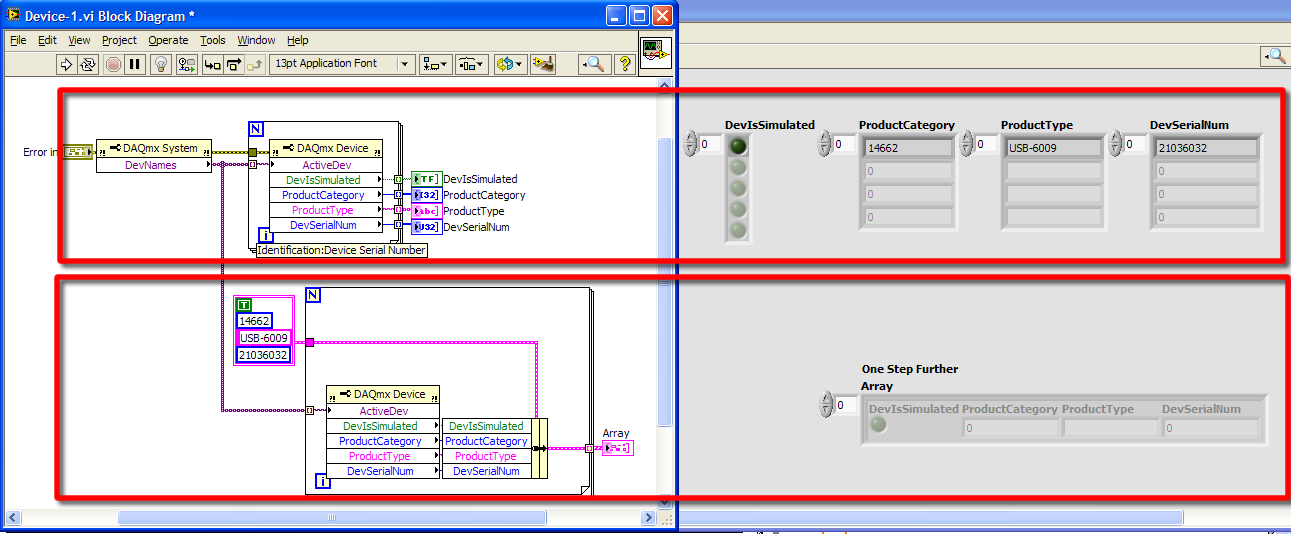- Subscribe to RSS Feed
- Mark Topic as New
- Mark Topic as Read
- Float this Topic for Current User
- Bookmark
- Subscribe
- Mute
- Printer Friendly Page
- « Previous
-
- 1
- 2
- Next »
how can i get the serial and the tipe of model of the target i have inserted in the pc
Solved!02-09-2012 08:13 AM
- Mark as New
- Bookmark
- Subscribe
- Mute
- Subscribe to RSS Feed
- Permalink
- Report to a Moderator
You can take what P Anand did and expand it just a little to get more out of it.
In the top example you use a for loop to iterate through the attached devices and make arrays of the devices.
In the bottom example we create a cluster and add the information to this cluster and get a cluster array of the data.
Doing it this way may be useful in the future if you want the operator or user to select a device or you just want your code to be easier to use in the future.
GHSP
02-09-2012 08:16 AM
- Mark as New
- Bookmark
- Subscribe
- Mute
- Subscribe to RSS Feed
- Permalink
- Report to a Moderator
Good and clear explanation aeastet.. I am always a lover of these king of Art.
The best solution is the one you find it by yourself
02-09-2012 08:17 AM
- Mark as New
- Bookmark
- Subscribe
- Mute
- Subscribe to RSS Feed
- Permalink
- Report to a Moderator
Thanks
GHSP
02-09-2012 08:35 AM
- Mark as New
- Bookmark
- Subscribe
- Mute
- Subscribe to RSS Feed
- Permalink
- Report to a Moderator
and what happens if i want to get the info of a cDAQ?
02-10-2012 12:31 AM
- Mark as New
- Bookmark
- Subscribe
- Mute
- Subscribe to RSS Feed
- Permalink
- Report to a Moderator
i now how to make to get a signal from a cdaq, using the daq assistant, but can i take the information of it what kind of NI card is, the serial or something??
mi idea is to do a program that recognizes all kind of NI cars, 6009, 6210, cdaq 9172... can be possible????
THANKS!
02-10-2012 07:14 AM
- Mark as New
- Bookmark
- Subscribe
- Mute
- Subscribe to RSS Feed
- Permalink
- Report to a Moderator
Yes you get the product type and the serial number in the information that you get from this VI. I am not sure of the interface that you are looing to use. I think what I believe that you are trying to do is to find the attached Daq device and make your program work with that. Is this correct?
If so then you really do not need the model or serial number you will instead need the device name. When you set up your task. Set up every thing but the task name and when the program starts look to see what is connect find the device name and send that to your task.
GHSP
- « Previous
-
- 1
- 2
- Next »