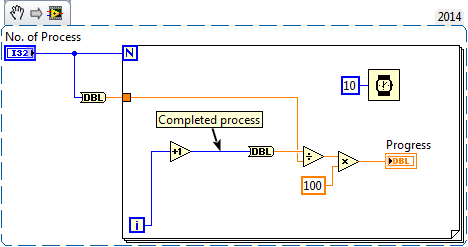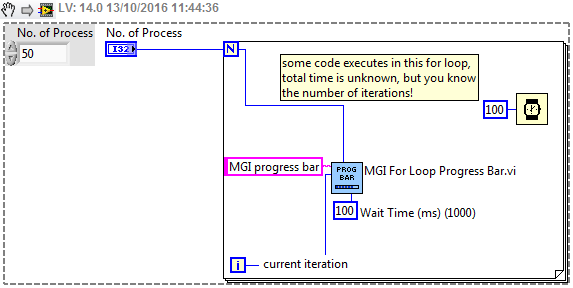ni.com is currently experiencing unexpected issues.
Some services may be unavailable at this time.
- Subscribe to RSS Feed
- Mark Topic as New
- Mark Topic as Read
- Float this Topic for Current User
- Bookmark
- Subscribe
- Mute
- Printer Friendly Page
how can i create progress bar in main vi
Solved!10-13-2016 04:00 AM
- Mark as New
- Bookmark
- Subscribe
- Mute
- Subscribe to RSS Feed
- Permalink
- Report to a Moderator
how can i create progress bar in main vi can any1 help me.. i m repeatadly asking for help and no 1 replies.. its very dissopinting...
Solved! Go to Solution.
10-13-2016 04:21 AM
- Mark as New
- Bookmark
- Subscribe
- Mute
- Subscribe to RSS Feed
- Permalink
- Report to a Moderator
Hi Minakshi,
Just take Horizontal progress bar indicator and give value to that based on the completed processes.
Regards,
Nanthakumar T
10-13-2016 04:32 AM
- Mark as New
- Bookmark
- Subscribe
- Mute
- Subscribe to RSS Feed
- Permalink
- Report to a Moderator
Hi minakshi,
i m repeatadly asking for help and no 1 replies.. its very dissopinting...
Two notes:
- you did not ask for a progress bar before and all your other questions were answered
- try to use more "formal" English: the better your English, the more people (worldwide!) will understand your questions…
10-13-2016 04:45 AM
- Mark as New
- Bookmark
- Subscribe
- Mute
- Subscribe to RSS Feed
- Permalink
- Report to a Moderator
I often use for such tasks the "MGI For Loop Progress Bar.vi". It is very nice, it even approximates the remaining time. It only requires two inputs (others are optional): actual iteration step, and total number of iterations... You can install the MGI Application Control toolkit using the VIPM ( http://vipm.jki.net/ ), this VI included in it.
10-13-2016 11:49 AM
- Mark as New
- Bookmark
- Subscribe
- Mute
- Subscribe to RSS Feed
- Permalink
- Report to a Moderator
See attached zip file for a collection of progress bar VI's. Open !How to Use Progress Bar.vi" and run it.
10-13-2016 03:45 PM
- Mark as New
- Bookmark
- Subscribe
- Mute
- Subscribe to RSS Feed
- Permalink
- Report to a Moderator
Other Progress Bars can be found in the LabVIEW Tools Network (where you can find the MGI Progress Bar) -- there's a Progress Bar in "Hidden Gems in vi.lib" and four other Progress Bar entries (DCAF Progress Bar, LabVIEW Taskbar Progress Bar API, WF Progress Bar, and Windows 7 Progress bar). You might be able to find even more by doing a Web search ...
Bob Schor
10-13-2016 11:36 PM
- Mark as New
- Bookmark
- Subscribe
- Mute
- Subscribe to RSS Feed
- Permalink
- Report to a Moderator
thanks a lott champions..!!! very very thank you.. !!
10-14-2016 03:01 AM
- Mark as New
- Bookmark
- Subscribe
- Mute
- Subscribe to RSS Feed
- Permalink
- Report to a Moderator
hi dear.. it work for me.. thanks a lot..
can u plz explain that mathamatical calulations in that loop
Regards,
10-14-2016 03:02 AM
- Mark as New
- Bookmark
- Subscribe
- Mute
- Subscribe to RSS Feed
- Permalink
- Report to a Moderator
means im not getting how it works
10-14-2016 03:15 AM - edited 10-14-2016 03:20 AM
- Mark as New
- Bookmark
- Subscribe
- Mute
- Subscribe to RSS Feed
- Permalink
- Report to a Moderator