LabVIEW
- Iscriversi a feed RSS
- Contrassegnare la discussione come nuova
- Contrassegnare la discussione come letta
- Sposta questo Discussione per l'utente corrente
- Preferito
- Iscriversi
- Disattiva notifiche
- Pagina in versione di stampa
horizontal switch
Risolto!in data 02-15-2019 07:06 AM
- Contrassegnare come Nuovo
- Preferito
- Iscriversi
- Disattiva notifiche
- Iscriversi a feed RSS
- Evidenziare
- Stampare
- Segnalare contenuto inappropriato
Dear,
I would like to make more user friendly my Labview GUI using few horizontal single pole , dual throw switch as in the picture.
I couldn't find any example from the discussion forum, only for vertical ones.
Any idea is welcome, thanks in advance for help.
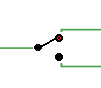
Risolto Andare alla soluzione.
in data 02-15-2019 07:56 AM
- Contrassegnare come Nuovo
- Preferito
- Iscriversi
- Disattiva notifiche
- Iscriversi a feed RSS
- Evidenziare
- Stampare
- Segnalare contenuto inappropriato
02-15-2019 09:07 AM - modificato 02-15-2019 09:08 AM
- Contrassegnare come Nuovo
- Preferito
- Iscriversi
- Disattiva notifiche
- Iscriversi a feed RSS
- Evidenziare
- Stampare
- Segnalare contenuto inappropriato
I would suggest using Powerpoint to make the images if you don't already have them.
I've attached a quick example. When you customize the control within LabVIEW, be sure you are in edit mode and right click the button image. Use the Picture Item menu to select different states of the button. From there you can import the images of the different states of your switch.
