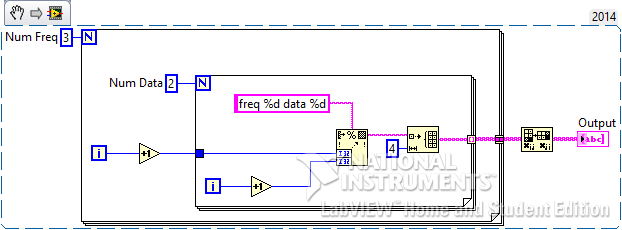- Subscribe to RSS Feed
- Mark Topic as New
- Mark Topic as Read
- Float this Topic for Current User
- Bookmark
- Subscribe
- Mute
- Printer Friendly Page
- « Previous
-
- 1
- 2
- Next »
handle array in multiple for loops
02-17-2017 03:27 PM
- Mark as New
- Bookmark
- Subscribe
- Mute
- Subscribe to RSS Feed
- Permalink
- Report to a Moderator
Why do you have the inner while loop?
Why you initializing that inner while loop with an empty 3D array? As a result of that, your outer For Loop will run exactly 0 times, and you'll get nothing in the end.
Please attach an actual VI and not a jpeg that contains some real code with real data. Otherwise I'm not going to be able to help anymore. I'm afraid that your convoluted attempts so far mean you really don't understand arrays and the different array functions in LabVIEW. I would recommend looking at the online LabVIEW tutorials:
LabVIEW Introduction Course - Three Hours
LabVIEW Introduction Course - Six Hours
02-17-2017 03:32 PM
- Mark as New
- Bookmark
- Subscribe
- Mute
- Subscribe to RSS Feed
- Permalink
- Report to a Moderator
In addition to what RavensFan requested, please provide an example spreadsheet file (.csv, .xls, etc.) of what you want the data to look like.
02-20-2017 07:31 AM
- Mark as New
- Bookmark
- Subscribe
- Mute
- Subscribe to RSS Feed
- Permalink
- Report to a Moderator
Thanks for the assistance all... please see the attached stripped program and output file i am expecting that the data file would be what i could pass out to create a measurement report based. I do apologize if my phrasing is convoluted. This issue is rendering a significant time suck for me.
02-20-2017 01:15 PM
- Mark as New
- Bookmark
- Subscribe
- Mute
- Subscribe to RSS Feed
- Permalink
- Report to a Moderator
This VI will show you how to arrange the data in the way you want on your spreadsheet. The "Initialize Array" function just makes the 4 datapoints that it looks like you are collecting, so that's where your actual data would go.
One suggestion, instead of making a separate shift register for each data type, you might consider having fewer, or even a single shift register which holds a cluster of all that information.
02-20-2017 02:51 PM
- Mark as New
- Bookmark
- Subscribe
- Mute
- Subscribe to RSS Feed
- Permalink
- Report to a Moderator
Thanks for the help
- « Previous
-
- 1
- 2
- Next »