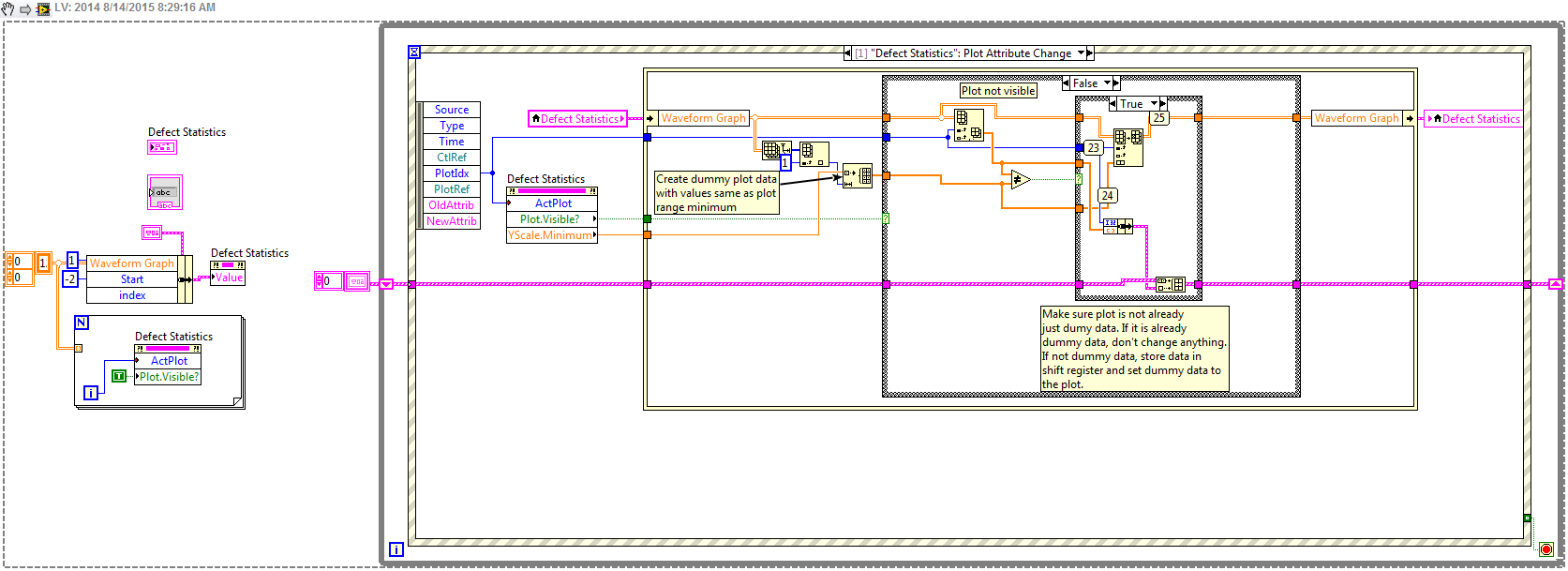- Subscribe to RSS Feed
- Mark Topic as New
- Mark Topic as Read
- Float this Topic for Current User
- Bookmark
- Subscribe
- Mute
- Printer Friendly Page
graphs
Solved!08-14-2015 01:28 AM
- Mark as New
- Bookmark
- Subscribe
- Mute
- Subscribe to RSS Feed
- Permalink
- Report to a Moderator
Hi,
In my given vi Main.vi , the problem is that some of the graphs have been disabled. but on mouse hover the unwanted graph values come.
In the example only 5 is enable. on mouse hovering it rarely shows the values of 5.
I want to show proper values on mouse hover on each graph.
So how to solve this problem.
Please help.
Solved! Go to Solution.
08-14-2015 09:35 AM - edited 08-14-2015 09:38 AM
- Mark as New
- Bookmark
- Subscribe
- Mute
- Subscribe to RSS Feed
- Permalink
- Report to a Moderator
Reshu, you gotta work on more descriptive names for your posts. This is the same name as your last post that I helped you with, but doesn't tell anyone what you problem is regarding.
You can add a Plot Visible check to only show the string if the plot is vicible. I thought that this might result in some intermittent results, but I tried it and it works pretty well.
It does favor the plots on top, though... because that's always the plot that's going to select if the plots overlap. I'm not sure how to fix that part of it unless you take the extra plots out of the graph.
Cheers
--------, Unofficial Forum Rules and Guidelines ,--------
'--- >The shortest distance between two nodes is a straight wire> ---'
08-14-2015 10:23 AM - edited 08-14-2015 10:29 AM
- Mark as New
- Bookmark
- Subscribe
- Mute
- Subscribe to RSS Feed
- Permalink
- Report to a Moderator
Okay, so I just spent way too much time on this... I added an event to the event structure to handle Plot Attribute changes. This event checks if the plot that was changed is Visible ot Not Visible. If the plot is not visible, it stores the plot's data to a shift register and rewrites that plot's data to be dummy data equal to the Y-scale minimum. When that plot is made visible again, that stored data is restored. This essentially means that any plot that is made not visible will be temporarily shifted out of the way until it is made visible again.
I deserve a Kudo for this one this time.
Cheers
--------, Unofficial Forum Rules and Guidelines ,--------
'--- >The shortest distance between two nodes is a straight wire> ---'
08-16-2015 10:52 PM
- Mark as New
- Bookmark
- Subscribe
- Mute
- Subscribe to RSS Feed
- Permalink
- Report to a Moderator
Thanks for helping me..
08-31-2015 12:42 AM
- Mark as New
- Bookmark
- Subscribe
- Mute
- Subscribe to RSS Feed
- Permalink
- Report to a Moderator
Hi,
Can you help me again regarding the naming on x-axis. As in the attached png the x-axis have months name instead of numeric values. Can I implement the same graphs having strings on the x-axis.?
Thanks in advance.
08-31-2015 09:13 AM
- Mark as New
- Bookmark
- Subscribe
- Mute
- Subscribe to RSS Feed
- Permalink
- Report to a Moderator
Right-click the axis and select "Formatting..." and then go to the Display Format tab (if not already there). Click Advanced Editing Mode and enter in "%<%B>T" for the format string. This should give you months like you want. You can play around with it a little bit using the table at the bottom to find the right format specifiers.
Cheers
--------, Unofficial Forum Rules and Guidelines ,--------
'--- >The shortest distance between two nodes is a straight wire> ---'