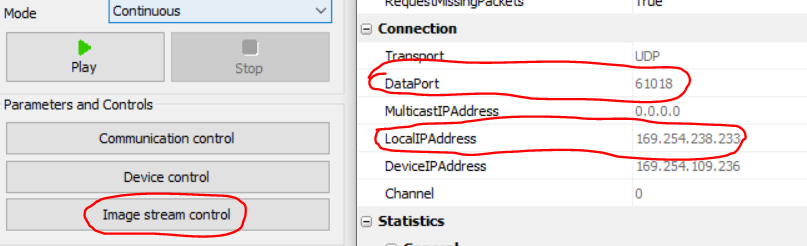- Subscribe to RSS Feed
- Mark Topic as New
- Mark Topic as Read
- Float this Topic for Current User
- Bookmark
- Subscribe
- Mute
- Printer Friendly Page
getting data port for GigE Vision camera
05-29-2020 01:16 PM - edited 05-29-2020 01:18 PM
- Mark as New
- Bookmark
- Subscribe
- Mute
- Subscribe to RSS Feed
- Permalink
- Report to a Moderator
Hello,
I am using a GigE camera, and it can be controlled in the eBUS Player (software from the vendor). Now I would like to control it in LabVIEW. For my particular application, I need to get the data port and local IP address of the video stream. Please see more information in the attached pic. Those parameters are under Image Stream Control. Anyone know how I can get those information in LabVIEW?
Thanks,
Bin
05-29-2020 01:34 PM
- Mark as New
- Bookmark
- Subscribe
- Mute
- Subscribe to RSS Feed
- Permalink
- Report to a Moderator
I'm assuming the camera has a TCP/IP jack, and you attach a regular Ethernet cable to it. Please try the following:
- Plug the other end of the cable into an Ethernet jack on your PC.
- Open MAX and let it "browse for Devices".
- Expand the Network Devices. Do you "see" your camera?
For the above test to work, you need to have NI's Vision Acquisition Software (which has a separate license) installed, and the Camera has to support the GenICam protocols (I believe cameras from Basler and Axis do this). If you are using the Vendor's Drivers, you'll need to tell LabVIEW (via MAX) to switch to the IMAQ/IMAQdx drivers.
If you do not have VAS, then you'll probably have to use the Vendor's API, and will not be able to use IMAQdx or IMAQ functions.
Bob Schor
05-29-2020 02:08 PM
- Mark as New
- Bookmark
- Subscribe
- Mute
- Subscribe to RSS Feed
- Permalink
- Report to a Moderator
Hi Bob,
Thank you for your reply. I can control the camera in both in NI MAX and LabVIEW. The camera has two sensors and supports two streams. To access a specific stream, I need the data port and local IP address of that stream. This information is available in vendor's software. But I am not sure how to get it in LabVIEW. I would really appreciate if you could help.
Best,
Bin
05-30-2020 10:29 PM
- Mark as New
- Bookmark
- Subscribe
- Mute
- Subscribe to RSS Feed
- Permalink
- Report to a Moderator
Right now, I can't get to a computer with an Ethernet-connected camera, so it's difficult for me to run the tests I'd like to do. However, if you can get to a PC with such a camera attached, see if you can provide me with the following:
- Connect the Camera and open MAX.
- Open the Devices and Interfaces and expand "Network Devices"
- If you see your Camera there, click it and look at its properties on the right-hand pane. See if you can find anything that looks like a Network or MAC Address.
- Take a screenshot of the MAX window showing the two panes and post it here so I can take a look.
The information that MAX is showing you should also be contained in a pair of files, with extensions .icd and .iid. The Good News is that these are text files (as I recall, in a format resembling .ini files). The Bad News is that there's not a lot of documentation about them (but I've managed to deduce a thing or two).
Bob Schor
06-02-2020 04:17 AM
- Mark as New
- Bookmark
- Subscribe
- Mute
- Subscribe to RSS Feed
- Permalink
- Report to a Moderator
Hi ace_bin,
Normally the information of Dataport and Local IP address of the stream is stored in a register of the Camera. I would recommend you to read the GIGE Vision protocol and you will find out which register hold this information.
Another way is to open wire shark and trace the stream on your ETH port with which camera is connected and try to go though all the GVCP command. Have a look at the article below.
https://knowledge.ni.com/KnowledgeArticleDetails?id=kA00Z000000PACSSA4&OpenDocument=&l=de-DE