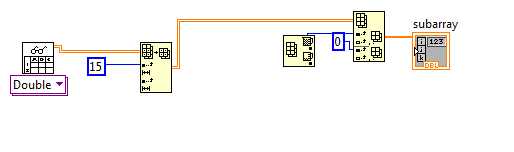- Subscribe to RSS Feed
- Mark Topic as New
- Mark Topic as Read
- Float this Topic for Current User
- Bookmark
- Subscribe
- Mute
- Printer Friendly Page
- « Previous
-
- 1
- 2
- Next »
get data from textfile
Solved!08-18-2011 09:26 PM
- Mark as New
- Bookmark
- Subscribe
- Mute
- Subscribe to RSS Feed
- Permalink
- Report to a Moderator
Hi smercurio_fc. The below screenshot is what I have done so far, so can you tell me what are the remaining arrays or VI's that I need to use so as to get what I want.
Hope to get your prompt reply.
Thanks.
08-19-2011 08:04 AM
- Mark as New
- Bookmark
- Subscribe
- Mute
- Subscribe to RSS Feed
- Permalink
- Report to a Moderator
My posting is a VI snippet, so you can just drag and drop it onto a LabVIEW block diagram. This only works with newer versions of LabVIEW and IE.
As for the code itself, from left to right:
- Read From Spreadsheet File
- Array Subset (to chop out the header rows)
- Index Array (to pull out the second column)
- Array Max Min (to get the highest value in the second column)
- Index Array (to get the element in the first column of the row with the highest value in the second column)
I will reiterate my statement about cracking open that LabVIEW Help and doing some tutorials. To learn more about LabVIEW it is recommended that you go through the introduction material, tutorial(s), and other material in the NI Developer Zone's Learning Center which provides links to other materials and other tutorials. There are also several Technical Resources. You can also take the online courses for free.
08-21-2011 10:04 PM
- Mark as New
- Bookmark
- Subscribe
- Mute
- Subscribe to RSS Feed
- Permalink
- Report to a Moderator
Thank you for the help.
This problem has been solved.
With thanks,
ThePotatoMan.
- « Previous
-
- 1
- 2
- Next »