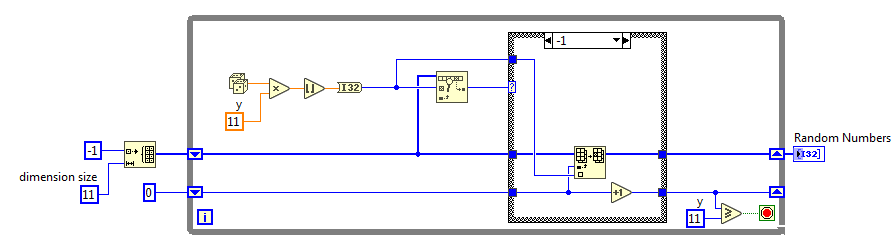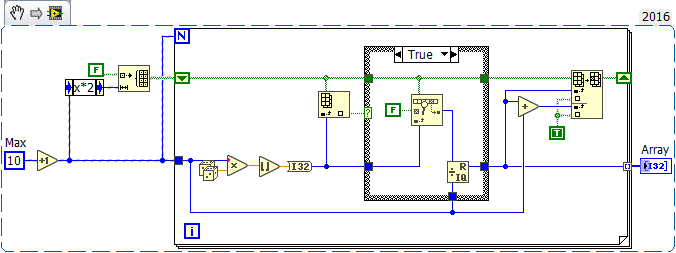- Subscribe to RSS Feed
- Mark Topic as New
- Mark Topic as Read
- Float this Topic for Current User
- Bookmark
- Subscribe
- Mute
- Printer Friendly Page
generate random number
Solved!03-23-2017 08:07 AM
- Mark as New
- Bookmark
- Subscribe
- Mute
- Subscribe to RSS Feed
- Permalink
- Report to a Moderator
Hi everyone,
I'm trying to make a VI that generates a random number (from 0 to 10 per example), but never generates a same number and stops when all the numbers have been generated. I don't know if this is clear enough.
Solved! Go to Solution.
03-23-2017 08:14 AM
- Mark as New
- Bookmark
- Subscribe
- Mute
- Subscribe to RSS Feed
- Permalink
- Report to a Moderator
Are you asking a question about your code?
Is this a homework assignment?
The use of 1 divided by (there is a 1/x reciprocal function on the palette, by the way) and the quotient remainder is a very odd way to generate a random number. Usually you just multiply the random number by the number of different values you want, then round down. So to get 0 to 10, multiply by 11 and round down.
I don't see any loop in your VI, so this is only going to execute once.
03-23-2017 08:21 AM - edited 03-23-2017 08:22 AM
- Mark as New
- Bookmark
- Subscribe
- Mute
- Subscribe to RSS Feed
- Permalink
- Report to a Moderator
Something like this:
Note that, very unlikely, it is possible that you end up with one 11 in the dataset.....
EDIT: Additionally, the other case(s) of the case structure are homework 🙂
----------------------------------------------------------------------------------------------------
CEO: What exactly is stopping us from doing this?
Expert: Geometry
Marketing Manager: Just ignore it.
03-23-2017 08:43 AM
- Mark as New
- Bookmark
- Subscribe
- Mute
- Subscribe to RSS Feed
- Permalink
- Report to a Moderator
@Norbert_B wrote:
Note that, very unlikely, it is possible that you end up with one 11 in the dataset.....
EDIT: Additionally, the other case(s) of the case structure are homework 🙂
Actually, I don't think you can get an 11. You'd have to get a 1 out of the random number, but it is defined as 0 to 0.99999........ It includes 0 on the lower end, but does not include 1 on the upper end.
(Read the context help. ![]() )
)
03-23-2017 09:02 AM
- Mark as New
- Bookmark
- Subscribe
- Mute
- Subscribe to RSS Feed
- Permalink
- Report to a Moderator
@RavensFan wrote:
[...]You'd have to get a 1 out of the random number, but it is defined as 0 to 0.99999........ It includes 0 on the lower end, but does not include 1 on the upper end.
(Read the context help.
)
That is right. However, i think that in older versions of LV the help was not that accurate (as i doubt that RandomNumber has been changed function wise).
Well, anyhow, that makes my code work 100%, so it is good news for me 🙂
----------------------------------------------------------------------------------------------------
CEO: What exactly is stopping us from doing this?
Expert: Geometry
Marketing Manager: Just ignore it.
03-23-2017 09:38 AM
- Mark as New
- Bookmark
- Subscribe
- Mute
- Subscribe to RSS Feed
- Permalink
- Report to a Moderator
One simple solution would be to use the Ramp function to create an array of numbers from 0 to 10 and then the Riffle function. The Riffle just randomizes the order in the array. There is also an example floating around where you could just use the Initialize Array to create an array with 11 elements (value does not matter here) and use the Index output of the Riffle as your random numbers.
There are only two ways to tell somebody thanks: Kudos and Marked Solutions
Unofficial Forum Rules and Guidelines
"Not that we are sufficient in ourselves to claim anything as coming from us, but our sufficiency is from God" - 2 Corinthians 3:5
03-23-2017 09:49 AM
- Mark as New
- Bookmark
- Subscribe
- Mute
- Subscribe to RSS Feed
- Permalink
- Report to a Moderator
@crossrulz wrote:
One simple solution would be to use the Ramp function to create an array of numbers from 0 to 10 and then the Riffle function.
Assuming this actually is a homework problem... that would be a very interesting solution. If someone handed that to me I don't know if I'd be mad because they obviously didn't do the assignment as I intended, or impressed that they came up with the workaround
03-23-2017 02:49 PM
- Mark as New
- Bookmark
- Subscribe
- Mute
- Subscribe to RSS Feed
- Permalink
- Report to a Moderator
Without a while loop:
03-24-2017 04:17 AM
- Mark as New
- Bookmark
- Subscribe
- Mute
- Subscribe to RSS Feed
- Permalink
- Report to a Moderator
Can you please send me the VI?
03-24-2017
04:27 AM
- last edited on
05-06-2025
01:27 PM
by
![]() Content Cleaner
Content Cleaner
- Mark as New
- Bookmark
- Subscribe
- Mute
- Subscribe to RSS Feed
- Permalink
- Report to a Moderator
Quick tip: if you can see a dashed border around a LabVIEW screenshot (like paul_cardinale's one above), it is a 'code snippet' and you can drag and drop the code directly onto a block diagram. See here for more info.