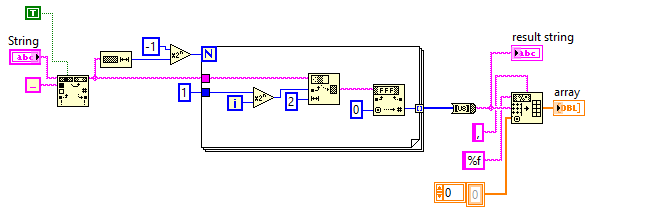- Subscribe to RSS Feed
- Mark Topic as New
- Mark Topic as Read
- Float this Topic for Current User
- Bookmark
- Subscribe
- Mute
- Printer Friendly Page
format conversion problem
06-25-2019 12:09 PM
- Mark as New
- Bookmark
- Subscribe
- Mute
- Subscribe to RSS Feed
- Permalink
- Report to a Moderator
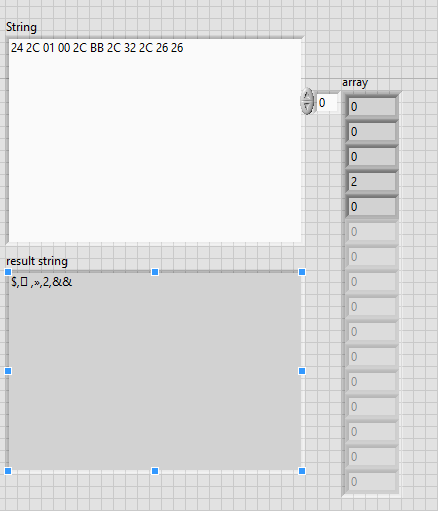
06-25-2019 12:34 PM
- Mark as New
- Bookmark
- Subscribe
- Mute
- Subscribe to RSS Feed
- Permalink
- Report to a Moderator
Please can anyone reply with a solution it would be a great help
Thank you![]()
06-25-2019 01:01 PM
- Mark as New
- Bookmark
- Subscribe
- Mute
- Subscribe to RSS Feed
- Permalink
- Report to a Moderator
You seem to be working on this for weeks and have started several threads already.
We won't get any closer unless you...
- quote your earlier threads and how this problem relates to them.
- attach your code instead of pictures
- tell us where and how you want to display "100"
- I don't see any "box" appearing? I don't even know what that means.
06-25-2019 01:03 PM
- Mark as New
- Bookmark
- Subscribe
- Mute
- Subscribe to RSS Feed
- Permalink
- Report to a Moderator
Be patient. You just posted it.
It would be better if you attached a VI with the data saved as default in the controls.
Also, why do you think the answer should be 100?
06-25-2019 01:20 PM
- Mark as New
- Bookmark
- Subscribe
- Mute
- Subscribe to RSS Feed
- Permalink
- Report to a Moderator
Thanks for attention sir
Here sir what i am doing is that i am getting an Hex Ascii string which starts each strings contain a string ID in this string i have string ID as 01 00 some other string have another string ID the main problem this conversion doesn't display the string ID it just skip it and am not able to observe which string i just recieved please check this VI and please try to help me
06-25-2019 01:43 PM
- Mark as New
- Bookmark
- Subscribe
- Mute
- Subscribe to RSS Feed
- Permalink
- Report to a Moderator
Well, now you attach a VI that has a different string than what you show as default data. It seems the 0100 is in plain format, so just take the appropriate string subset (start 4, lenght 4) after removing the spaces.
06-25-2019 01:49 PM
- Mark as New
- Bookmark
- Subscribe
- Mute
- Subscribe to RSS Feed
- Permalink
- Report to a Moderator
The string i have shown in 1st message was just to give an small example that 100 is not being displayed
& sir what about those AAAA BBBB strings how to display them as it is
06-25-2019 01:54 PM
- Mark as New
- Bookmark
- Subscribe
- Mute
- Subscribe to RSS Feed
- Permalink
- Report to a Moderator
Could you please attach an example VI with it
Thank you
06-25-2019 03:00 PM
- Mark as New
- Bookmark
- Subscribe
- Mute
- Subscribe to RSS Feed
- Permalink
- Report to a Moderator
Hi Anjaney,
where the hell are you getting that input string from?
Your input starts with:
242C01002CAAAA2C 2B 30 30 2E 30 30 35 2C 2B 30 30 2E 33 34 34 2C
This should be translated to:
$,0100,AAAA,+00.005,+00.344,
All you need to do is:
- separate the input string at the 2C char (comma)
- convert the items between those comma to your desired values
- decide on how to convert: either take input string (blue) or convert from ASCII-hex values to float values (red)
06-25-2019 03:41 PM
- Mark as New
- Bookmark
- Subscribe
- Mute
- Subscribe to RSS Feed
- Permalink
- Report to a Moderator
Unless the blue is 0100 in hex, i.e. 256.
You attached an Excel file containing the specs before, but all I can say is that whoever invented this message format is insane.