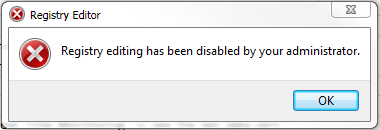- Subscribe to RSS Feed
- Mark Topic as New
- Mark Topic as Read
- Float this Topic for Current User
- Bookmark
- Subscribe
- Mute
- Printer Friendly Page
- « Previous
-
- 1
- 2
- Next »
error -2147319779 in ActiveX
08-10-2017 10:53 AM
- Mark as New
- Bookmark
- Subscribe
- Mute
- Subscribe to RSS Feed
- Permalink
- Report to a Moderator
You may have found the hidden problem that has plagued ActiveX Excel automation for years.
But my company locks down Windows with security policies that forbids editing the registry so I will never know for sure...
=== Engineer Ambiguously ===
========================
08-11-2017 01:56 AM
- Mark as New
- Bookmark
- Subscribe
- Mute
- Subscribe to RSS Feed
- Permalink
- Report to a Moderator
That security wall policy blocked me yesterday as well.
So I tested the solution on an development system successfully (where I have an admin account for such purpose) with just exporting the faulty entry into this system (error) and deleting it afterwars (no error).
Luckily our Company IT helped me out on this one and deleted the entry for me.
Works like a charm an I am still joyful crying for finding this needle in the hay.
09-12-2018 07:13 AM
- Mark as New
- Bookmark
- Subscribe
- Mute
- Subscribe to RSS Feed
- Permalink
- Report to a Moderator
Helo Everyone, I am having issues again with ActiveX. i had pretty much the same code working last week. but now, the system is throwing out error as:
Error -2146827284 occurred at Unknown System Error in OpenXL_Workbook.vi-
I'm not sure if our IT has made any upgrades to Windows or what happened -- but I'm just lost n down!
I have moved to Labview 2017, Win10, Office 2016. The original code in which OpenXL_Workbook was written was developed in Labview 2011, Win7, Office 2013.
any clues? I have tried removing Outdated references as mentioned by someone before, but that didn't help.
09-12-2018 09:22 AM
- Mark as New
- Bookmark
- Subscribe
- Mute
- Subscribe to RSS Feed
- Permalink
- Report to a Moderator
- « Previous
-
- 1
- 2
- Next »