- Subscribe to RSS Feed
- Mark Topic as New
- Mark Topic as Read
- Float this Topic for Current User
- Bookmark
- Subscribe
- Mute
- Printer Friendly Page
dynamically setting picture ring items
12-29-2009 10:25 AM
- Mark as New
- Bookmark
- Subscribe
- Mute
- Subscribe to RSS Feed
- Permalink
- Report to a Moderator
I have a ring of options for the user to run, and I need to update the options in some way to differentiate the ones that have been run from the ones that have not been run. I do not want to disable the ones that have run but if there was a mechanism for selectively making some items bold, or changing the background color of some items, but most properties apply to all elements.
I thought if the picture ring could be loaded dynamically, I could that could offer a solution but I don't see a way of doing that either.
Any suggestions would be greatly appreciated ...
thanx
lmd2
Certified LabVIEW Architect
cell: 516.819.9711
http://www.aleconsultants.com
larry@aleconsultants.com
12-29-2009 11:52 AM
- Mark as New
- Bookmark
- Subscribe
- Mute
- Subscribe to RSS Feed
- Permalink
- Report to a Moderator
___________________
Try to take over the world!
12-30-2009 10:04 AM
- Mark as New
- Bookmark
- Subscribe
- Mute
- Subscribe to RSS Feed
- Permalink
- Report to a Moderator
Hi Lawrence,
You could try using the "Strings []" Property. You can write to this property, and could also format each string individually after indexing the array.
Cheers,
12-30-2009 10:20 AM
- Mark as New
- Bookmark
- Subscribe
- Mute
- Subscribe to RSS Feed
- Permalink
- Report to a Moderator
well I tried it this way, making two of the three string constants bold, but in the menu control none were bold.

one option, but not very elegant would be to make untested options upper case and tested options lower case
but maybe I misunderstood you, perhaps this may work with a picture ring but not a menu ring? I will give that a try
thanx
lmd2
Certified LabVIEW Architect
cell: 516.819.9711
http://www.aleconsultants.com
larry@aleconsultants.com
12-31-2009 10:42 AM
- Mark as New
- Bookmark
- Subscribe
- Mute
- Subscribe to RSS Feed
- Permalink
- Report to a Moderator
Hi Lawrence,
You'd have to use a property node for the string for the bold effect. Each string would have its own property node that you could bold and unbold. See the snippet below:
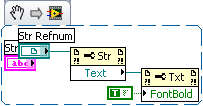
Try using this method, with a reference to the string, and then a Text>Font>Bold Property.
12-31-2009 10:45 AM
- Mark as New
- Bookmark
- Subscribe
- Mute
- Subscribe to RSS Feed
- Permalink
- Report to a Moderator
Also, the strings would have to be controls or indicators. If you don't want the individual strings to show up on your front panel, just use the "Hide Control" option.
01-03-2010 08:03 AM
- Mark as New
- Bookmark
- Subscribe
- Mute
- Subscribe to RSS Feed
- Permalink
- Report to a Moderator
Thanx but I am still missing something:
the need is to have all the options available in a drop down ring, but to differentiate ones that have already been selected.
since I need the options to be available in a drop down menu (either a menu ring, text ring, or picture ring, I am thinking)
if your approach requires each 'string' to be a control or indicator, how do I work that into a ring?
Certified LabVIEW Architect
cell: 516.819.9711
http://www.aleconsultants.com
larry@aleconsultants.com
01-03-2010 08:09 AM
- Mark as New
- Bookmark
- Subscribe
- Mute
- Subscribe to RSS Feed
- Permalink
- Report to a Moderator
___________________
Try to take over the world!
01-04-2010 10:27 AM
- Mark as New
- Bookmark
- Subscribe
- Mute
- Subscribe to RSS Feed
- Permalink
- Report to a Moderator
Hi Lawrence,
I did some more meddling with this, and turns out that I could not edit the []Strings (which is how you would get to the properties of the individual strings of the enum or text ring) property when the VI is running--so this approach of individually accessing the strings of the enum to make some bold, and others not, will not work. However, we can try the picture control route mentioned above. I also thought, that while not as fancy, you could create a list on the side, seperate from the enum itself, and bold/unbold steps that have been run. Another idea would be to disable the items that have been run, then if the user does click on them, have an event that fires that would enable and then select the item on the list.
01-04-2010 10:38 AM
- Mark as New
- Bookmark
- Subscribe
- Mute
- Subscribe to RSS Feed
- Permalink
- Report to a Moderator
thanx for the follow-up
I like that second idea (disable, and capture as an event), going to play around with that for a try
lmd2
Certified LabVIEW Architect
cell: 516.819.9711
http://www.aleconsultants.com
larry@aleconsultants.com
