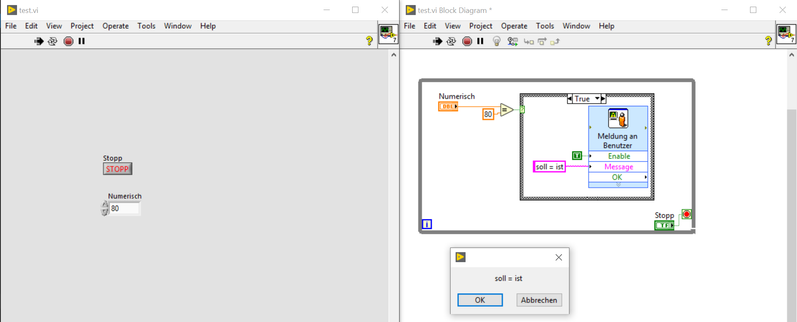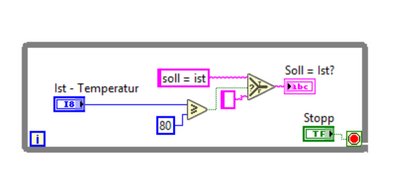- Subscribe to RSS Feed
- Mark Topic as New
- Mark Topic as Read
- Float this Topic for Current User
- Bookmark
- Subscribe
- Mute
- Printer Friendly Page
displaying a message to user
Solved!07-15-2020 05:55 AM
- Mark as New
- Bookmark
- Subscribe
- Mute
- Subscribe to RSS Feed
- Permalink
- Report to a Moderator
I am comparing temperatures and want to display a message when the value reaches its set point of 80°C and when the user acknowledges the message, I just want the main VI to keep running. It is just a remainder for us to turn off the heater manually.
I tried to do it with display message to user but I cannot change the value of the control without closing the message.
Is there a way a to do it?
Solved! Go to Solution.
07-15-2020 06:11 AM
- Mark as New
- Bookmark
- Subscribe
- Mute
- Subscribe to RSS Feed
- Permalink
- Report to a Moderator
Make a VI to show your dialog and make sure it is set to "Floating", not "Modal". You will then be able to edit your control while the dialog is open.
There are only two ways to tell somebody thanks: Kudos and Marked Solutions
Unofficial Forum Rules and Guidelines
"Not that we are sufficient in ourselves to claim anything as coming from us, but our sufficiency is from God" - 2 Corinthians 3:5
07-15-2020 06:11 AM
- Mark as New
- Bookmark
- Subscribe
- Mute
- Subscribe to RSS Feed
- Permalink
- Report to a Moderator
Hi girish,
@girish_jadhav wrote:
I tried to do it with display message to user but I cannot change the value of the control without closing the message.
Is there a way a to do it?
Yes, sure!
Don't use a blocking (modal) dialog to display this message!
Simple solution:
Replace that ExpressVI by a simple string indicator, which displays either your message or an empty string…
Btw. you should avoid comparing float values for equality!
07-15-2020 06:54 AM
- Mark as New
- Bookmark
- Subscribe
- Mute
- Subscribe to RSS Feed
- Permalink
- Report to a Moderator
@GerdW wrote:
Btw. you should avoid comparing float values for equality!
He's definitely right. If your heater temperature goes from 79.997 to 80.001 between loop iterations, that message will never appear. At least replace your equals with a greater or equals node.
Test Engineer at Moog Inc.
Saying "Thanks that fixed it" or "Thanks that answers my question" and not giving a Kudo or Marked Solution, is like telling your waiter they did a great job and not leaving a tip. Please, tip your waiters.
07-16-2020 05:05 AM
- Mark as New
- Bookmark
- Subscribe
- Mute
- Subscribe to RSS Feed
- Permalink
- Report to a Moderator
Hi GerdW,
@GerdW wrote:
Yes, sure!
Don't use a blocking (modal) dialog to display this message!
Btw. you should avoid comparing float values for equality!
Thank you for the tip regarding comparison. Since the value we are reading from the sensor is also float type I thought it would be alright.
String indicator works, but unless the user is looking at it (there are several tabs on front panel) there is no way to know if it reached its value or not (there is no cue). That's why I wanted to use display message.
PS: How would you set a VI to floating from modal?
07-16-2020 05:07 AM
- Mark as New
- Bookmark
- Subscribe
- Mute
- Subscribe to RSS Feed
- Permalink
- Report to a Moderator
Hi girish,
@girish_jadhav wrote:
String indicator works, but unless the user is looking at it (there are several tabs on front panel) there is no way to know if it reached its value or not (there is no cue). That's why I wanted to use display message.
Then you should not hide that string on one of several tabs! Place the indicator on the frontpanel so the user can see it all the time!
@girish_jadhav wrote:
PS: How would you set a VI to floating from modal?
In the VI properties…