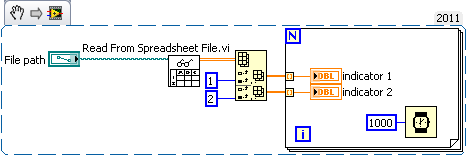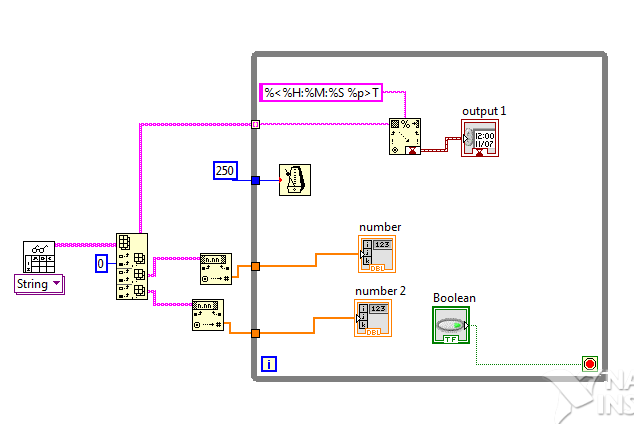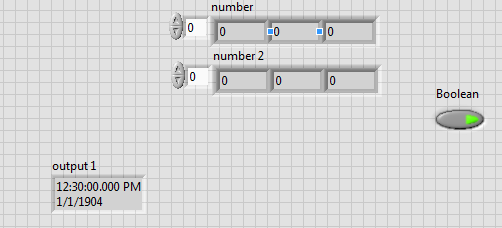- Subscribe to RSS Feed
- Mark Topic as New
- Mark Topic as Read
- Float this Topic for Current User
- Bookmark
- Subscribe
- Mute
- Printer Friendly Page
display 1d array in numeric indicator
Solved!10-31-2012 08:57 AM
- Mark as New
- Bookmark
- Subscribe
- Mute
- Subscribe to RSS Feed
- Permalink
- Report to a Moderator
i would like to display the first element in the numeric indicator, and the next second, display the second element in the numeric indicator and so on.
how do i come around doing tat?
Solved! Go to Solution.
10-31-2012 09:17 AM
- Mark as New
- Bookmark
- Subscribe
- Mute
- Subscribe to RSS Feed
- Permalink
- Report to a Moderator
What you want is index array. One more simple way is read the file and pass the array into a for loop and keep the numeric indicator inside and wire it.
good luck
The best solution is the one you find it by yourself
10-31-2012 09:24 AM
- Mark as New
- Bookmark
- Subscribe
- Mute
- Subscribe to RSS Feed
- Permalink
- Report to a Moderator
the loop only runs 3 times. y is tat so?
and the first result for indicator 1 and indicator 2 is 12, but in text is suppose to be 0
10-31-2012 09:29 AM
- Mark as New
- Bookmark
- Subscribe
- Mute
- Subscribe to RSS Feed
- Permalink
- Report to a Moderator
i did this way - refer to attached VI*
10-31-2012 09:35 AM
- Mark as New
- Bookmark
- Subscribe
- Mute
- Subscribe to RSS Feed
- Permalink
- Report to a Moderator
10-31-2012 11:40 AM
- Mark as New
- Bookmark
- Subscribe
- Mute
- Subscribe to RSS Feed
- Permalink
- Report to a Moderator
I believe you have to set the transpose terminal to True in the Read from spreadsheet file vi.
The best solution is the one you find it by yourself
10-31-2012 08:24 PM
- Mark as New
- Bookmark
- Subscribe
- Mute
- Subscribe to RSS Feed
- Permalink
- Report to a Moderator

10-31-2012 08:26 PM
- Mark as New
- Bookmark
- Subscribe
- Mute
- Subscribe to RSS Feed
- Permalink
- Report to a Moderator
Its okay, found it 🙂 im gonna go try the program now.
10-31-2012 08:33 PM
- Mark as New
- Bookmark
- Subscribe
- Mute
- Subscribe to RSS Feed
- Permalink
- Report to a Moderator
The result that i get, the date displayed in the front panel is not the same as the date in my text file.
and the values of my wind speed and gust speed is not displayed in the numeric indicators. is it because they are decimals?
10-31-2012 08:54 PM
- Mark as New
- Bookmark
- Subscribe
- Mute
- Subscribe to RSS Feed
- Permalink
- Report to a Moderator
You don't have any date information in your text file. Just a time. So when you show the date/time in an indicator, LabVIEW will assume it is the 0th day which is Jan 1, 1904. Exactly what you are seeing in your indicator.
The first several rows of your text file have 0 data. It isn't until the 8th row that has any data with a decimal value. Your front panel arrays are only showing the first three. When I run your VI, the decimals show up just fine for me when it gets to be able to show that data row.