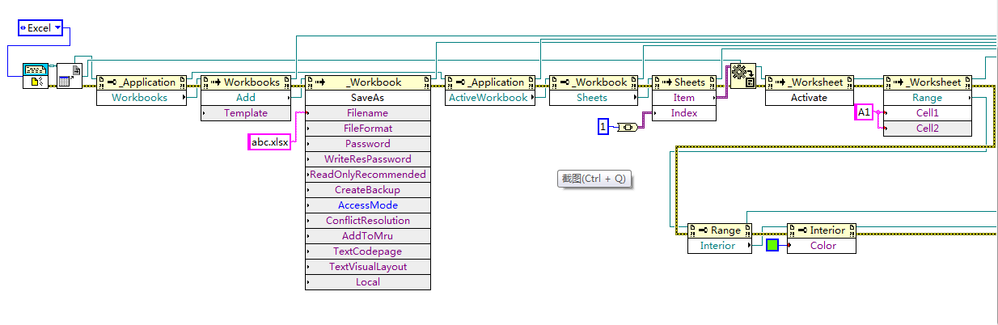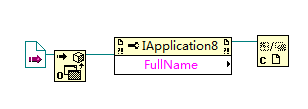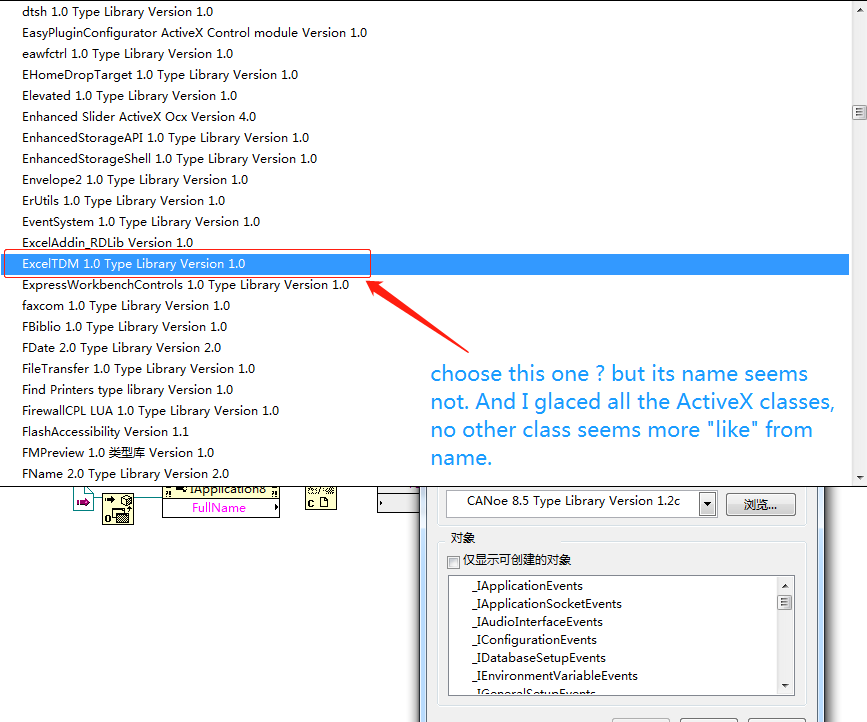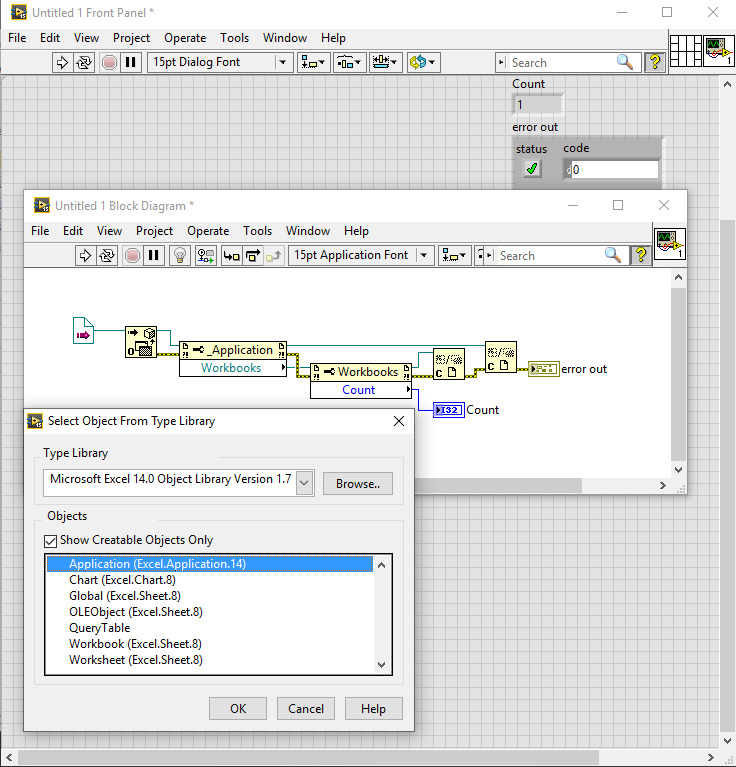- Subscribe to RSS Feed
- Mark Topic as New
- Mark Topic as Read
- Float this Topic for Current User
- Bookmark
- Subscribe
- Mute
- Printer Friendly Page
difficulties when calling excel ActiveX
05-15-2019 08:04 PM
- Mark as New
- Bookmark
- Subscribe
- Mute
- Subscribe to RSS Feed
- Permalink
- Report to a Moderator
I use the diagram below to set the range "A1" background color to be Green.
As you can see ,the first two blocks I use the report builder blocks which were built in LabVIEW, it works well.
but sometimes , I need to call other applications ,not so simple as Excel , and I need to build the reference all by myself, such as below:
and then ,as a practise, I tried calling Excel by the second method , but ,when choosing the ActiveX class, I was strongly puzzled ,there are so many ActiveX classes and I don't which one to choose , from which one to begin. I can disgunish them only from their names , no more instructions.
what shall I do ?
any suggestion will be appreciated~~
05-16-2019 03:34 AM
- Mark as New
- Bookmark
- Subscribe
- Mute
- Subscribe to RSS Feed
- Permalink
- Report to a Moderator
Better look for Microsoft Excel.... (care about version number)
----------------------------------------------------------------------------------------------------
CEO: What exactly is stopping us from doing this?
Expert: Geometry
Marketing Manager: Just ignore it.
05-16-2019 04:27 AM
- Mark as New
- Bookmark
- Subscribe
- Mute
- Subscribe to RSS Feed
- Permalink
- Report to a Moderator
This works for me.
05-16-2019 05:30 AM
- Mark as New
- Bookmark
- Subscribe
- Mute
- Subscribe to RSS Feed
- Permalink
- Report to a Moderator
Just as an aside, I don't know if you're aware but you can operate on a Range object without having to activate the Worksheet that contains it. Also, you don't need to convert the Sheets index to a variant: the Item method will accept an integer.
Little things, I know, but I always like to tidy code wherever I can!