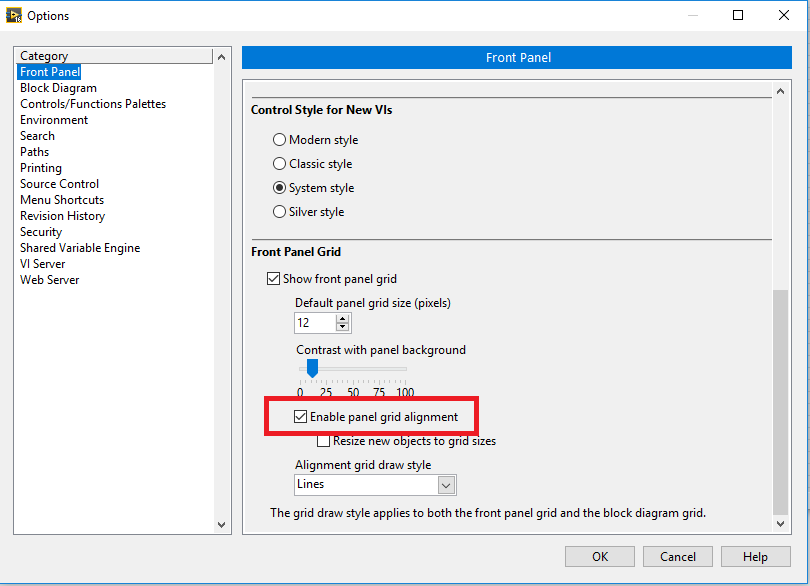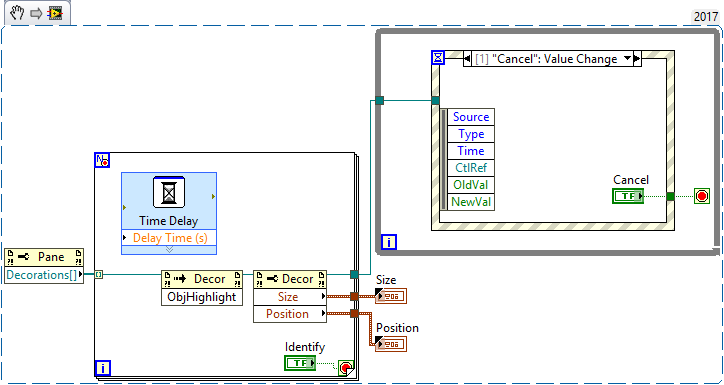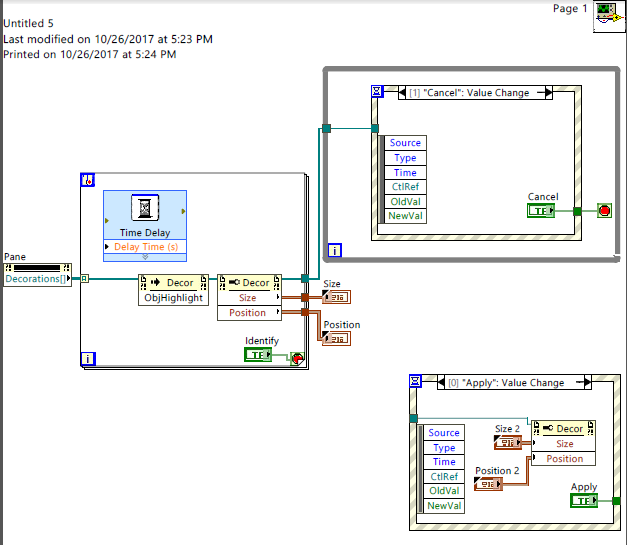- Subscribe to RSS Feed
- Mark Topic as New
- Mark Topic as Read
- Float this Topic for Current User
- Bookmark
- Subscribe
- Mute
- Printer Friendly Page
decoration issue
10-26-2017 04:03 PM
- Mark as New
- Bookmark
- Subscribe
- Mute
- Subscribe to RSS Feed
- Permalink
- Report to a Moderator
I have decoration that I’m trying to grow (see decoration_1.png)
But when I drag the edge, it snaps to the next grid. (see decoration_2.png)
I have looked all over for some setting, like “snap to grid” off/on so that I can have a fluid (defined by me) location of the line when I release the drag. This is not contained to just the decorations, but all the controls.
Can someone point me to the front panel attribute/capability/checkbox/field that controls this?
10-26-2017 04:12 PM
- Mark as New
- Bookmark
- Subscribe
- Mute
- Subscribe to RSS Feed
- Permalink
- Report to a Moderator
Tools >> Options, uncheck "Enable panel grid alignment".
10-26-2017 05:33 PM
- Mark as New
- Bookmark
- Subscribe
- Mute
- Subscribe to RSS Feed
- Permalink
- Report to a Moderator
And more
Replace the Pane Property node with a ref to the pane of the vi containing the decoration you want to resize (likely by vi path and open vi reference)
Run the code. When the correct decoration blinks hit "Identify" then enter the new size and location hit Apply to Apply or Cancel to Cancel.
Decorations have no label so you need to identify them some other way![]()
Clean it up your own self ![]()
"Should be" isn't "Is" -Jay
10-27-2017 10:32 AM
- Mark as New
- Bookmark
- Subscribe
- Mute
- Subscribe to RSS Feed
- Permalink
- Report to a Moderator
You can grab the edge as normal then while holding the left mouse button down press the g key to temporarily turn off snapping.