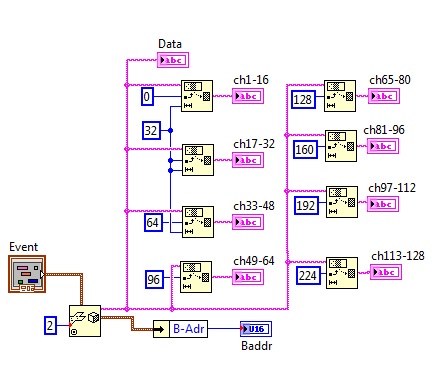- Subscribe to RSS Feed
- Mark Topic as New
- Mark Topic as Read
- Float this Topic for Current User
- Bookmark
- Subscribe
- Mute
- Printer Friendly Page
decimal strings
12-21-2015 07:03 AM
- Mark as New
- Bookmark
- Subscribe
- Mute
- Subscribe to RSS Feed
- Permalink
- Report to a Moderator
I have the following VI with 8 indicators that I plan to attach to connector panes so that I can pull this data into a teststand sequence
file but these are comma delimited strings in hexadecimal formats.
Is there an easy way to set these indicators up so that they display these values in comma delimited decimal values?
Thanks!
12-21-2015 07:16 AM
- Mark as New
- Bookmark
- Subscribe
- Mute
- Subscribe to RSS Feed
- Permalink
- Report to a Moderator
Dear Rookie,
It is always better to attach code, either in the form of a VI/sub-VI or a Snippet (look at the Edit pulldown menu on the Block Diagram, "Create VI Snippet from Selection". This lets us "play with" (or "test") your code, see precisely what is in the Wires ("Is that a U32 or an I16?"), and deduce which version of LabVIEW you are using. For example, what is "Event"?
Have you looked at the Hexadecimal String to Number function on the String "Number/String Conversion" palette?
Bob Schor
12-21-2015 07:19 AM
- Mark as New
- Bookmark
- Subscribe
- Mute
- Subscribe to RSS Feed
- Permalink
- Report to a Moderator
I'm confused. What you state and what you code says contradict each other. You stated that you have comma seperated values. But your code is showing a cluster that you flattened into a string. Why can't you just use the cluster to pass your data to TestStand?
There are only two ways to tell somebody thanks: Kudos and Marked Solutions
Unofficial Forum Rules and Guidelines
"Not that we are sufficient in ourselves to claim anything as coming from us, but our sufficiency is from God" - 2 Corinthians 3:5
12-21-2015 09:01 AM
- Mark as New
- Bookmark
- Subscribe
- Mute
- Subscribe to RSS Feed
- Permalink
- Report to a Moderator
I didn't know that I could pass a cluster to teststand.
Does the cluster get connected to teh connector pane just like an indicator would?
12-21-2015 09:09 AM
- Mark as New
- Bookmark
- Subscribe
- Mute
- Subscribe to RSS Feed
- Permalink
- Report to a Moderator
12-21-2015 09:18 AM
- Mark as New
- Bookmark
- Subscribe
- Mute
- Subscribe to RSS Feed
- Permalink
- Report to a Moderator
LV-rookie wrote:
Does the cluster get connected to teh connector pane just like an indicator would?
A cluster is a type of indicator. So why would it not be able to be connected on the connector pane? Furthermore, on the TestStand side you can expand the cluster to access the individual items.
There are only two ways to tell somebody thanks: Kudos and Marked Solutions
Unofficial Forum Rules and Guidelines
"Not that we are sufficient in ourselves to claim anything as coming from us, but our sufficiency is from God" - 2 Corinthians 3:5
12-21-2015 09:56 AM
- Mark as New
- Bookmark
- Subscribe
- Mute
- Subscribe to RSS Feed
- Permalink
- Report to a Moderator
What confuses me is a control labeled "Event" that is a cluster of comma seperated values unflattened from nothing.!!!!
That's right there is nothing being unflattened! So you have an empty string cast to a cluster of (IDNK) and you peel off parts of the rest of the (Empty) string that don't fit into the "Cluster named Event"????
Did anyone else track that?
"Should be" isn't "Is" -Jay