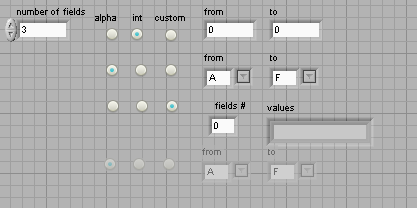- Subscribe to RSS Feed
- Mark Topic as New
- Mark Topic as Read
- Float this Topic for Current User
- Bookmark
- Subscribe
- Mute
- Printer Friendly Page
customizeable keypad
03-01-2012 10:57 AM - edited 03-01-2012 10:58 AM
- Mark as New
- Bookmark
- Subscribe
- Mute
- Subscribe to RSS Feed
- Permalink
- Report to a Moderator
Hello
I'm looking for a keypad that can be customized during run of VI.
Background:
I'm preparing a multiple-test stand. On this stand I want to have one, reconfigurable VI to gather data for different tests, different number of samples in various configurations. Data collection is performed on demand and I'm using event structure to monitor this. At the moment, when changing test set, sample set or whatever, I have to manipulate all the controls I need by hand in front panel (e.g. one set of samples has three digits and one letter for markings, other set is exactl two digits, whereas for third I need only two two-letter combinations). It's nice but I'd prefer to have some setup tool that is less complicated to use (without ^C^V of buttons and/or clusters). Keypad that resizes dynamically (i.e. changes number of keys) by mouse drag would already help a lot.
Any ideas welcome!
03-01-2012 11:36 AM
- Mark as New
- Bookmark
- Subscribe
- Mute
- Subscribe to RSS Feed
- Permalink
- Report to a Moderator
There isn't enough information in your post to give specific advice, but what you are talking about is well within the capabilities of LV. Can you give some more specifics of what you would like to see/experience?
Mike...
BTW: pictures are great. even if they are just hand sketches.
Certified Professional Instructor
Certified LabVIEW Architect
LabVIEW Champion
"... after all, He's not a tame lion..."
For help with grief and grieving.
03-02-2012 11:55 AM - edited 03-02-2012 11:59 AM
- Mark as New
- Bookmark
- Subscribe
- Mute
- Subscribe to RSS Feed
- Permalink
- Report to a Moderator
hello again. As images are interchangable with words on fair rate, for one test i need
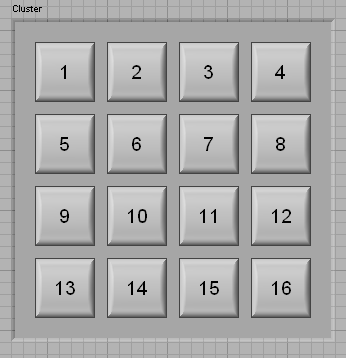
(big keys to use with touchscreen)
Whereas for next sample set I'd use

and I'd love to make such changes while VI is running (and without re-wiring everything inside, assigning new events by hand and such). Or, I could use some generator VI - something along:
and the just save conf file and load into main VI. However I have no idea how to create/assign controls in runtime. I use LV 8.20.
Still, all help apprecieated!
All the best,
TP
03-02-2012 01:46 PM
- Mark as New
- Bookmark
- Subscribe
- Mute
- Subscribe to RSS Feed
- Permalink
- Report to a Moderator
Perhaps a tab control with a few different button layouts would work better?
Use property nodes to enable/disable buttons, switch between tabs, or change the button text?
One of the really old touchscreen systems I used (it was windows-98 era) had a little floating pallete that would let you toggle between left-/right-/middle-click-on-touch, and show/hide an on-screen keyboard. IIRC you were able to "draw" a new keyboard layout, so in theory I could have drawn a keyboard with a few arrow keys, a numpad, enter/esc, and a few F-keys that I commonly used instead of having a full QWERTY layout on-screen.
This wasn't LabVIEW code, but a touch-screen addon... possibly by the manufacturer of the panels, it's been so long now I honestly don't remember.
03-03-2012 08:30 AM
- Mark as New
- Bookmark
- Subscribe
- Mute
- Subscribe to RSS Feed
- Permalink
- Report to a Moderator
Mike...
Certified Professional Instructor
Certified LabVIEW Architect
LabVIEW Champion
"... after all, He's not a tame lion..."
For help with grief and grieving.
03-05-2012 01:10 AM
- Mark as New
- Bookmark
- Subscribe
- Mute
- Subscribe to RSS Feed
- Permalink
- Report to a Moderator
Hello
Modofied my search query and found DynaPanels
http://www.jambhekar.com/blogs/?p=15
didn't try it yet, but looks promising..
03-05-2012 08:26 AM
- Mark as New
- Bookmark
- Subscribe
- Mute
- Subscribe to RSS Feed
- Permalink
- Report to a Moderator
Before jumping into this you should perhaps consider that this very generic blog (the author probably took all of 1/2 an hour setting it up) has not been updated since some time last year. The code is in an old version of LV. Many of the subVIs are locked so you can't see what they are doing or fix them when they break - and they will break. And finally, the code that is visible isn't for the most part very good. Oh yes, we don't even know who this person is or why we should place any trust in them, or their code/opinions.
What it sounds like you want to do is really not too hard. Don't over complicate things.
Mike...
Certified Professional Instructor
Certified LabVIEW Architect
LabVIEW Champion
"... after all, He's not a tame lion..."
For help with grief and grieving.