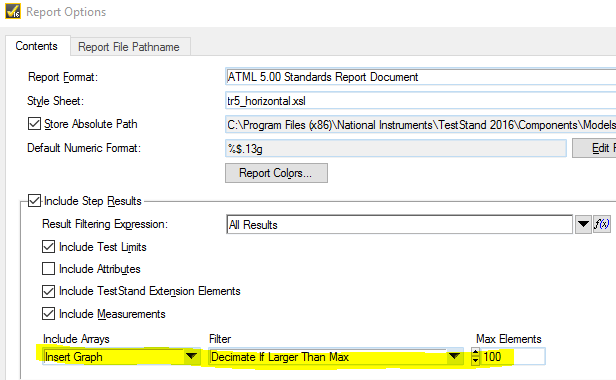- Subscribe to RSS Feed
- Mark Topic as New
- Mark Topic as Read
- Float this Topic for Current User
- Bookmark
- Subscribe
- Mute
- Printer Friendly Page
create image (PNG) of the Data of CSV file
06-13-2017 03:38 AM
- Mark as New
- Bookmark
- Subscribe
- Mute
- Subscribe to RSS Feed
- Permalink
- Report to a Moderator
Hello All
I want in one plot (image png ) plot the data of CSV file separately and then save this image to call it after by teststand . please can some one help me
advance thank you for your support
Best regards
06-13-2017 04:16 AM
- Mark as New
- Bookmark
- Subscribe
- Mute
- Subscribe to RSS Feed
- Permalink
- Report to a Moderator
hi ab31,
you could plot your .csv data with a graph, and then get the image via an invoke node.
http://digital.ni.com/public.nsf/allkb/5AE4ADCBB65A6D8F86256FBF007A1AC1
but it seems, that will not get you .png, but .bmp
how to -anything- with teststand, i don't know.
If Tetris has taught me anything, it's errors pile up and accomplishments disappear.
06-13-2017 04:16 AM
- Mark as New
- Bookmark
- Subscribe
- Mute
- Subscribe to RSS Feed
- Permalink
- Report to a Moderator
@Ab31 wrote:
[...] save this image to call it after by teststand . [...]
That makes no sense as TestStand cannot work with image files.
I assume that you want to store the image in a report. If so, pass the array to TS and use the array report configuration to insert a graph image in the report.
----------------------------------------------------------------------------------------------------
CEO: What exactly is stopping us from doing this?
Expert: Geometry
Marketing Manager: Just ignore it.
06-13-2017 04:52 AM
- Mark as New
- Bookmark
- Subscribe
- Mute
- Subscribe to RSS Feed
- Permalink
- Report to a Moderator
Hello
thank you for your feedback I will try it and I will let you Know
Best regards'
Habib
06-13-2017 04:53 AM
- Mark as New
- Bookmark
- Subscribe
- Mute
- Subscribe to RSS Feed
- Permalink
- Report to a Moderator
Hello
Yes Indeed its for the report ,
Best regards
06-13-2017 04:55 AM - edited 06-13-2017 04:56 AM
- Mark as New
- Bookmark
- Subscribe
- Mute
- Subscribe to RSS Feed
- Permalink
- Report to a Moderator
Use a VI to load the CSV and pass the data to TS.
Depending on the size of the file, reduce the data before passing it.
EDIT: I hope you are familiar with TS as such that you pass the data as measurement value. Otherwise, the shown screenshot above will not have the result you are looking for.
----------------------------------------------------------------------------------------------------
CEO: What exactly is stopping us from doing this?
Expert: Geometry
Marketing Manager: Just ignore it.
06-13-2017 05:23 AM
- Mark as New
- Bookmark
- Subscribe
- Mute
- Subscribe to RSS Feed
- Permalink
- Report to a Moderator
No I never use the TS , in the past I used teststand just to do some manuel test
plese can you give me details about the way that I have to do
advance thank you
Best regards
06-13-2017 06:17 AM
- Mark as New
- Bookmark
- Subscribe
- Mute
- Subscribe to RSS Feed
- Permalink
- Report to a Moderator
Please review the example "Displaying Graphs in a Report" which is part of the TS installation. It should answer your question.
----------------------------------------------------------------------------------------------------
CEO: What exactly is stopping us from doing this?
Expert: Geometry
Marketing Manager: Just ignore it.