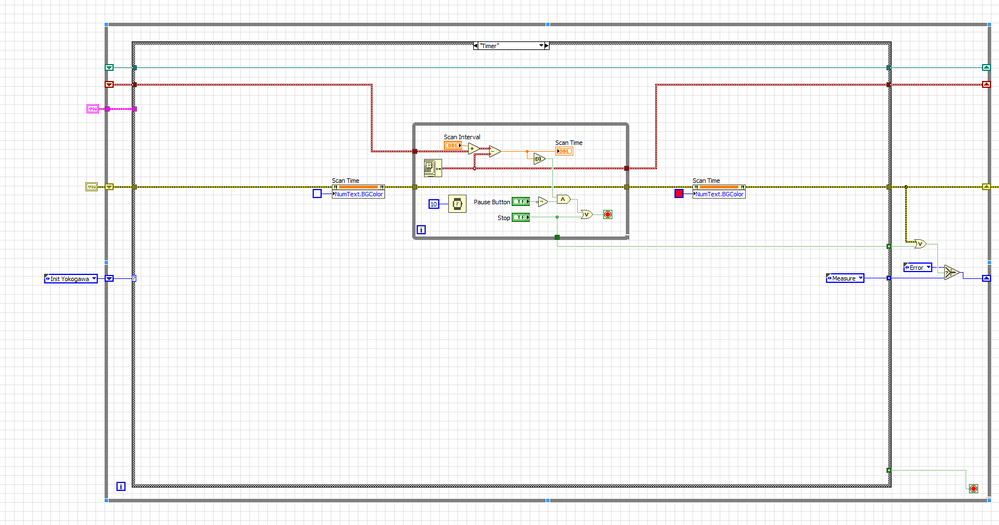- Subscribe to RSS Feed
- Mark Topic as New
- Mark Topic as Read
- Float this Topic for Current User
- Bookmark
- Subscribe
- Mute
- Printer Friendly Page
cosmetic question
03-27-2018 01:34 PM
- Mark as New
- Bookmark
- Subscribe
- Mute
- Subscribe to RSS Feed
- Permalink
- Report to a Moderator
Hello!
I have a numeric control, it is a set for temperature . I have a processing time about 560 msec.
At this time, I want to display the "wait" line instead of the control. I made the program. Maybe someone has better ideas?
Many thanks!!!
03-27-2018 03:14 PM
- Mark as New
- Bookmark
- Subscribe
- Mute
- Subscribe to RSS Feed
- Permalink
- Report to a Moderator
You can set the control to "disabled and grayed out" if you want to prevent the user from entering values during a certain time. That's probably all you need.
You can use a string as indicator for the measurement and switch to "please wait" until data is received, then display the formatted value.
Moving controls around on the front panel is not such a great idea. Even then, you only need to do it once before the loop starts and not millions of times a second. Once the VI is running, the positions cannot be changed by the user. Your Z order is also incorrect, because the string is behind the control.
03-27-2018 03:27 PM
- Mark as New
- Bookmark
- Subscribe
- Mute
- Subscribe to RSS Feed
- Permalink
- Report to a Moderator
Options:
1) Disable and gray out the numeric until data is collected.
2) Use the indicators Caption to display text until data collected. You could use the property node Caption.visible to show "Acquiring data..." until you have data, then disable the Caption.
3) Do both.
03-27-2018 05:16 PM
- Mark as New
- Bookmark
- Subscribe
- Mute
- Subscribe to RSS Feed
- Permalink
- Report to a Moderator
I usually use property nodes for this, here is an example of turing the background of my timer red during acquisition.
=== Engineer Ambiguously ===
========================
03-28-2018 01:35 PM
- Mark as New
- Bookmark
- Subscribe
- Mute
- Subscribe to RSS Feed
- Permalink
- Report to a Moderator
Many thanks for the advice!