- Subscribe to RSS Feed
- Mark Topic as New
- Mark Topic as Read
- Float this Topic for Current User
- Bookmark
- Subscribe
- Mute
- Printer Friendly Page
convert cluster of red,green,blue to array?
08-27-2005 03:02 PM
- Mark as New
- Bookmark
- Subscribe
- Mute
- Subscribe to RSS Feed
- Permalink
- Report to a Moderator
08-27-2005
06:01 PM
- last edited on
11-25-2025
02:02 PM
by
![]() Content Cleaner
Content Cleaner
- Mark as New
- Bookmark
- Subscribe
- Mute
- Subscribe to RSS Feed
- Permalink
- Report to a Moderator
In addition, I suggest you read the LabVIEW style guide and the LabVIEW user manual (Help>>Search the LabVIEW Bookshelf).
___________________
Try to take over the world!
08-27-2005 08:33 PM
- Mark as New
- Bookmark
- Subscribe
- Mute
- Subscribe to RSS Feed
- Permalink
- Report to a Moderator
08-28-2005 08:56 AM
- Mark as New
- Bookmark
- Subscribe
- Mute
- Subscribe to RSS Feed
- Permalink
- Report to a Moderator
08-28-2005 10:10 AM
- Mark as New
- Bookmark
- Subscribe
- Mute
- Subscribe to RSS Feed
- Permalink
- Report to a Moderator
All you have to do is wire the 2D array into 2 nested for loops and inside the inner loop place an unbundle and wire the 3 results out of the loop, just like I said in my last post. You will now have 3 2D U8 array, one for R, one for G and one for B.
This is basic array\cluster manipulation. You really should check out those tutorials I mentioned.
___________________
Try to take over the world!
08-28-2005 11:10 AM - edited 08-28-2005 11:10 AM
- Mark as New
- Bookmark
- Subscribe
- Mute
- Subscribe to RSS Feed
- Permalink
- Report to a Moderator
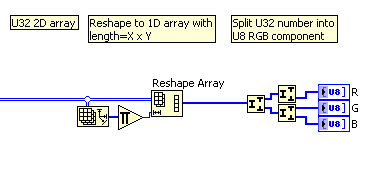
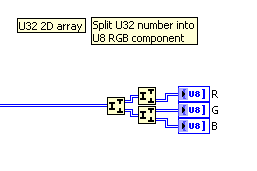
Message Edited by altenbach on 08-28-2005 09:15 AM
08-28-2005 11:23 AM
- Mark as New
- Bookmark
- Subscribe
- Mute
- Subscribe to RSS Feed
- Permalink
- Report to a Moderator
