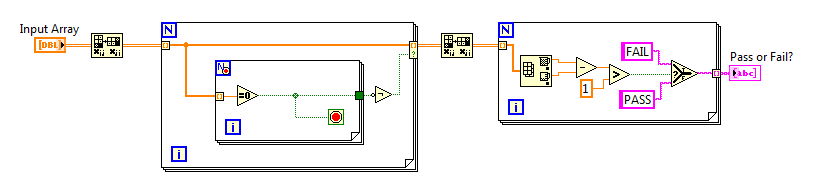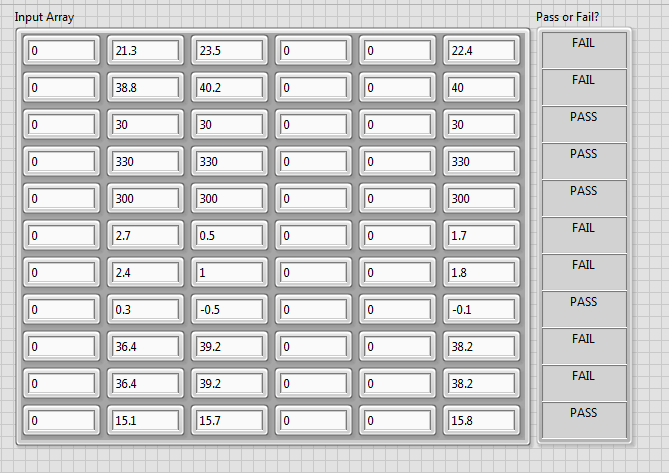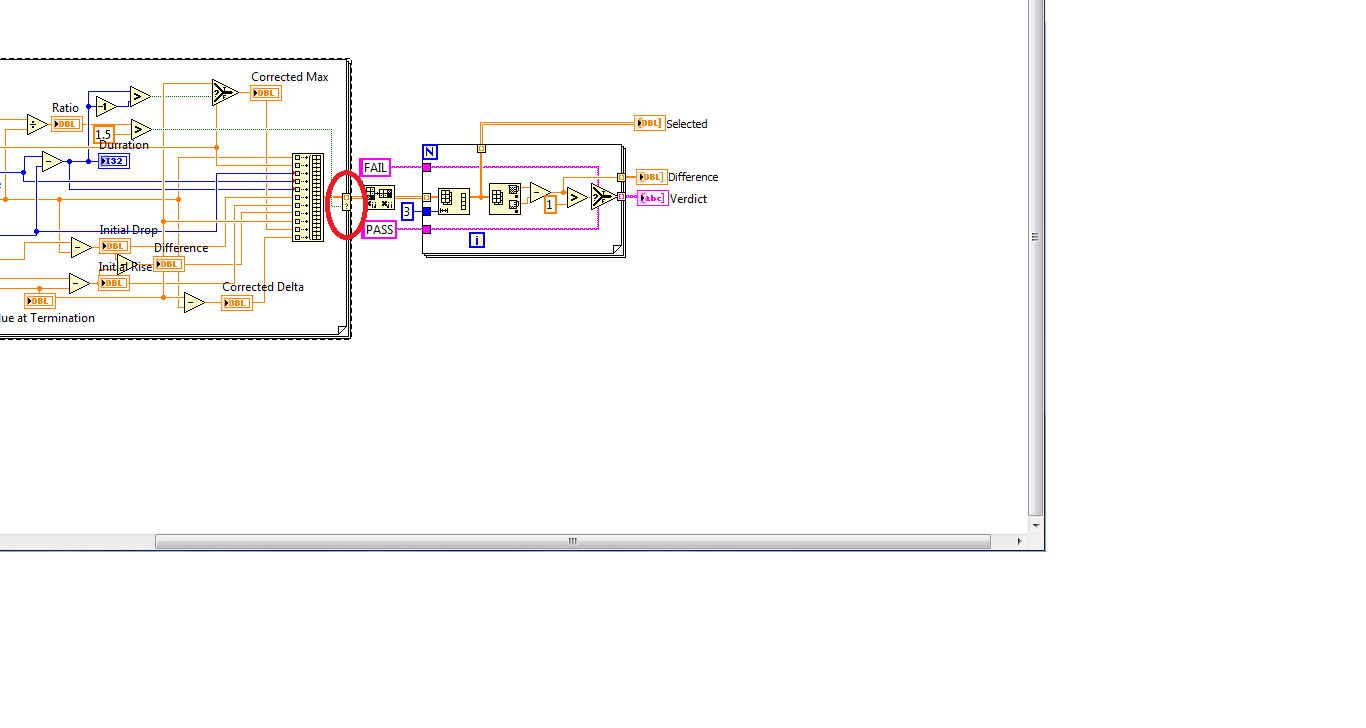- Subscribe to RSS Feed
- Mark Topic as New
- Mark Topic as Read
- Float this Topic for Current User
- Bookmark
- Subscribe
- Mute
- Printer Friendly Page
compare columns min and max
Solved!11-11-2014 11:39 AM
- Mark as New
- Bookmark
- Subscribe
- Mute
- Subscribe to RSS Feed
- Permalink
- Report to a Moderator
Super_Saiyans,
Does the code I attached have the functionality that you were looking for? I used the values from your original post rather than the .csv file you linked. This is not a very memory-friendly VI but should be good for smaller applications.
Running this produces the following FP results:
This VI was made in 2014 so tell me if you have any issues running this or if this isn't the functionality that you were looking for.
11-11-2014 12:00 PM
- Mark as New
- Bookmark
- Subscribe
- Mute
- Subscribe to RSS Feed
- Permalink
- Report to a Moderator
yes. thats exactly what i am looking for
thank you.
i am going to studying and learning Altenbach code and clean up my code with a for loop!
thanks for the lesson today.
11-11-2014 12:05 PM - edited 11-11-2014 12:05 PM
- Mark as New
- Bookmark
- Subscribe
- Mute
- Subscribe to RSS Feed
- Permalink
- Report to a Moderator
Jacobson wrote:
This will not work reliably if for example a single value is zero, while we only want to filter columns that are all zeroes.
11-11-2014 12:06 PM
- Mark as New
- Bookmark
- Subscribe
- Mute
- Subscribe to RSS Feed
- Permalink
- Report to a Moderator
OK, I had a few mistakes. It seems we need to transpose again for the desired result. Attached is a new version that seems to be closer to the desired result. Modify as needed.
11-11-2014 12:06 PM
- Mark as New
- Bookmark
- Subscribe
- Mute
- Subscribe to RSS Feed
- Permalink
- Report to a Moderator
what happened to the mod3 version you uploadeD?
11-11-2014 12:07 PM
- Mark as New
- Bookmark
- Subscribe
- Mute
- Subscribe to RSS Feed
- Permalink
- Report to a Moderator
It's right there ^^^ 😄
(I decided to split it into two posts, to avoid confusion with the quoted picture)
11-11-2014 12:09 PM
- Mark as New
- Bookmark
- Subscribe
- Mute
- Subscribe to RSS Feed
- Permalink
- Report to a Moderator
YES!!!
THATS WHAT i am looking for.
i like the differences part..
ill try to learn this code.
THANK YOU!
11-11-2014 12:37 PM
- Mark as New
- Bookmark
- Subscribe
- Mute
- Subscribe to RSS Feed
- Permalink
- Report to a Moderator
canyou show me how to make the RED object?
how do i connect it?
11-11-2014 12:52 PM
- Mark as New
- Bookmark
- Subscribe
- Mute
- Subscribe to RSS Feed
- Permalink
- Report to a Moderator
right click on the autoindexed tunnel, and click on "Conditional". In this way you get a conditional terminal just right below the autoindexing tunnel, where you can wire a Boolean value.
"ill try to learn this code."
hmm, this is not a good approach during LabView learning. Understand how the code works. Only memorizing this particular solution will not help you if you get a bit different task later... 😉
11-11-2014 01:57 PM
- Mark as New
- Bookmark
- Subscribe
- Mute
- Subscribe to RSS Feed
- Permalink
- Report to a Moderator
Great catch Altenbach. I moved the not inside of the conditional for loop. This will make it so the column is indexed every time there is a value that is not zero. If all values in that column are zero, it will not stop with the conditional and pass the last value into the tunnel conditional which will have to be a false.
I thought I had reasoned through the random zeroes but I should have done some more testing on my end.