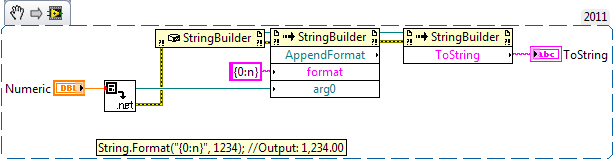- Subscribe to RSS Feed
- Mark Topic as New
- Mark Topic as Read
- Float this Topic for Current User
- Bookmark
- Subscribe
- Mute
- Printer Friendly Page
comma separator for large numbers, how to?
08-15-2012 12:10 AM
- Mark as New
- Bookmark
- Subscribe
- Mute
- Subscribe to RSS Feed
- Permalink
- Report to a Moderator
This is a VI (8.6) I have in my assorted code folder. I don't think I ever finished or used it, but it does the basic operation, so it might help you. You should test it properly.
Incidently, if you want, OpenG has a VI which coverts a number to English text (i.e. "one hundred and twenty one").
___________________
Try to take over the world!
08-15-2012 01:38 PM
- Mark as New
- Bookmark
- Subscribe
- Mute
- Subscribe to RSS Feed
- Permalink
- Report to a Moderator
But I don't want to use a string...
08-16-2012 12:45 PM
- Mark as New
- Bookmark
- Subscribe
- Mute
- Subscribe to RSS Feed
- Permalink
- Report to a Moderator
@X. wrote:
But I don't want to use a string...
And the numeric controls don't support displaying the data in parts, as far as I know, so unless you plan on using a picture control or putting the entire result into the format specifier of the numeric (which probably won't help you either, since even if you hide the actual value, it will still be there), I don't think you currently have much of a choice. Like Mark said, you can use an XControl so that the data type of the control is still numeric.
___________________
Try to take over the world!
01-13-2017 10:17 AM
- Mark as New
- Bookmark
- Subscribe
- Mute
- Subscribe to RSS Feed
- Permalink
- Report to a Moderator
This is an on going issue with us as well. From the front panel, the customer will have to enter 9 digits, or portions of them... often. The commas really help the eye keep track of where you are especially when you can adjust any parameter in a 20 GHz span. I see the conversation took place years ago. Certainly we have come far enough to have fixed this important oversite? If any one has noticed movement in this area I would like to know.
01-13-2017 12:11 PM
- Mark as New
- Bookmark
- Subscribe
- Mute
- Subscribe to RSS Feed
- Permalink
- Report to a Moderator
01-13-2017 12:46 PM - edited 01-13-2017 12:46 PM
- Mark as New
- Bookmark
- Subscribe
- Mute
- Subscribe to RSS Feed
- Permalink
- Report to a Moderator
@Hobbs23 wrote:
The commas really help the eye keep track of where you are especially when you can adjust any parameter in a 20 GHz span.
I do not know of any traction on this front. But I have found using the SI notation to help a lot. Then you can just put in "15.6G" and it is the same as 15,600,000,000. Not a complete solution, but works for 95% of my applications. For those who want to set it, the format code I use is "%#p" (the # tells to omit trailing 0s and p is used for SI notation).
There are only two ways to tell somebody thanks: Kudos and Marked Solutions
Unofficial Forum Rules and Guidelines
"Not that we are sufficient in ourselves to claim anything as coming from us, but our sufficiency is from God" - 2 Corinthians 3:5
01-16-2017 03:45 PM
- Mark as New
- Bookmark
- Subscribe
- Mute
- Subscribe to RSS Feed
- Permalink
- Report to a Moderator
Hey I do appreciate the vi. I worked it into a tandom string display to test it, using a dbl precision "value" property node from the control knob/digital display. Seems to work fine. The next challenge however will streach my knowledge a bit. The need is to be able to enter in data using a control/indicator on the front panel. It would be fine for the commas to go away when entering data but reappear when hitting the enter key in the proper places. Right now it works fine just minus the commas. Any ideas cautions, or revelations would be greatly appreciated?
01-16-2017 05:58 PM - edited 01-16-2017 05:58 PM
- Mark as New
- Bookmark
- Subscribe
- Mute
- Subscribe to RSS Feed
- Permalink
- Report to a Moderator
Enter your number in a string control (not bothering for comma formatting, but allowing it). As soon as the user presses enter or clicks outside the control (control loses focus), interpret the string as a double, and reformat the display if needed. No need for a numeric control... I still believe we shouldn't have to go through these hoops though.
01-17-2017 03:46 AM - edited 01-17-2017 03:52 AM
- Mark as New
- Bookmark
- Subscribe
- Mute
- Subscribe to RSS Feed
- Permalink
- Report to a Moderator
Here I also posted a still 'new' old idea 😄
Looking at the syntax
[%[. || , ||];]%[$][-][+][#][^][0][Width][.Precision || _SignificantDigits][{Unit}][<Embedded information>]Conversion Code
the <Embedded information> is currently used only for time formats, but would be ideal to extend to a more general form to choose a thousand seperator (comma, space,\code), or even more fancy stuff ... Who needs ISDN format in LabVIEW ? 😄
Henrik
LV since v3.1
“ground” is a convenient fantasy
'˙˙˙˙uıɐƃɐ lɐıp puɐ °06 ǝuoɥd ɹnoʎ uɹnʇ ǝsɐǝld 'ʎɹɐuıƃɐɯı sı pǝlɐıp ǝʌɐɥ noʎ ɹǝqɯnu ǝɥʇ'
01-17-2017 09:22 AM
- Mark as New
- Bookmark
- Subscribe
- Mute
- Subscribe to RSS Feed
- Permalink
- Report to a Moderator
I managed to do this: