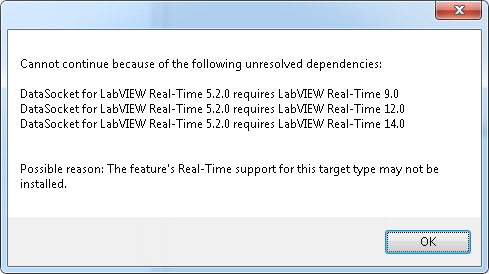- Subscribe to RSS Feed
- Mark Topic as New
- Mark Topic as Read
- Float this Topic for Current User
- Bookmark
- Subscribe
- Mute
- Printer Friendly Page
cannot install software on cRIO 9035 LV2014 SP1
Solved!04-12-2018 11:58 PM
- Mark as New
- Bookmark
- Subscribe
- Mute
- Subscribe to RSS Feed
- Permalink
- Report to a Moderator
Hello,
I am not able to install software on the cRIO 9035. All it says its for instance
Chinese language support needs Real Time 14.0
the feature's real-time support for this target type may not be installed
Actually I got RT 14.01.
Cheers,
Steffen
Solved! Go to Solution.
04-13-2018 01:06 AM
- Mark as New
- Bookmark
- Subscribe
- Mute
- Subscribe to RSS Feed
- Permalink
- Report to a Moderator
Hi Steffen,
I guess you read the 9035 specs about the software requirements.
- Is the cRIO "clean" (did you deinstall any other software in MAX)?
- Did you try to install the "recommended" software package to your cRIO?
04-13-2018 01:25 AM
- Mark as New
- Bookmark
- Subscribe
- Mute
- Subscribe to RSS Feed
- Permalink
- Report to a Moderator
Hi Gerd,
yes, installed all the minimum things
-LV SP1
-NiRIO drivers 15.0
-FPGA 14 SP1
-RT 14 SP1
-formatted the cRIO
-there is no recommended setting in MAX
-I cannot install a single thing, not even just some language support file.
Cheers,
Steffen
PS: I guess best option is to deinstall everything and start again. It was running a cRIO 9074 before on the same PC but that was happy with everything 14.0. So something got messed up while updating.
Cheers,
Steffen
04-16-2018 10:00 AM
- Mark as New
- Bookmark
- Subscribe
- Mute
- Subscribe to RSS Feed
- Permalink
- Report to a Moderator
Hi,
Could you provide a screenshot of the software you have installed in NI MAX? I am concerned that there might be a software version compatibility issue. Also, to clarify, 2014 and 2014SP1 are two completely different versions of LabVIEW.
Hardware Engineer
04-17-2018 05:14 AM
- Mark as New
- Bookmark
- Subscribe
- Mute
- Subscribe to RSS Feed
- Permalink
- Report to a Moderator
04-29-2018 12:01 AM
- Mark as New
- Bookmark
- Subscribe
- Mute
- Subscribe to RSS Feed
- Permalink
- Report to a Moderator
updated to LV2015 SP1, now its working. So I guess there is a driver issue. NiRIO 14.5 and LV14 SP1 just does not do the trick