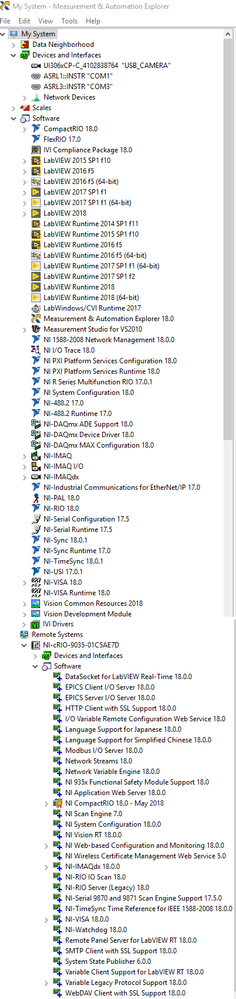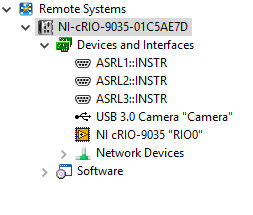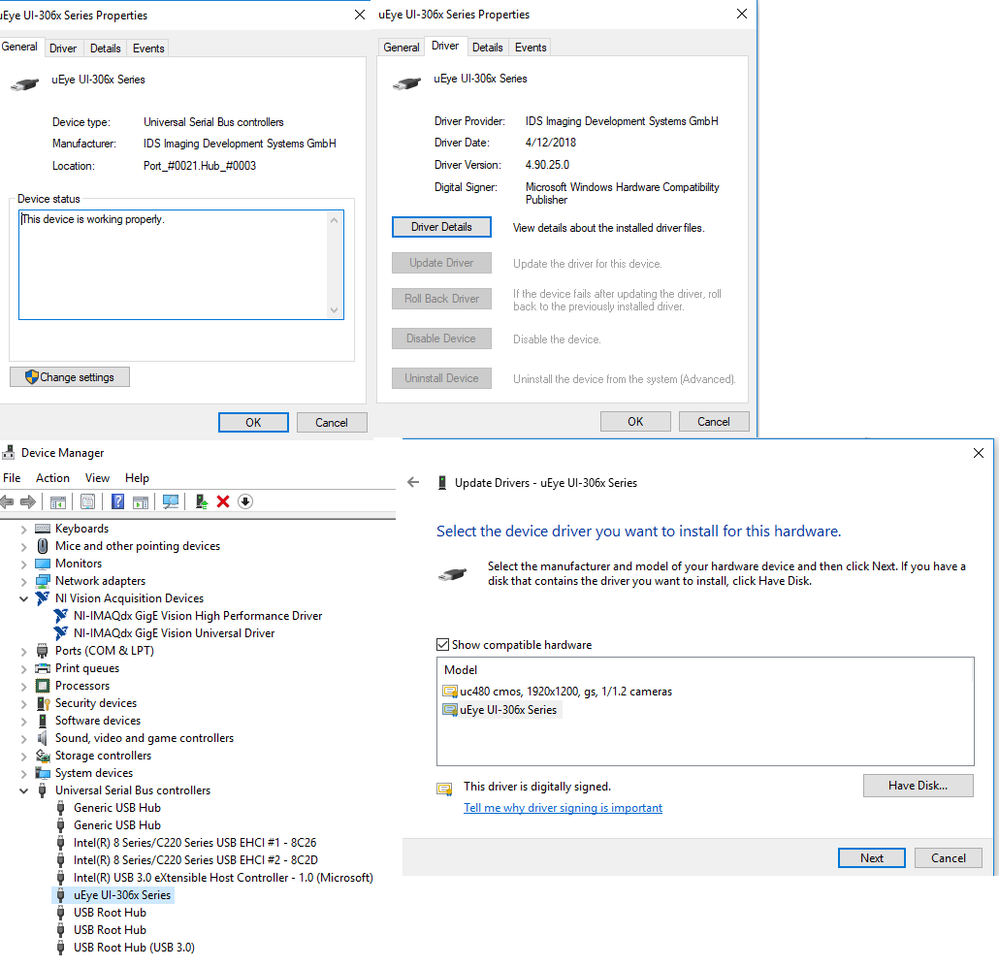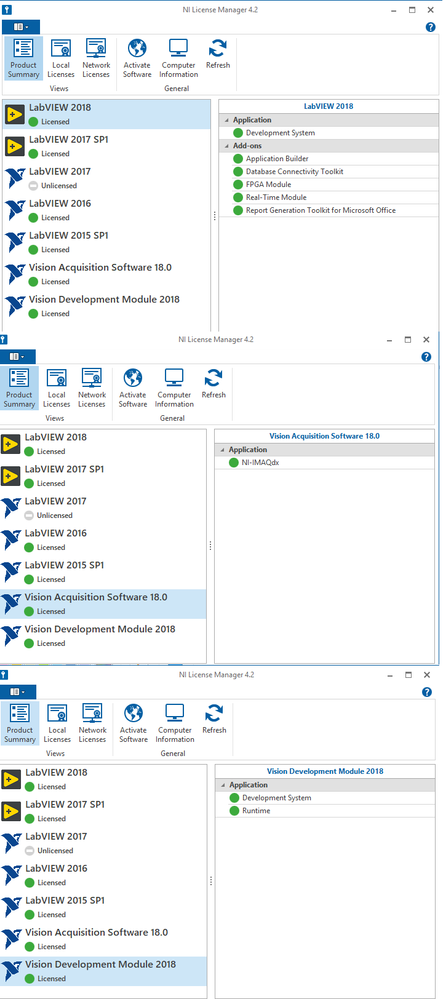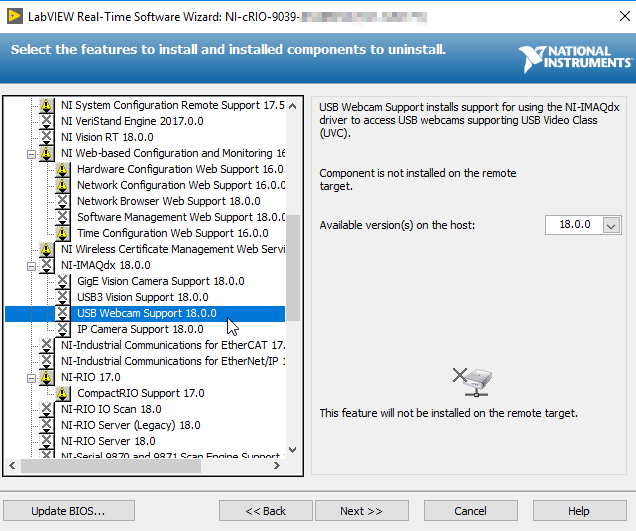- Subscribe to RSS Feed
- Mark Topic as New
- Mark Topic as Read
- Float this Topic for Current User
- Bookmark
- Subscribe
- Mute
- Printer Friendly Page
cRIO not loading a usb3 camera properly
Solved!06-08-2018 01:41 PM
- Mark as New
- Bookmark
- Subscribe
- Mute
- Subscribe to RSS Feed
- Permalink
- Report to a Moderator
I am trying to connect an IDS USB 3 uEye camera to a cRIO 9035's usb port, but it is not loading correctly. I am using LabVIEW 2018 (32-bit), I've recently updated as you can see in the picture below I have been installing a lot of things. Here is what the software looks like, and how the camera loads as a NI-IMAQ device when plugged into the host computer:
And here is what it looks like when the camera is plugged directly into the cRIO:
As you can see it isn't loading correctly. I've been troubleshooting this for a day and a half and I still don't know what's causing the problem.
Some more information about the camera:
I'm more than happy to give information if needed, but I think that might be enough for someone to notice what I am doing wrong
Solved! Go to Solution.
06-08-2018 01:47 PM
- Mark as New
- Bookmark
- Subscribe
- Mute
- Subscribe to RSS Feed
- Permalink
- Report to a Moderator
And here is what my license manager looks like
06-11-2018 07:42 PM
- Mark as New
- Bookmark
- Subscribe
- Mute
- Subscribe to RSS Feed
- Permalink
- Report to a Moderator
Hello atokad
Thank you very much for contacting us through the community. I am sorry for hearing that you are having some troubles with the camera.
I am wondering if the installation process you install the software called USB3 Vision Support software. Most cases, that is located under NI-IMAQdx so, lets double check that.
It will be very useful if you attach a MAX Tech Report of your cRIO.
Lastly, what does happen when you click the Camera in the Crio? Can you see the grab and Snap options?
I hope this can help to narrow down the issue
Have a great day
06-12-2018 09:13 AM
- Mark as New
- Bookmark
- Subscribe
- Mute
- Subscribe to RSS Feed
- Permalink
- Report to a Moderator
I attached the report generated.
The camera isn't letting me grab, snap, etc. Instead it opens like this 
06-13-2018 11:13 AM - edited 06-13-2018 11:34 AM
- Mark as New
- Bookmark
- Subscribe
- Mute
- Subscribe to RSS Feed
- Permalink
- Report to a Moderator
My host computer is using Windows 10, if that makes a difference
Edit: And I am just trying to get this VI to run, but there is no camera available in the dropdown
06-13-2018 12:03 PM - edited 06-13-2018 12:11 PM
- Mark as New
- Bookmark
- Subscribe
- Mute
- Subscribe to RSS Feed
- Permalink
- Report to a Moderator
I've done some fiddling and now I am getting this error message when I try to run the RT vi:
LabVIEW: (Hex 0x436) Failed to load shared library imaq.dll:imgSessionOpen:C . Ensure that the library is present on the RT target. Use either MAX to install NI software or FTP to transfer custom libraries to the RT target.
That's when I use IMAQ Init instead of IMAQdx Open Camera. When I use the IMAQdx Open Camera I get a camera not found error.
Edit: It looks like I need to use IMAQdx for USB cameras, so disregard this
06-14-2018 08:05 AM
- Mark as New
- Bookmark
- Subscribe
- Mute
- Subscribe to RSS Feed
- Permalink
- Report to a Moderator
attokad,
You will definitely need to use the IMAQdx driver for a USB camera.
One thing to note is that the cRIO-9035 is only compatible with certain types of cameras. You can refer to this document for more info:
What Cameras Are Supported on NI CompactRIO and Single-Board RIO?
Like it says here, CompactRIOs are compatible with USB3 Vision cameras that have USB 2.0 backwards compatibility, IP cameras, GigE cameras, or USB 2.0 cameras that are UVC compliant. I am fairly sure that the IDS uEye camera (even though they call it a USB3 camera) is not USB3 Vision compliant. In that case, the camera would need to be UVC compliant. If it is, you can install USB Webcam Support on the cRIO by doing a custom software install:
Hope this helps!
-Jordan
06-14-2018 08:10 AM
- Mark as New
- Bookmark
- Subscribe
- Mute
- Subscribe to RSS Feed
- Permalink
- Report to a Moderator
Also, just so you're aware there is a separate board on the forums for machine vision issues specifically.
-Jordan
06-14-2018 10:32 AM - edited 06-14-2018 10:46 AM
- Mark as New
- Bookmark
- Subscribe
- Mute
- Subscribe to RSS Feed
- Permalink
- Report to a Moderator
We currently use Micro-Manager to operate the camera through a DLL. According to this you can't run a .NET DLL on a real time device. Is there some sort of workaround that I can do to make them compatible?
The plan is to communicate using TCP to the cRIO from a Python server where I set values for the cRIO, and receive constant feedback to a Python GUI
06-14-2018 11:03 AM
- Mark as New
- Bookmark
- Subscribe
- Mute
- Subscribe to RSS Feed
- Permalink
- Report to a Moderator
You're correct, you can't call .NET assemblies on a LabVIEW Real-time target. Did you try installing the USB Webcam support? If that works, you can use the IMAQdx driver functions to take images with that camera.
Jordan