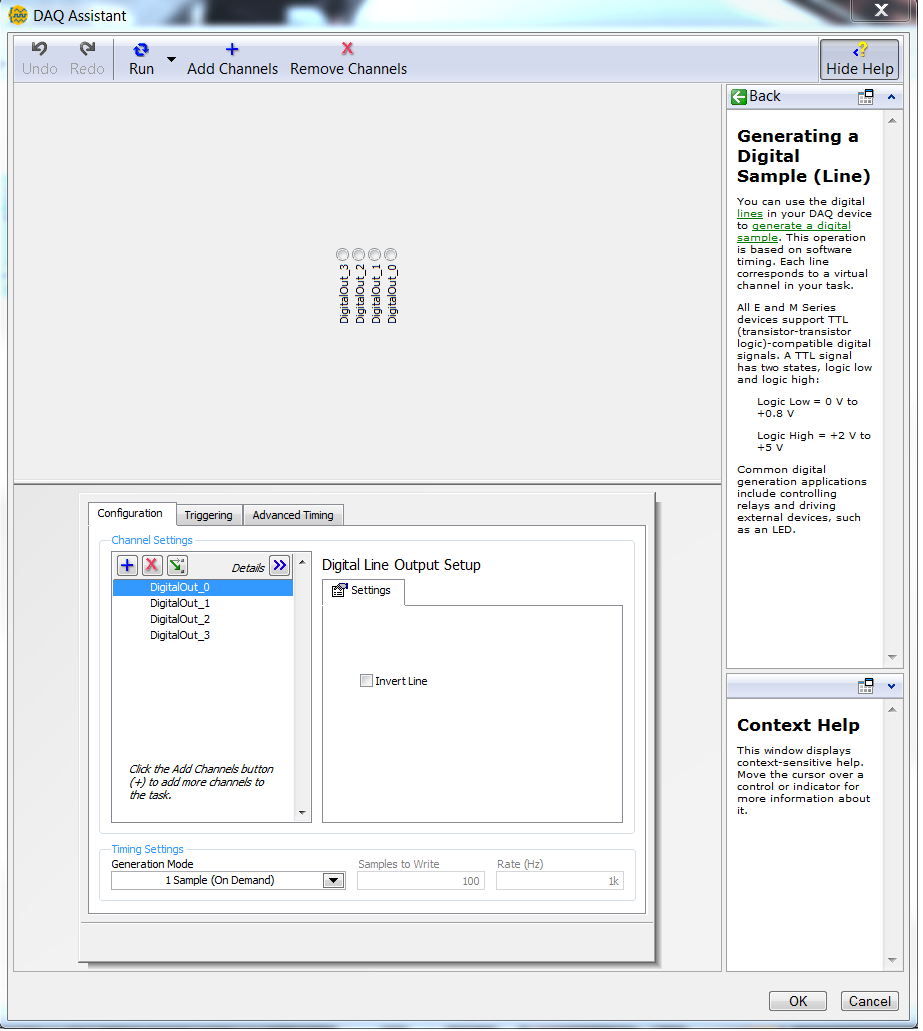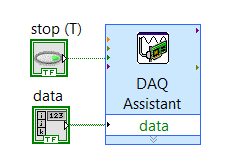- Subscribe to RSS Feed
- Mark Topic as New
- Mark Topic as Read
- Float this Topic for Current User
- Bookmark
- Subscribe
- Mute
- Printer Friendly Page
cDAQ 9482 Relay Programming
02-10-2017 09:08 AM
- Mark as New
- Bookmark
- Subscribe
- Mute
- Subscribe to RSS Feed
- Permalink
- Report to a Moderator
I am doing the initial setup and control of my cDAQ system and modules. The first is my 9482 relay module.
I can control the module using the test panels in NIMax, but having problems creating a VI to control it.
I am using the DAQ Assistant to build a VI for it and have it configured as shown below. If I select the run button at the top of the DAQ Assistant, it operates correctly and I can see / here the relay channels operating
When I select OK and it builds the VI, and add control to the data line and a stop button, shown in the bottom picture, I cannot get the VI to operate the relay module.
I am real new to this, so I suspect I am making a rookie mistake.
Thanks
02-10-2017
10:17 AM
- last edited on
11-14-2024
04:35 PM
by
![]() Content Cleaner
Content Cleaner
- Mark as New
- Bookmark
- Subscribe
- Mute
- Subscribe to RSS Feed
- Permalink
- Report to a Moderator
Hi CastleWorks,
don't using the ExpressVIs (like DAQ Assistent), it will be much easier in the end!
- When something don't works you usually should get error messages/codes. Did you get them?
- When your VI doesn't work as intended you should attach your VI!
There is a good explanation of DAQmx basics here and here.
Also LabVIEW comes with a huge library of ready-to-use example VIs, just study and play with them!
05-22-2018 03:08 PM
- Mark as New
- Bookmark
- Subscribe
- Mute
- Subscribe to RSS Feed
- Permalink
- Report to a Moderator
Hi CastleWorks!
I'm also facing the similar problem to control NI 9482 using LabView VI . How did you solve the issue ?
How do you input the data to the NI DAQ Assistant ? Do you have to run it inside a loop with 1 Sample ( on Demand ) ?
Thanks in advance !