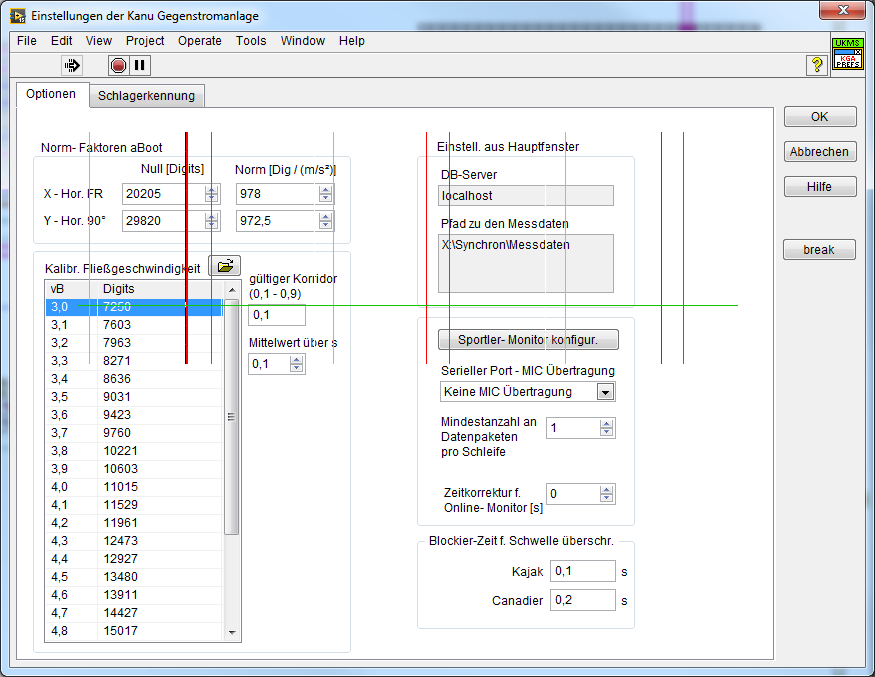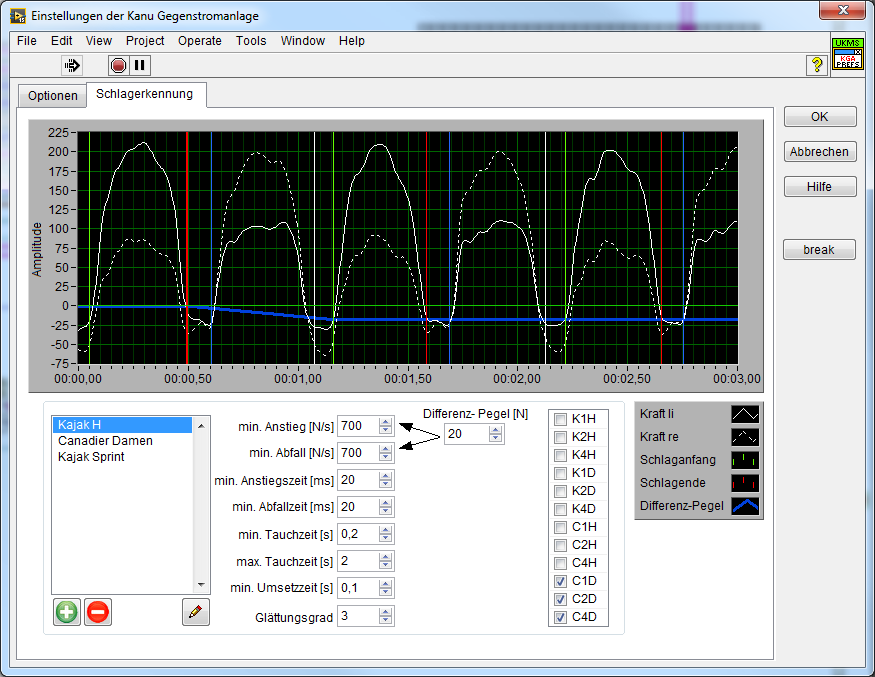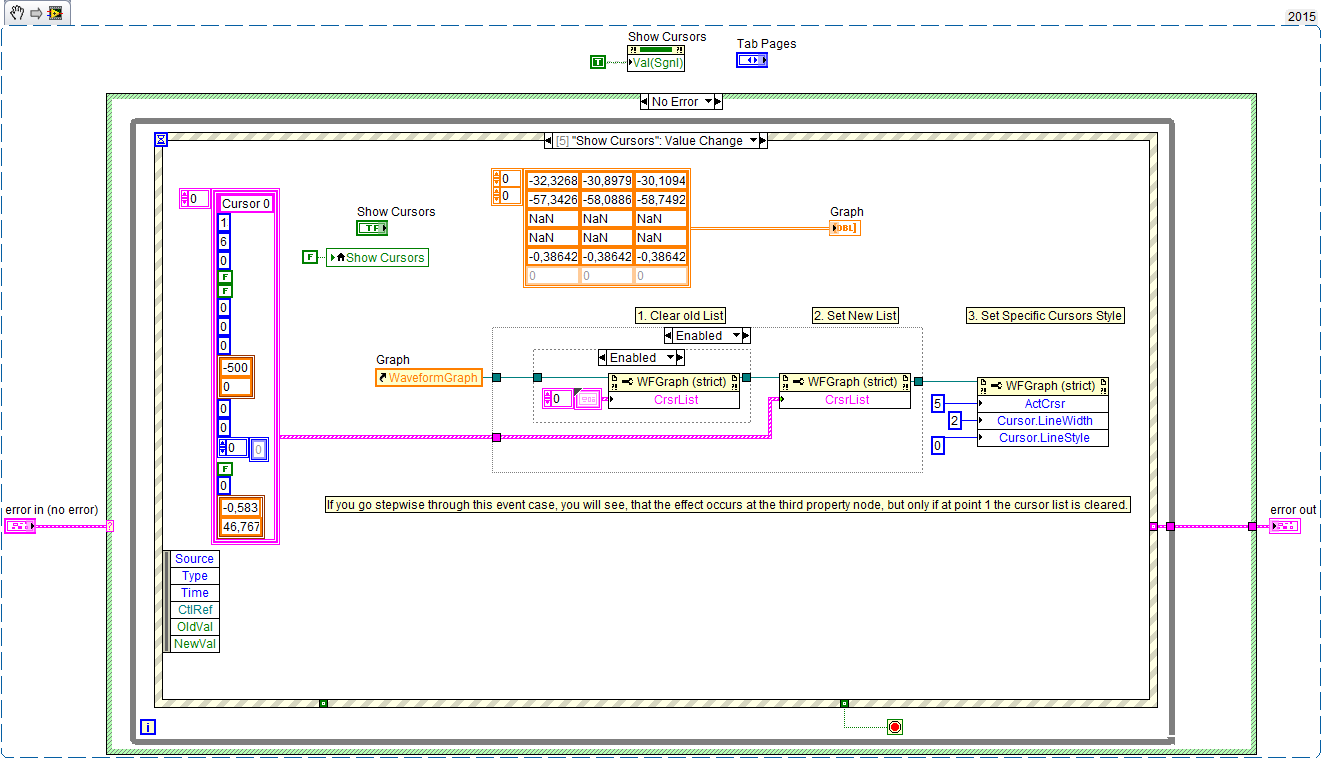- Subscribe to RSS Feed
- Mark Topic as New
- Mark Topic as Read
- Float this Topic for Current User
- Bookmark
- Subscribe
- Mute
- Printer Friendly Page
bugfix for tab control showing element changes on all pages?
07-31-2001 04:36 AM
- Mark as New
- Bookmark
- Subscribe
- Mute
- Subscribe to RSS Feed
- Permalink
- Report to a Moderator
There's a posted question concerning that, except it's about blinking buttons and not about cursors. The answer is that this seems to be a known bug and one could pass around it by setting the "visible"-property of the button to true only if the according page of the tab control is displayed.
Unfortunately, if I do that with the waveform graph, I can write data into it but won't get the axis autoscaled. Even if I use the autoscale-once-property afterwards I don't get all the graph displaye
d correctly.
So my main question is: Is there already a bugfix to that or when will there be one?
Greetings, Daniel Troendle
08-01-2001 09:07 AM
- Mark as New
- Bookmark
- Subscribe
- Mute
- Subscribe to RSS Feed
- Permalink
- Report to a Moderator
This problem should be fixed in the LabVIEW 6.0.2 update, which is available from our website.
Please let me know if you continue to have any problems.
Sincerely,
Darren N.
NI Applications Engineer
11-09-2016 09:29 AM
- Mark as New
- Bookmark
- Subscribe
- Mute
- Subscribe to RSS Feed
- Permalink
- Report to a Moderator
Hello Darren,
I experience the very same effect with LV 2015. The problem is present again. I use the system Tab. When I move the mouse- Cursor over the Tab- buttons, the hover-effect is shown an the Ghost- Cursors disappear.
11-09-2016 04:37 PM
- Mark as New
- Bookmark
- Subscribe
- Mute
- Subscribe to RSS Feed
- Permalink
- Report to a Moderator
15 Years.
Also do you have a screenshot, or VI that reproduces the issue?
Unofficial Forum Rules and Guidelines
Get going with G! - LabVIEW Wiki.
17 Part Blog on Automotive CAN bus. - Hooovahh - LabVIEW Overlord
11-11-2016 05:11 AM
- Mark as New
- Bookmark
- Subscribe
- Mute
- Subscribe to RSS Feed
- Permalink
- Report to a Moderator
I was in a hurry, when I wrote my post, so I didn't provide you with more details. I apologize for that. Here are the datails:
This is the effect
This is the Tab-pane with waveform-graph
I found this code as to be guilty for the effect:
The workaround is now clear to me, because unnecessarily the Cursor List is cleared before the new List is set, but this combination leads to the printthrough of cursors.
And because I'm not able to attach VIs, here ist is as a snippet: