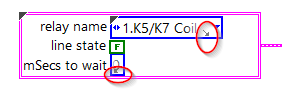- Subscribe to RSS Feed
- Mark Topic as New
- Mark Topic as Read
- Float this Topic for Current User
- Bookmark
- Subscribe
- Mute
- Printer Friendly Page
bug with "more text" feature in clusters?
05-08-2020 12:44 PM
- Mark as New
- Bookmark
- Subscribe
- Mute
- Subscribe to RSS Feed
- Permalink
- Report to a Moderator
I've started using LabVIEW 2019 SP1 and noticed that I can't expand truncated texts or numbers if they are in a cluster.
Pre-LV 2019, I could click on the shortened field and expand it easily. Now those resize marks aren't available. I can pull the field out of the cluster and have the contents automatically expand to a readable size. I have tried setting the cluster autosizing to 'None' but that didn't help.
Is this a bug in LV 2019?
- Tags:
- LabView2019
05-08-2020 12:49 PM - edited 05-08-2020 12:50 PM
- Mark as New
- Bookmark
- Subscribe
- Mute
- Subscribe to RSS Feed
- Permalink
- Report to a Moderator
What kid of type definition is this cluster? Wonder if it has anything to do with that. Can you attach the ctl?
05-08-2020 01:11 PM
- Mark as New
- Bookmark
- Subscribe
- Mute
- Subscribe to RSS Feed
- Permalink
- Report to a Moderator
Yes, I can. Here it is:
05-08-2020 01:22 PM
- Mark as New
- Bookmark
- Subscribe
- Mute
- Subscribe to RSS Feed
- Permalink
- Report to a Moderator
Just discovered when I drag the cluster out of my while loop, all controls expanded to fit the contents. I could then drag it back into its original spot.
05-08-2020 01:55 PM
- Mark as New
- Bookmark
- Subscribe
- Mute
- Subscribe to RSS Feed
- Permalink
- Report to a Moderator
All I can say is that I've run into this before, very occasionally. Hard to pin down what triggers it.
05-08-2020 03:09 PM
- Mark as New
- Bookmark
- Subscribe
- Mute
- Subscribe to RSS Feed
- Permalink
- Report to a Moderator
So a bug then? What's the latest bug report procedure?