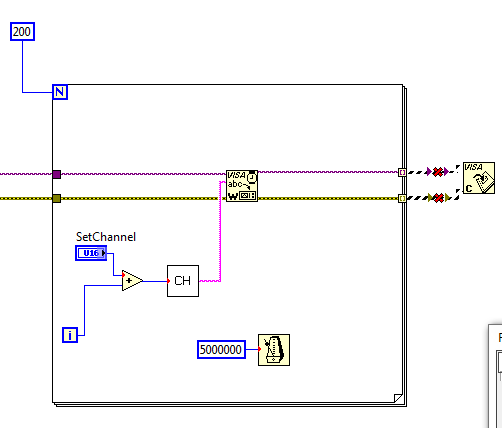- Subscribe to RSS Feed
- Mark Topic as New
- Mark Topic as Read
- Float this Topic for Current User
- Bookmark
- Subscribe
- Mute
- Printer Friendly Page
broken wire
09-11-2014 02:40 AM
- Mark as New
- Bookmark
- Subscribe
- Mute
- Subscribe to RSS Feed
- Permalink
- Report to a Moderator
09-11-2014 02:40 AM
- Mark as New
- Bookmark
- Subscribe
- Mute
- Subscribe to RSS Feed
- Permalink
- Report to a Moderator
09-11-2014 02:43 AM - edited 09-11-2014 02:44 AM
- Mark as New
- Bookmark
- Subscribe
- Mute
- Subscribe to RSS Feed
- Permalink
- Report to a Moderator
You are not stepping any inputs to the subVI, in fact the FOR loop will complete as fast as the computer allows.
What is happening inside the subVI (FTF)? Is that one interactive or is it just a formatting operation?
Why would the result of your division ever be equal to the interation terminal and why would that matter? What is deciding which case of the case structure should execute?
09-11-2014 07:33 AM
- Mark as New
- Bookmark
- Subscribe
- Mute
- Subscribe to RSS Feed
- Permalink
- Report to a Moderator
Yes I want to sweep the frequency. I want to sweep by fine tuning the frequency.
the laser has multiple channels, and we can set the Grid Spacing between channels, the default value of Grid is 50GHz, I want to sweep every 0.1GHz, I don't know if I can set the Grid to that small, so I wanted to use FineTuneFrequency (the maximum of FTF is 6GHz)
for example, choose channel1 first (frequency =100GHz), then fine tune by 0.1GHz, frequency=100.1GHz. fine tune 0.1 again, frequency=100.2GHz..........loop for 10 times , frequency=101GHz. then jump to channel 2 (frequency of channel2=101GHz), then loop the FTF for 10 times.....then jump to channel3.....
so I want to use for loop to fine tune for 48 times, and jump to a new channel.....maybe the configuration I draw is wrong........could you tell me how to correct it ? Thanks!
09-11-2014 07:37 AM
- Mark as New
- Bookmark
- Subscribe
- Mute
- Subscribe to RSS Feed
- Permalink
- Report to a Moderator
the input is FTF (FineTuneFrequency), and the subVI (FTF) is just a formatting operation.
I want to sweep the frequency. and when it executes for N times, the laser jump to a new channel. then tune the frequency for N times again...
09-11-2014 07:59 AM
- Mark as New
- Bookmark
- Subscribe
- Mute
- Subscribe to RSS Feed
- Permalink
- Report to a Moderator
09-18-2014 12:55 AM
- Mark as New
- Bookmark
- Subscribe
- Mute
- Subscribe to RSS Feed
- Permalink
- Report to a Moderator
another simple question:
broken wire: the type of the source is 1-D array of VISA session of class, the type of the sink is VISA session of class.
How can I connect them together??? Thanks!
09-18-2014 01:15 AM
- Mark as New
- Bookmark
- Subscribe
- Mute
- Subscribe to RSS Feed
- Permalink
- Report to a Moderator
09-18-2014 01:18 AM
- Mark as New
- Bookmark
- Subscribe
- Mute
- Subscribe to RSS Feed
- Permalink
- Report to a Moderator
I just want to close the VISA session. and in the for loop there is a channel sweep
09-18-2014 01:25 AM - edited 09-18-2014 01:26 AM
- Mark as New
- Bookmark
- Subscribe
- Mute
- Subscribe to RSS Feed
- Permalink
- Report to a Moderator
As Dennis said:
DON'T create an array of VISA references!
If you don't know how to handle the situation until now I suggest going through the LabVIEW basics (free online courses offered by NI) and read the full help on the FOR loop!
(Or use the current LabVIEW version 2014 as it will help in exactly this situation. It was a nice webcast yesterday…)