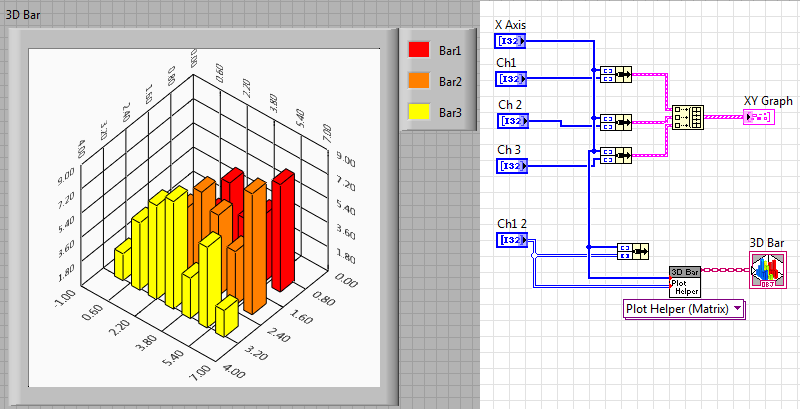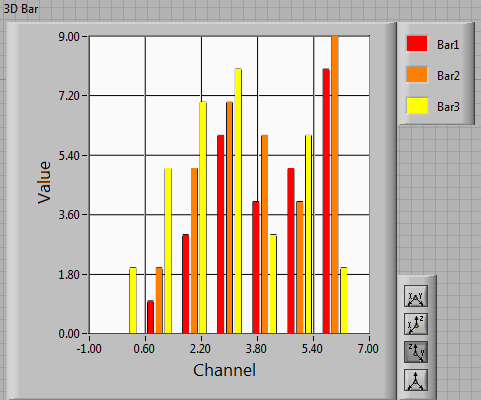- Subscribe to RSS Feed
- Mark Topic as New
- Mark Topic as Read
- Float this Topic for Current User
- Bookmark
- Subscribe
- Mute
- Printer Friendly Page
bar graph in 2 dimension
Solved!02-19-2011 08:56 PM
- Mark as New
- Bookmark
- Subscribe
- Mute
- Subscribe to RSS Feed
- Permalink
- Report to a Moderator
I want to display bar graph in 2 dimension. Each bar should represent one channel value.
In another post I did find how to change the x scale from number to strings.
TIA.
CLD
*************************************************
Solved! Go to Solution.
02-19-2011 09:02 PM
- Mark as New
- Bookmark
- Subscribe
- Mute
- Subscribe to RSS Feed
- Permalink
- Report to a Moderator
What are you having problems with? Do you know how to make a bar graph? If not, have you looked at the examples that ship with LabVIEW.
02-21-2011 03:58 PM
- Mark as New
- Bookmark
- Subscribe
- Mute
- Subscribe to RSS Feed
- Permalink
- Report to a Moderator
Yes I did see the examples for multiplot (XY graph). I cannot find any specific example just for making bar graph. Although I did find that Bar plots can be selected from Plot legend. I do want to display multiple channels as a bar graph. DAQ device returns data as 2D array with each channel stored as a column. Please see the attached jpg of how the channels are to be displayed.
CLD
*************************************************
02-21-2011 04:24 PM
- Mark as New
- Bookmark
- Subscribe
- Mute
- Subscribe to RSS Feed
- Permalink
- Report to a Moderator
Please see the attached vi. Each bar shows value of all channels and I want it not to be represented in a stack format. Any suggestions?
CLD
*************************************************
02-21-2011 07:07 PM
- Mark as New
- Bookmark
- Subscribe
- Mute
- Subscribe to RSS Feed
- Permalink
- Report to a Moderator
What about this guy? You can get more help by searching "bar" in example finder.
02-21-2011 08:49 PM
- Mark as New
- Bookmark
- Subscribe
- Mute
- Subscribe to RSS Feed
- Permalink
- Report to a Moderator
Yes I saw this but do not want the 3 dimension dispaly. Someway of plotting so that each bar shows just one channel value and multichannels can be displayed. Please see the image in the previous post.
CLD
*************************************************
02-21-2011 09:15 PM - edited 02-21-2011 09:18 PM
- Mark as New
- Bookmark
- Subscribe
- Mute
- Subscribe to RSS Feed
- Permalink
- Report to a Moderator
You can view the 3D dimension in 2D. Shortcut->Visible Items->Projection Palette
I do not know if the XY Graph is able to change the bar width.
02-22-2011 05:20 PM
- Mark as New
- Bookmark
- Subscribe
- Mute
- Subscribe to RSS Feed
- Permalink
- Report to a Moderator
Thanks I did not know that 3D could be changed to 2D. Bar 1, Bar2 and Bar 3 are repeating in groups for different values and the requirement is to only show it as channel on X axis and their values would change along Y axis. The width of bars is not of concern. Did you do any other change in the code? When I change to 2D I see a stacked representation of the channels/Bars.
Another thing I tried was to plot the values once and clear the chart and then plot the next value but that of course did not create the bar appearance. It should be like a wave plotted on the graph and as the values change is minimal it will be a smooth wave display.
CLD
*************************************************
02-22-2011 06:44 PM
- Mark as New
- Bookmark
- Subscribe
- Mute
- Subscribe to RSS Feed
- Permalink
- Report to a Moderator
The 3D Bar has 3 mode: detach, group and stack. What you want is group mode. Check it out from Shortcut->3D Plot Properties->Bar (page).
02-22-2011 08:27 PM
- Mark as New
- Bookmark
- Subscribe
- Mute
- Subscribe to RSS Feed
- Permalink
- Report to a Moderator
Thanks.
Seems like 3 D bar graph still does not help achieve the display format that is needed 😞 Are there any other suggestions?
CLD
*************************************************