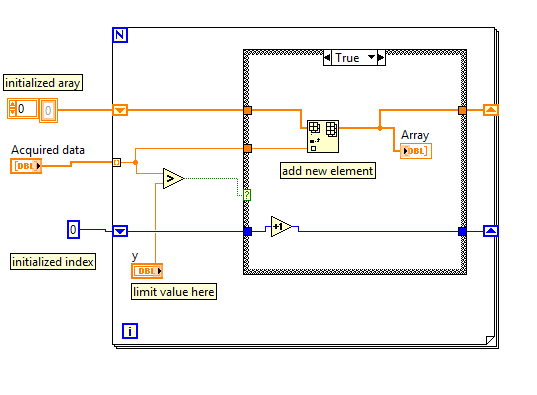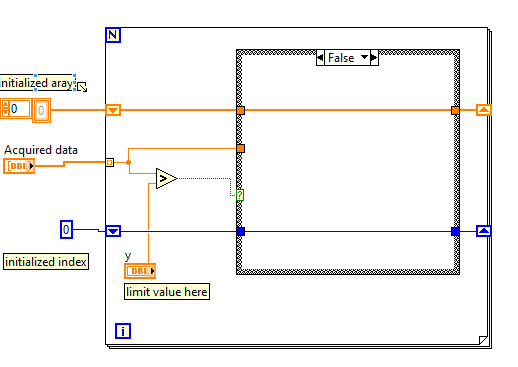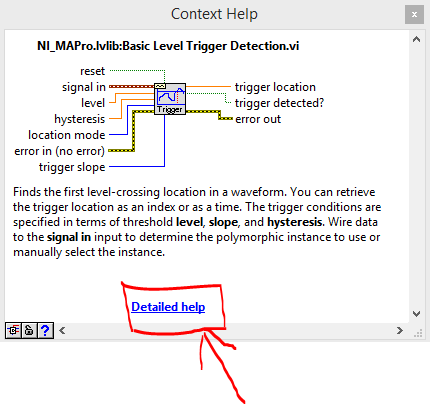- Subscribe to RSS Feed
- Mark Topic as New
- Mark Topic as Read
- Float this Topic for Current User
- Bookmark
- Subscribe
- Mute
- Printer Friendly Page
adding trigger to oscilloscope
Solved!09-20-2017 05:00 AM
- Mark as New
- Bookmark
- Subscribe
- Mute
- Subscribe to RSS Feed
- Permalink
- Report to a Moderator
Trying to add trigger to oscilloscope. I want to use the trigger as subvi. But have no idea how to do that. Here I am trying to search the data to find the index at which the trigger condition occurs, and then using that index to cut off the pre trigger portion of data and keep next samples to display.
Could someone please help me.
Solved! Go to Solution.
09-20-2017 05:05 AM
- Mark as New
- Bookmark
- Subscribe
- Mute
- Subscribe to RSS Feed
- Permalink
- Report to a Moderator
Hi anny,
Could you send me your VIs for version 2015 ?
Kudos are welcome ![]()
09-20-2017 05:14 AM
- Mark as New
- Bookmark
- Subscribe
- Mute
- Subscribe to RSS Feed
- Permalink
- Report to a Moderator
Thanks for your reply. please find the VI for version 2015.
09-20-2017 05:46 AM
- Mark as New
- Bookmark
- Subscribe
- Mute
- Subscribe to RSS Feed
- Permalink
- Report to a Moderator
Ok, I see.
this is the diagram of your sub vi
configure your icon and connector of this sub vi and use it in your main vi.
if you have any question, let me know.
Kudos are welcome ![]()
09-20-2017 05:51 AM
- Mark as New
- Bookmark
- Subscribe
- Mute
- Subscribe to RSS Feed
- Permalink
- Report to a Moderator
Hi anny,
Trying to add trigger to oscilloscope.
There is nothing related to a scope in your VIs…
I want to use the trigger as subvi. But have no idea how to do that.
Do you know how to use VIs as subVIs? If not: take the beginner courses offered by NI here.
You need to connect controls/indicators of your subVI with its VI connector.
Then place the subVI in the main VI and wire any in/out connection you need with your subVI.
Here I am trying to search the data to find the index at which the trigger condition occurs, and then using that index to cut off the pre trigger portion of data
You need to edit your subVI as well. Currently it isn't executable…
09-20-2017 09:36 AM
- Mark as New
- Bookmark
- Subscribe
- Mute
- Subscribe to RSS Feed
- Permalink
- Report to a Moderator
That works thanks a billion. Can you also tell me how it works if I use basic level trigger vi. I tried implementing your idea but it did not work.
Thanks again. You can check my triggering VI.
09-20-2017 09:38 AM
- Mark as New
- Bookmark
- Subscribe
- Mute
- Subscribe to RSS Feed
- Permalink
- Report to a Moderator
Hey GerdW,
Thank you for your reply. I know how to create a sub VI but I was having a problem on applying a trigger using basic level trigger vi.
09-20-2017 09:42 AM
- Mark as New
- Bookmark
- Subscribe
- Mute
- Subscribe to RSS Feed
- Permalink
- Report to a Moderator
09-20-2017 10:01 AM
- Mark as New
- Bookmark
- Subscribe
- Mute
- Subscribe to RSS Feed
- Permalink
- Report to a Moderator
I am having hard time in finding the example. Would really appreciate if you can point at right direction.
Thanks!
09-20-2017 10:23 AM
- Mark as New
- Bookmark
- Subscribe
- Mute
- Subscribe to RSS Feed
- Permalink
- Report to a Moderator
tap "Ctrl+H" to open control window on vi level trigger detection
Click here,
and,