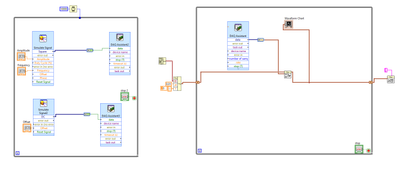- Subscribe to RSS Feed
- Mark Topic as New
- Mark Topic as Read
- Float this Topic for Current User
- Bookmark
- Subscribe
- Mute
- Printer Friendly Page
actuator and load cell
09-06-2021 09:25 AM
- Mark as New
- Bookmark
- Subscribe
- Mute
- Subscribe to RSS Feed
- Permalink
- Report to a Moderator
Hello,
I'm very new at LabView. I have an actuator and a load cell.
My aim is to make the actuator move and the load cell needs to record some data when it gets touched.
I managed to make the actuator move but how can you set a certain distance you want it to reach and then it's supposed to stop? Because for now, it just continuously moves. I change the offset from the DC signal and it changes direction. I would like though to set a certain distance up, then pause for a few seconds and then move again down. Is it possible to do this in a loop? How?
Also, for now the data recorded from the load cell is a chart that has amplitude on the y axis and time on the x axis. Is it possible to convert it to force? In order to see how much the force changes when applying a different load. I am using a DAQ-6000 and I only have digital inputs. I do have an amplifier as well.
I attach a screenshot of my code on the block diagram.
Hope someone can help me.
Thanks a lot!!
09-07-2021 01:54 AM
- Mark as New
- Bookmark
- Subscribe
- Mute
- Subscribe to RSS Feed
- Permalink
- Report to a Moderator
How to control the actuator really depends on the actuator itself, i'm assuming from your image (you REALLY should post a VI and not just a screenshot) that square wave makes it go, so if you stop the square wave then the actuator should stop. As to where you stop it, you'll either need a position sensor or count the steps it makes.
About the force from the load cell, if the equation for transformation of amplitude to force is not written in the user manual, you'll probably have to calibrate it with standard weights and then calculate the equation from results. Then you incorporate that equation into the labview.
Regarding your code, you should check the training resources that can be found at the top of this forum.
09-07-2021 10:07 AM
- Mark as New
- Bookmark
- Subscribe
- Mute
- Subscribe to RSS Feed
- Permalink
- Report to a Moderator
Thank you very much for your reply!
Can I ask you how to stop the square wave? What is the best way? For where, I guess I can count the steps as I only have the frequency and time as parameters.
Moreover, regarding the load cell, how do I do the calibration with standard weights and then calculate the equation from results?
Thanks a lot again for your help!!
09-08-2021 01:33 AM
- Mark as New
- Bookmark
- Subscribe
- Mute
- Subscribe to RSS Feed
- Permalink
- Report to a Moderator
Just put simulate signal in a case structure and then toggle it either by counting steps or manually.
The way i calibrated it was i took some standard weights (50g, 100g, 200g, 500g etc) and recorded the output of load cell. Then i related these two to get an equation (for me linear was good enough).
09-09-2021 05:05 AM
- Mark as New
- Bookmark
- Subscribe
- Mute
- Subscribe to RSS Feed
- Permalink
- Report to a Moderator
Hello,
I'm very new at LabView. I have an actuator and a load cell.
My aim is to make the actuator move and the load cell needs to record some data when it gets touched. I attached my VI code.
I manage to make the actuator move, but the load cell doesn't record correctly.
For now the data recorded from the load cell is a chart that has amplitude on the y axis and time on the x axis. Though, either I touch the load cell or not, it doesn't make that big difference. The signal is quite unstable. What would be the best approach to use the load cell and my DAQ-6000?
For the DAQ on the right part of the code, I inserted a "acquire signal" -> analog input and then voltage -> ai0 as it's the only wire I have in the analog part of the DAQ. I can't select Force from the signals as it says there's no supported physical channels. Can anyone help me understand, please?
Also, how do you get a force-time graph from the chart? As I would like to see how much the force changes when applying a different load.
I am using a DAQ-6000 and I only have digital inputs. I do have an amplifier as well.
Hope someone can help me.
Thanks a lot!!
09-12-2021 11:06 AM - edited 09-12-2021 11:09 AM
- Mark as New
- Bookmark
- Subscribe
- Mute
- Subscribe to RSS Feed
- Permalink
- Report to a Moderator
Hi carot,
why did you start a new thread discussing the very same VI as your previous thread?
(I merged them!)
@carot95 wrote:
I'm very new at LabView. I have an actuator and a load cell.
What would be the best approach to use the load cell and my DAQ-6000?
I am using a DAQ-6000 and I only have digital inputs. I do have an amplifier as well.
You should have learned from your previous thread that you are using a USB-6000 device.
Please use correct device names!
@carot95 wrote:For the DAQ on the right part of the code, I inserted a "acquire signal" -> analog input and then voltage -> ai0 as it's the only wire I have in the analog part of the DAQ. I can't select Force from the signals as it says there's no supported physical channels.
Because your USB-6000 only supports voltage signals on its analog inputs.
The term "Force signal" is used for devices with internal sensor excitation supporting to read signals from bridge-type sensors…
09-13-2021 01:47 AM
- Mark as New
- Bookmark
- Subscribe
- Mute
- Subscribe to RSS Feed
- Permalink
- Report to a Moderator
Are you by any chance only using a load cell? Like without a bridge?
If that's the case, you should check out Wheatstone bridge.