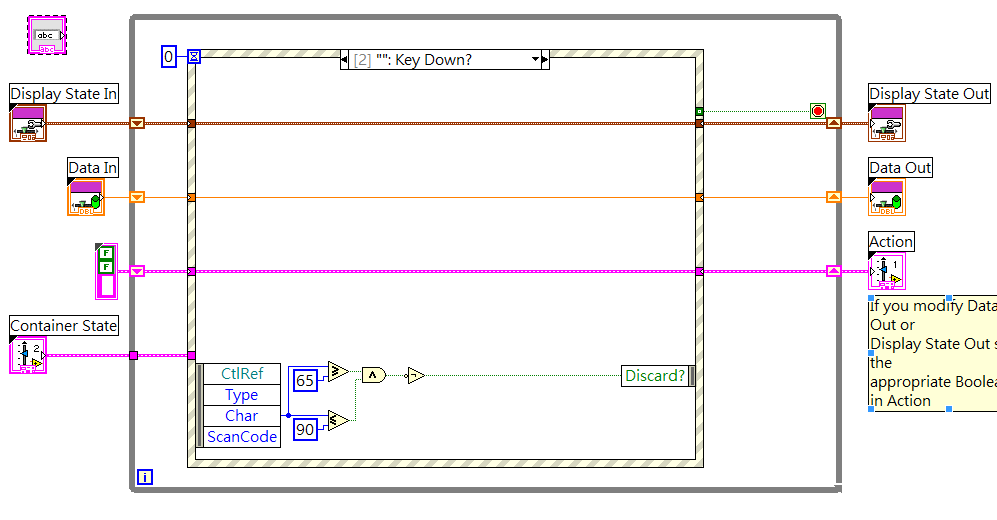- Subscribe to RSS Feed
- Mark Topic as New
- Mark Topic as Read
- Float this Topic for Current User
- Bookmark
- Subscribe
- Mute
- Printer Friendly Page
about limit the input characters in string with xcontrol
Solved!12-28-2013 05:19 PM
- Mark as New
- Bookmark
- Subscribe
- Mute
- Subscribe to RSS Feed
- Permalink
- Report to a Moderator
Hi there,
I follow one example online to deveope a xcontrol for string input but limiting the input characters only to uppercase A to Z. I have the main code shown as follow
In the Key down event, I discard all input character with ascii code beyond [65, 90]. This seems to works but if I keep pressing down a forbidden key (e.g. %), it will show that key in the control. So how can I ban the input by long press on one key? Thanks.
Solved! Go to Solution.
12-30-2013 09:06 AM
- Mark as New
- Bookmark
- Subscribe
- Mute
- Subscribe to RSS Feed
- Permalink
- Report to a Moderator
Maybe you should try including a "key repeat?" event. This will handle the cases when a character is added when the user holds down the key. I believe that you will just need to copy all the code from the "key down?" event.
Jeremy P.
National Instruments
12-30-2013 09:09 AM
- Mark as New
- Bookmark
- Subscribe
- Mute
- Subscribe to RSS Feed
- Permalink
- Report to a Moderator
Or perhaps I should have suggested that you just add the "Key Repeat?" event to be handled by that case. You can have more than more event handled per case.
Jeremy P.
National Instruments
12-30-2013 01:47 PM
- Mark as New
- Bookmark
- Subscribe
- Mute
- Subscribe to RSS Feed
- Permalink
- Report to a Moderator
@Prickly_Pear wrote:
Or perhaps I should have suggested that you just add the "Key Repeat?" event to be handled by that case. You can have more than more event handled per case.
Jeremy P.
Thanks. I didn't see there is Key Repeat before. I think that's what I am looking for. I will try that later.
12-30-2013 02:04 PM - edited 12-30-2013 02:05 PM
- Mark as New
- Bookmark
- Subscribe
- Mute
- Subscribe to RSS Feed
- Permalink
- Report to a Moderator
Hi dragondriver,
and while you're editing your VI you should use an InRangeAndCoerce function to replace two comparisons and a boolean function!
You might even think about using "LexicalClass", but that requires additional comparisons too...
#8000