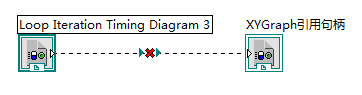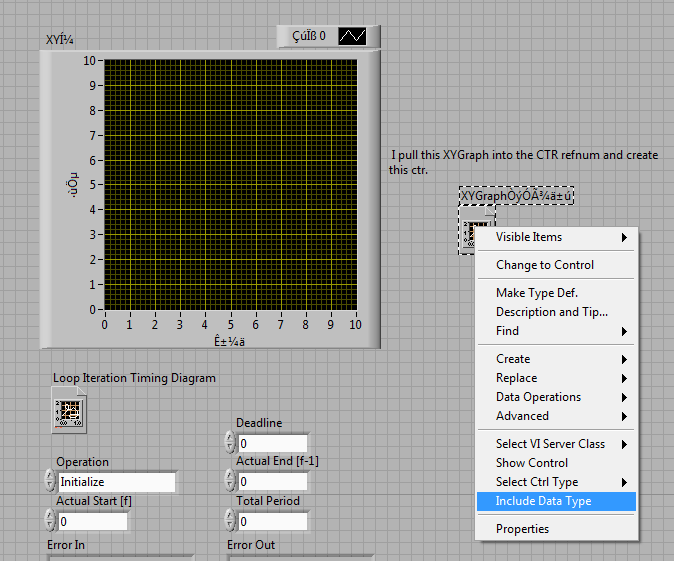- Subscribe to RSS Feed
- Mark Topic as New
- Mark Topic as Read
- Float this Topic for Current User
- Bookmark
- Subscribe
- Mute
- Printer Friendly Page
XYGraph Ctr Refnum
Solved!06-23-2016 04:35 AM
- Mark as New
- Bookmark
- Subscribe
- Mute
- Subscribe to RSS Feed
- Permalink
- Report to a Moderator
hello:
I have a question that these two XYGraph Ctr Refnums can not connect and appear classes conflict.
Does somebody know why appear this problem and how do I change the data types about Refnums.
Solved! Go to Solution.
06-23-2016 04:37 AM
- Mark as New
- Bookmark
- Subscribe
- Mute
- Subscribe to RSS Feed
- Permalink
- Report to a Moderator
It would help a lot if you posted the actual VI instead of just a picture. There are too many details missing that the VI would answer.
There are only two ways to tell somebody thanks: Kudos and Marked Solutions
Unofficial Forum Rules and Guidelines
"Not that we are sufficient in ourselves to claim anything as coming from us, but our sufficiency is from God" - 2 Corinthians 3:5
06-23-2016 09:33 PM
- Mark as New
- Bookmark
- Subscribe
- Mute
- Subscribe to RSS Feed
- Permalink
- Report to a Moderator
This is the example about it.
06-23-2016 11:42 PM
- Mark as New
- Bookmark
- Subscribe
- Mute
- Subscribe to RSS Feed
- Permalink
- Report to a Moderator
I am unable to tell you what is happening under the hood, but to get rid of the broken wire here is what you have to do.
Go to the front panel and on the refnum right click>Show control (Do it for both the refnums), then drag one of the control and drop it in another. This would fix the issue. Even I am curious to understand why this behaviour is.
The best solution is the one you find it by yourself
06-24-2016 12:31 AM
- Mark as New
- Bookmark
- Subscribe
- Mute
- Subscribe to RSS Feed
- Permalink
- Report to a Moderator
Actually both XY graphs' Y arrays have different data types. Loop Iteration Timing Diagram Y array has U8 integer. XYGraphÒýÓþä±ú Y array has I32 integer. So only it is giving error. If you uncheck the Include data type option like following it will be ignored.
06-24-2016 12:42 AM - edited 06-24-2016 12:52 AM
- Mark as New
- Bookmark
- Subscribe
- Mute
- Subscribe to RSS Feed
- Permalink
- Report to a Moderator
You say Loop Iteration Timing Diagram Y array has U8 integer.Where I can find the Y array data types and How I can change Y array to the same data types
06-24-2016 12:52 AM
- Mark as New
- Bookmark
- Subscribe
- Mute
- Subscribe to RSS Feed
- Permalink
- Report to a Moderator
If you create a "Value" property from that reference you can get the Y array values.
06-24-2016 01:01 AM
- Mark as New
- Bookmark
- Subscribe
- Mute
- Subscribe to RSS Feed
- Permalink
- Report to a Moderator
Can you show the sample steps for me by graph?
06-24-2016 01:45 AM
- Mark as New
- Bookmark
- Subscribe
- Mute
- Subscribe to RSS Feed
- Permalink
- Report to a Moderator
As "P@Anand" said, you can right click on both the refnum and select "Show Control". So that you can see both the XY graph. Now you can replace both the graphs, by just copy paste. May be replace it with "XYͼ".