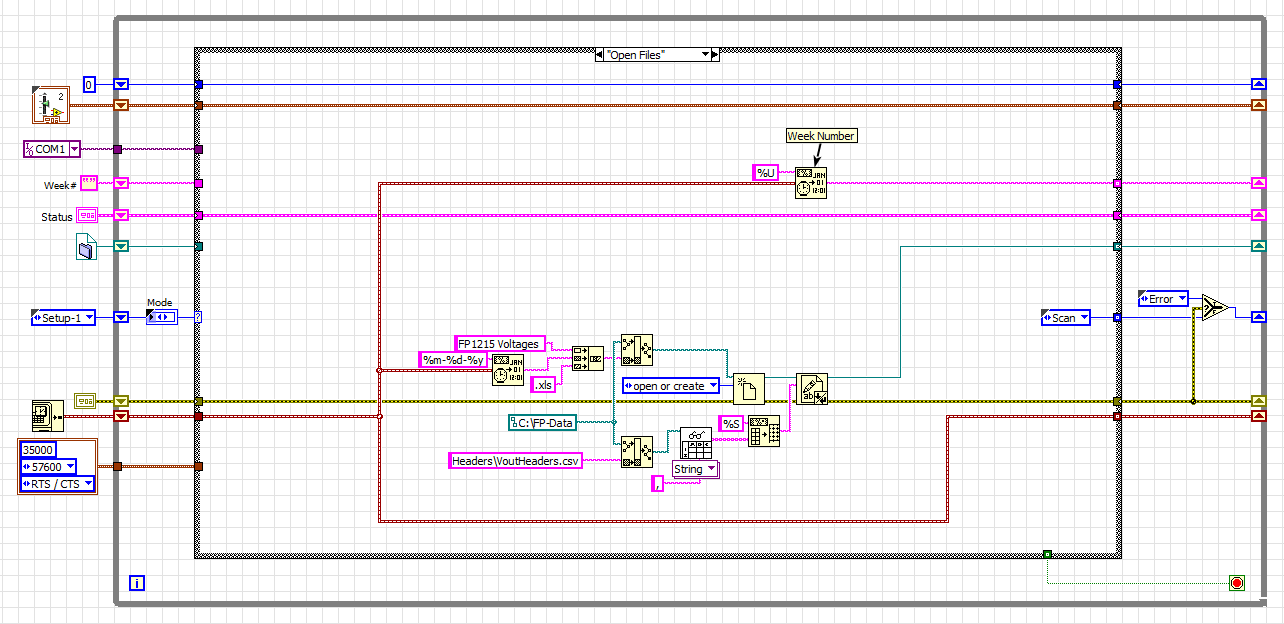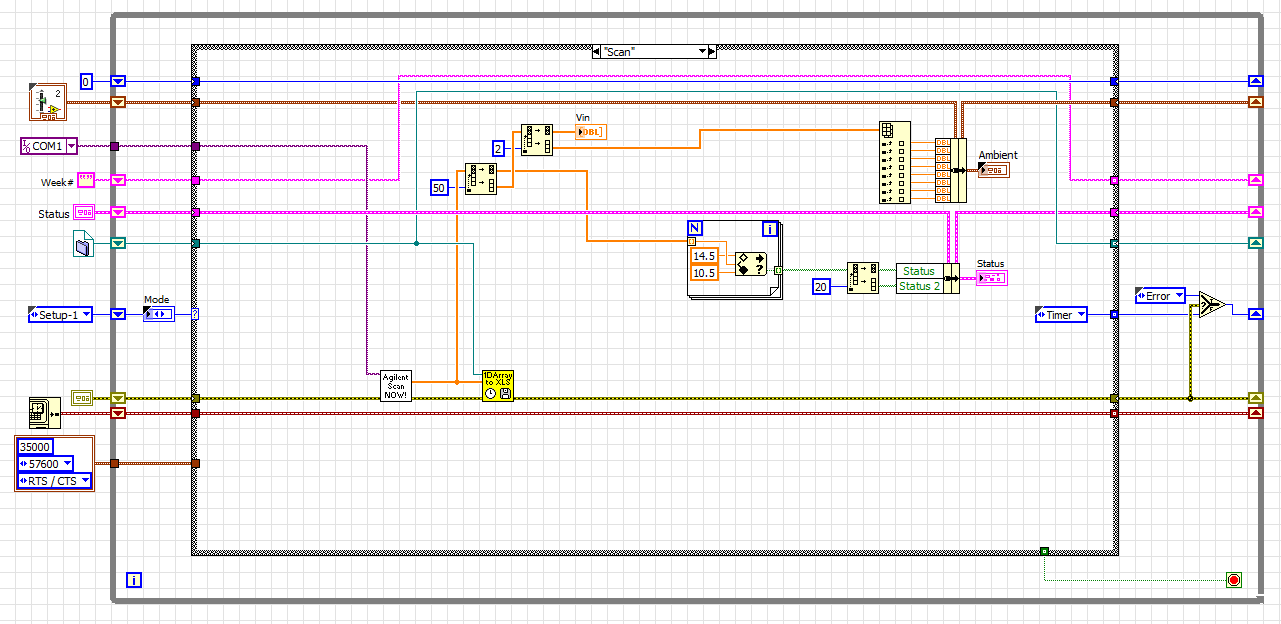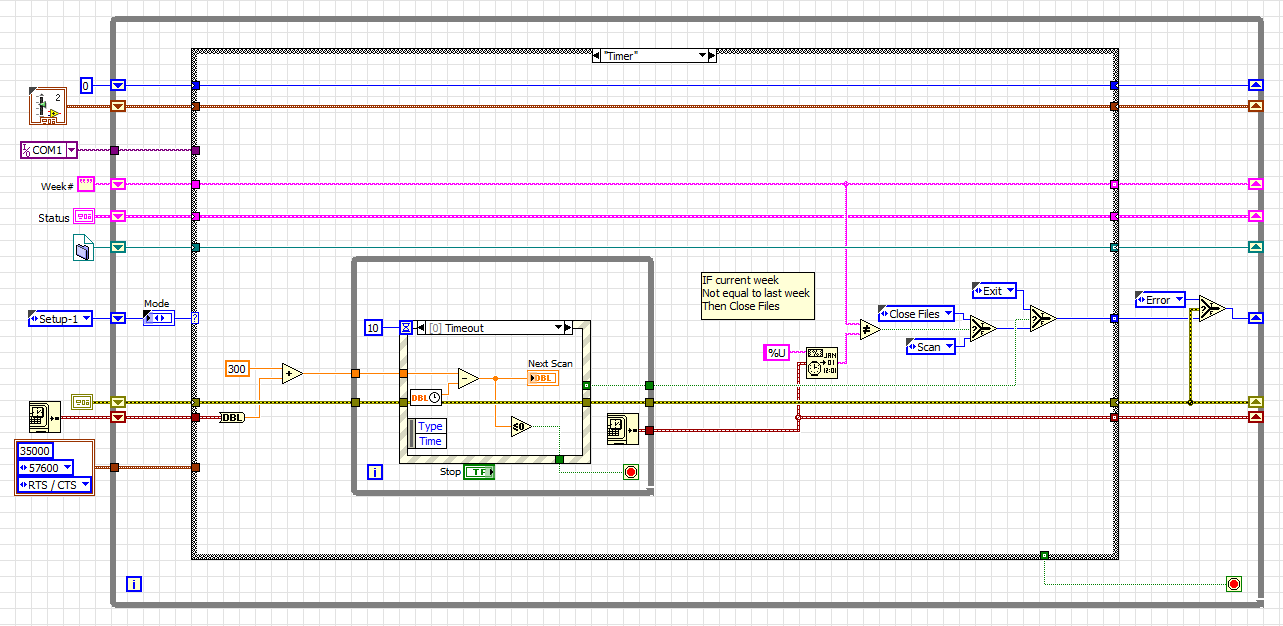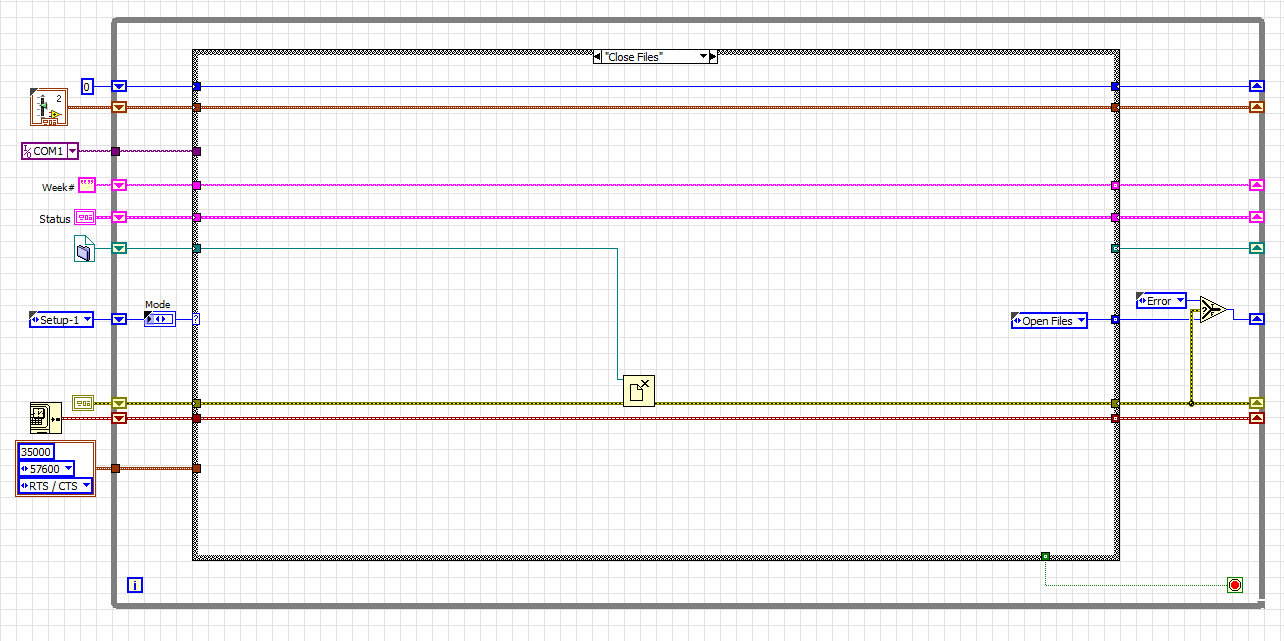- Subscribe to RSS Feed
- Mark Topic as New
- Mark Topic as Read
- Float this Topic for Current User
- Bookmark
- Subscribe
- Mute
- Printer Friendly Page
Write to new file at midnight but record data constantly
Solved!04-21-2014 02:06 PM
- Mark as New
- Bookmark
- Subscribe
- Mute
- Subscribe to RSS Feed
- Permalink
- Report to a Moderator
Thanks RavensFan, I can run the program now. Now to actually test it out on real data acquisition.
04-21-2014 02:51 PM
- Mark as New
- Bookmark
- Subscribe
- Mute
- Subscribe to RSS Feed
- Permalink
- Report to a Moderator
How do I designate where to save my file to? I'm not sure that I even have the "write to file" in the correct position. Also, I'm not sure I understand the strip and build path functions either.
04-21-2014 03:27 PM
- Mark as New
- Bookmark
- Subscribe
- Mute
- Subscribe to RSS Feed
- Permalink
- Report to a Moderator
Replace the empty file path constant with a control. Select a reasonable directory. Fix the strip paths as needed. You may need to adjust the browse options on the file path control to be able to select a directory as opposed to a file.
04-21-2014 06:11 PM - edited 04-21-2014 06:12 PM
- Mark as New
- Bookmark
- Subscribe
- Mute
- Subscribe to RSS Feed
- Permalink
- Report to a Moderator
Once again, right on the money RavensFan, kudos to you. Now my only problem is having the written text-data "write to file" function writing to the same file that was just created. The function is placed in the wait sequence of my case structure and I'm not sure how to connect it to the newly created file and having it write continuously recorded data to it. Improved code is attached.
04-22-2014 09:31 AM - edited 04-22-2014 09:34 AM
- Mark as New
- Bookmark
- Subscribe
- Mute
- Subscribe to RSS Feed
- Permalink
- Report to a Moderator
You seem to be having difficulty grasping the state machine concept. I will lead you through one of mine to give you an example to think about. You need to break your program down to descrete tasks, it looks complicated but in the end is is far eaiser to maintain.
First I initilize my instrument, in the case an Agilent 34901 data logger.
Then Open a data file (this program is a modified version of a larger program that used two data logggers and opened multipule data files every week) Notie: The week number is placed in the shift register so I can check it later.
Then I imendendly goto the Scan state and take readings the scan state also displays the data and writes it to the file.
The I wait for the next scan interval in the timer stage, notice here the week number is checked and if it has changed I goto the close file state instead of scan.
Lets say the week has changed so we will close the data file.
And open a new one by jumping back to the "Open Files" state and the program continues...
=== Engineer Ambiguously ===
========================
04-23-2014 12:45 PM - edited 04-23-2014 12:49 PM
- Mark as New
- Bookmark
- Subscribe
- Mute
- Subscribe to RSS Feed
- Permalink
- Report to a Moderator
Hey Apok,
Would you be able to upload a down conversion of your simple state machine VI so that I could have access to it? I have LabView 2012. Thanks!
04-23-2014 01:12 PM
- Mark as New
- Bookmark
- Subscribe
- Mute
- Subscribe to RSS Feed
- Permalink
- Report to a Moderator
Hey Atwalsh,
There is a version conversion board that can do it for you when needed....but no problem on your request. Remember to save the file, that said...the new files created (every minute) will be in that same directory. attached as ver2009
04-23-2014 03:35 PM
- Mark as New
- Bookmark
- Subscribe
- Mute
- Subscribe to RSS Feed
- Permalink
- Report to a Moderator
While this is a quick and dirty get ‘er done VI, it is not really a good example of using a state machine.
First there should not be so much going on outside the case structure.
All the decision making should be made into a one or more discrete states inside the case structure.
Second you are opening a file, then closing it and passing the file path, then using "write to spreadsheet" that opens the file, writes, and then closes the file each time it writes.
This is a very inefficient way to do file writes.
=== Engineer Ambiguously ===
========================
04-24-2014 02:57 PM
- Mark as New
- Bookmark
- Subscribe
- Mute
- Subscribe to RSS Feed
- Permalink
- Report to a Moderator
RTSLVU,
I realize this is not the most efficient way to write and save my data, but due to my lack of knowledge of the program and time, this is what I have to resort to. I appreciate you taking your time to try and explain your state machine, however, I can only take so much away from it without having the VI accessible in front of me. If you would be so kind as to upload your VI, I would be able to learn how a proper state machine can function. Thank you for your time.
Atwalsh
04-24-2014 04:08 PM
- Mark as New
- Bookmark
- Subscribe
- Mute
- Subscribe to RSS Feed
- Permalink
- Report to a Moderator
@Atwalsh wrote:
RTSLVU,
I realize this is not the most efficient way to write and save my data, but due to my lack of knowledge of the program and time, this is what I have to resort to. I appreciate you taking your time to try and explain your state machine, however, I can only take so much away from it without having the VI accessible in front of me. If you would be so kind as to upload your VI, I would be able to learn how a proper state machine can function. Thank you for your time.
Atwalsh
I could upload it but unless you have the instrument I used (Agilent 34970A) you will not be able to run it anyway.
I could throw together a modified version that can run by it's self using a random number generator to make some "data" but I don't have time today.
=== Engineer Ambiguously ===
========================