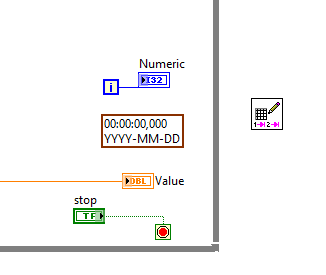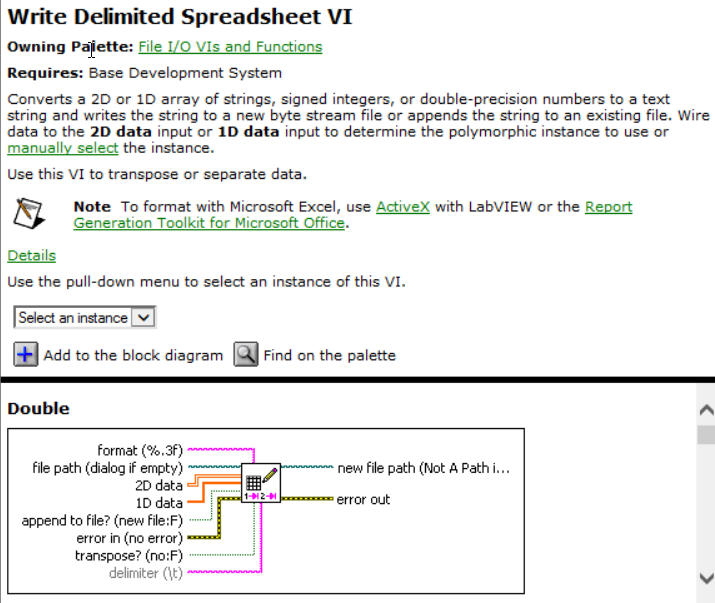Turn on suggestions
Auto-suggest helps you quickly narrow down your search results by suggesting possible matches as you type.
Showing results for
Topic Options
- Subscribe to RSS Feed
- Mark Topic as New
- Mark Topic as Read
- Float this Topic for Current User
- Bookmark
- Subscribe
- Mute
- Printer Friendly Page
Write to Spreadsheet on Labview 2016
Member
03-11-2017 05:39 AM
Options
- Mark as New
- Bookmark
- Subscribe
- Mute
- Subscribe to RSS Feed
- Permalink
- Report to a Moderator
Hi, I installed labview 2016 on my laptop. I have trying to customize a program that I found on internet. I want to write loop info, time stamp, and value was read from instrument to one excel file. Could you help me? Thanks,
Knight of NI
03-11-2017 02:07 PM
Options
- Mark as New
- Bookmark
- Subscribe
- Mute
- Subscribe to RSS Feed
- Permalink
- Report to a Moderator
@960310 wrote:
I want to write loop info, time stamp, and value was read from instrument to one excel file.
Your picture shows an image of LabVIEW's Write Delimited Spreadsheet function. If you read the Help message for this function, you will see this:
Some comments --
- Did you read the Help message?
- Did you understand that this function does not write an "Excel file"? It writes a text file that can be read by any "text-reading" program (such as NotePad) in a format where text elements are separated by "delimiters".
- You can use Excel to open such "delimited text files". These are not .xls or .xlsx files, which have a more complex format that includes all kinds of additional information (including cell size, formatting, charts, formulas, etc.)
- As the Help notes, you need to present your data as a 1D or 2D array of strings, signed integers, or Dbls. Have you done this?
- From the picture that you attached, which appears to be part of your Block Diagram, it appears that you have not done this. Please, do not attach pictures -- since this is a LabVIEW Forum, attach your LabVIEW VIs so we can see the code.
- Did you look at the example programs that are mentioned at the end of this Help message?
Bob Schor