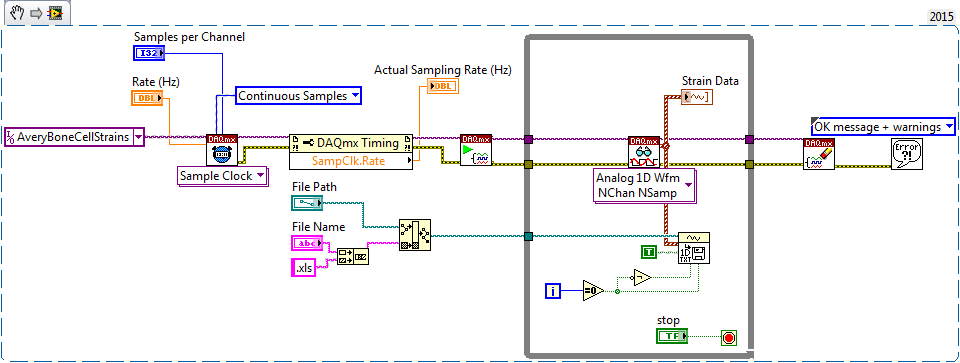- Subscribe to RSS Feed
- Mark Topic as New
- Mark Topic as Read
- Float this Topic for Current User
- Bookmark
- Subscribe
- Mute
- Printer Friendly Page
Write Continuous Analog Strain Inputs to Spreadsheet with Headers
Solved!03-31-2016 04:45 PM - edited 03-31-2016 05:00 PM
- Mark as New
- Bookmark
- Subscribe
- Mute
- Subscribe to RSS Feed
- Permalink
- Report to a Moderator
I am using a cDAQ-9178 chassis with an NI 9235 strain gauge model to collect analog strain inputs from 3 gauges. I currently have a program (attached as Finite_Strain.vi) that collects this data and writes to a spreadsheet. I would like to use continuous sampling instead so that I can see my strain-time curve develop as I run my tests. I wrote a program that does this (attached as Continuous_Strain.vi) but I am having trouble writing the data to a spreadsheet. I am currently using the "Export Waveforms to Spreadsheet File.vi" function as opposed to the "Write to Spreadsheet File.vi" function to write my data to a spreadsheet since this allows me to have data headers and a time column.
My problem is storing all the data from my loop. How do I build an array of all this data outside the loop and write to spreadsheet maintaining column headers?
Any help with this issue is greatly appreciated. Thank you,
Alberto M.
Solved! Go to Solution.
03-31-2016 05:43 PM - edited 03-31-2016 05:44 PM
- Mark as New
- Bookmark
- Subscribe
- Mute
- Subscribe to RSS Feed
- Permalink
- Report to a Moderator
03-31-2016 05:58 PM
- Mark as New
- Bookmark
- Subscribe
- Mute
- Subscribe to RSS Feed
- Permalink
- Report to a Moderator
What's the function you have between the Equal to 0? function and the Append to File terminal of the Export Waveforms to Spreadsheet File function? I can't open that image since I have an earlier version of LabVIEW.
03-31-2016 06:10 PM
- Mark as New
- Bookmark
- Subscribe
- Mute
- Subscribe to RSS Feed
- Permalink
- Report to a Moderator
03-31-2016 06:52 PM
- Mark as New
- Bookmark
- Subscribe
- Mute
- Subscribe to RSS Feed
- Permalink
- Report to a Moderator
03-31-2016 07:19 PM - edited 03-31-2016 07:20 PM
- Mark as New
- Bookmark
- Subscribe
- Mute
- Subscribe to RSS Feed
- Permalink
- Report to a Moderator
This is exactly the same thing Ben did, but I like to use this formulation because it reminds me that I'm doing something for the First Line. You do not want to "Append to file" on the First Line (I named the Constant to remind me what it is for) but do want to write the Header for the First Line.
Bob (sorry for the broken wires) Schor
04-01-2016 08:33 AM
- Mark as New
- Bookmark
- Subscribe
- Mute
- Subscribe to RSS Feed
- Permalink
- Report to a Moderator
Bob and Ben, thank you for your solutions. This works great! I appreciate the help.