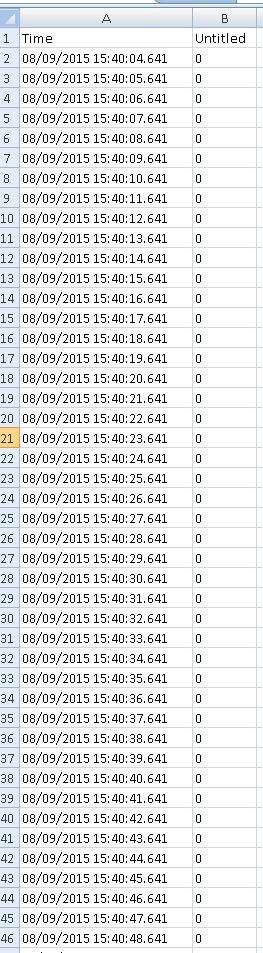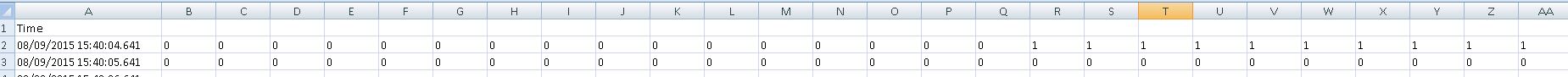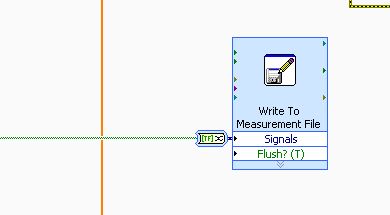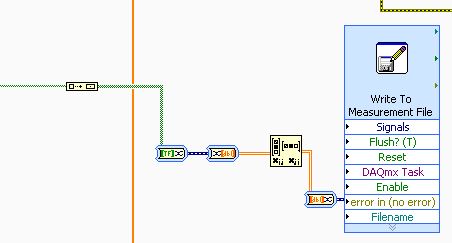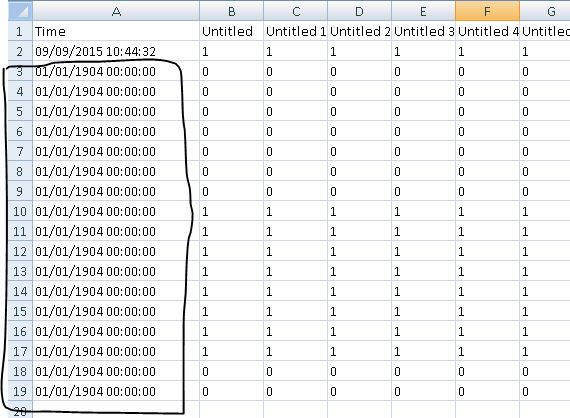- Subscribe to RSS Feed
- Mark Topic as New
- Mark Topic as Read
- Float this Topic for Current User
- Bookmark
- Subscribe
- Mute
- Printer Friendly Page
Write 1D array boolean to excel file in columns
09-08-2015 07:55 PM
- Mark as New
- Bookmark
- Subscribe
- Mute
- Subscribe to RSS Feed
- Permalink
- Report to a Moderator
Hi All,
I am trying to take a 1D array of boolean value read from the DAQ and write to excel (or .cvs) file so that the numbers can be appended in columns.
The DAQ has 96 inputs so in my block diagram I have a 1D array output of 96 elements. if I write the 1D array output using Write To Measurement File VI, it will write all the outputs in one column... but I want all the output to be displayed in one row, and append the values in subsequent row.
For example, it is currently displayed as:
But I need it to be displayed as
My block diagram looks like this
How can I do it?
Cheers,
Leon
09-09-2015 12:17 AM
- Mark as New
- Bookmark
- Subscribe
- Mute
- Subscribe to RSS Feed
- Permalink
- Report to a Moderator
Mike.
Certified Professional Instructor
Certified LabVIEW Architect
LabVIEW Champion
"... after all, He's not a tame lion..."
For help with grief and grieving.
09-09-2015 01:35 PM
- Mark as New
- Bookmark
- Subscribe
- Mute
- Subscribe to RSS Feed
- Permalink
- Report to a Moderator
Thanks for the input. Though I used a different method but the 2D apporach is pretty much the same and got me the result I wanted:
I used Build array VI -> Convert to dynamic data type -> Convert from dynamic data type -> transpose matrix -> convert to dynamic data type2.
This may not be a big issue, but the Time Column appeared in excel sheet seems to be only correct at the first row. The subsequet row always shows 01/01/1904 00:00:00.. How can I fix this?
Leon
09-09-2015 01:54 PM
- Mark as New
- Bookmark
- Subscribe
- Mute
- Subscribe to RSS Feed
- Permalink
- Report to a Moderator
Mike...
Certified Professional Instructor
Certified LabVIEW Architect
LabVIEW Champion
"... after all, He's not a tame lion..."
For help with grief and grieving.
09-09-2015 01:56 PM
- Mark as New
- Bookmark
- Subscribe
- Mute
- Subscribe to RSS Feed
- Permalink
- Report to a Moderator
You are using Write to Measurement File, which "hides" from you a lot of details (but requires no thinking on your part). In this case, it is writing a TimeStamp in Cell A2 and either writing 0 or probably not writing anything in the remaining cells in Column A. A TimeStamp whose value is 0 is 1/1/1904, 00:00:00.
Bob Schor