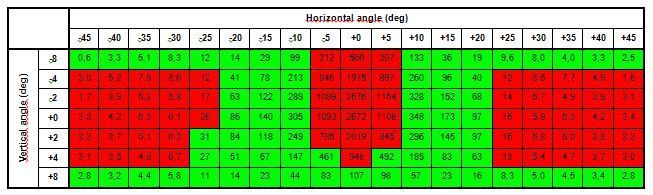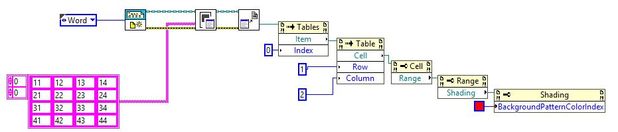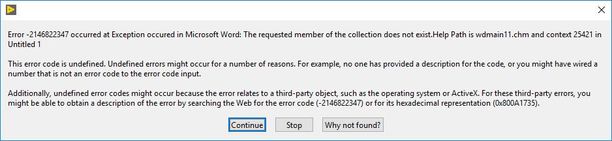- Subscribe to RSS Feed
- Mark Topic as New
- Mark Topic as Read
- Float this Topic for Current User
- Bookmark
- Subscribe
- Mute
- Printer Friendly Page
Word Table Borders and Shading
02-08-2018 09:37 AM
- Mark as New
- Bookmark
- Subscribe
- Mute
- Subscribe to RSS Feed
- Permalink
- Report to a Moderator
Is there a way to use the Word Table Borders and Shading VI to change the shading of a cell (or range of cells) without changing the Border?
In the Help I see that you always have to give an input on all parameters in the "border and shading" cluster. Is there no way to put "don't care" on some parameters and leave them unchanged? Or is there a way to read out the same parameters before and then copy some of them as input?
02-08-2018 10:48 AM
- Mark as New
- Bookmark
- Subscribe
- Mute
- Subscribe to RSS Feed
- Permalink
- Report to a Moderator
There is a wdLineStyleNone.
02-08-2018 11:03 AM
- Mark as New
- Bookmark
- Subscribe
- Mute
- Subscribe to RSS Feed
- Permalink
- Report to a Moderator
Yes, but it doesn't solve the problem because then the border line-style is set to be None, i.e. there is no line anymore. I want to leave it unchanged, because different cells have different border line-styles.
In this example Table the outer borders are 1.5 pt and the inner borders are 0.75 pt. When stepping through the table to set the Background color (according to requirement green/red) each cell will get 0.75 pt linewidth, which I don't want. In the picture I have manually set the linewidth to 1.5 pt again.
02-08-2018 11:13 AM
- Mark as New
- Bookmark
- Subscribe
- Mute
- Subscribe to RSS Feed
- Permalink
- Report to a Moderator
Ok. You may have to resort to making your own Set Border Style VI. Use the Word Get ActiveX References to basically duplicate the RGT version and modify as necessary. Since RGT doesn't expose all ActiveX methods and properties, you are very limited on what you can accomplish using it out-of-the-box.
06-05-2019 01:02 PM
- Mark as New
- Bookmark
- Subscribe
- Mute
- Subscribe to RSS Feed
- Permalink
- Report to a Moderator
I tried using the Word Get ActiveX References and using property and invoke nodes to change just the background color, but the program stops right after the Get ActiveX References. I am using LabVIEW 2018. Here is a sample code that has this problem.
When the first invoke node hits, I get this error.
Any ideas or assistance would be greatly appreciated.
Thanks
06-05-2019 01:28 PM
- Mark as New
- Bookmark
- Subscribe
- Mute
- Subscribe to RSS Feed
- Permalink
- Report to a Moderator
You should really start your own thread instead of hijacking another.
Check this thread. Looks like a know issue.
10-17-2019 10:47 AM
- Mark as New
- Bookmark
- Subscribe
- Mute
- Subscribe to RSS Feed
- Permalink
- Report to a Moderator
Thanks for the input using Word Get ActiveX References. It was very helpful and I could get my own program to work much better!
I think the solution to your problem may be the index=0 under Tables/Item. Mine is working when I set index=1.