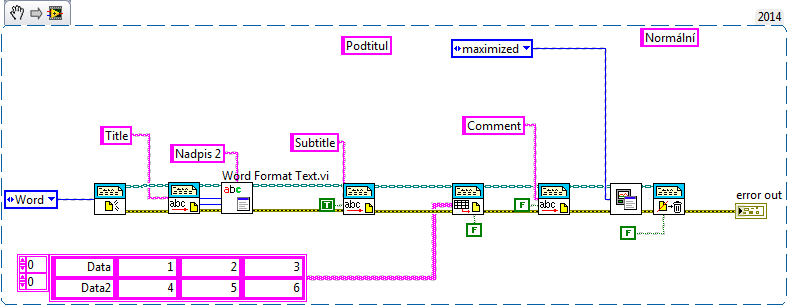- Subscribe to RSS Feed
- Mark Topic as New
- Mark Topic as Read
- Float this Topic for Current User
- Bookmark
- Subscribe
- Mute
- Printer Friendly Page
Word Report Formatting Troubles
Solved!02-05-2015 05:32 AM
- Mark as New
- Bookmark
- Subscribe
- Mute
- Subscribe to RSS Feed
- Permalink
- Report to a Moderator
Hello,
I have two problems with format of Word document automatically created in LabVIEW using Report Generation Pallete (Word Specific).
1.
There are added extra lines between each section made by Word Easy Text.vi.
2.
I want to insert table with no border lines. However when I set borders and shading in such a way that table without any border should generated, vertical border lines between table columns still remain.
Any help will be greatly appreciated.
Best regards.
Martin
Solved! Go to Solution.
02-05-2015 09:03 AM
- Mark as New
- Bookmark
- Subscribe
- Mute
- Subscribe to RSS Feed
- Permalink
- Report to a Moderator
@mavlc wrote:
Hello,
I have two problems with format of Word document automatically created in LabVIEW using Report Generation Pallete (Word Specific).
1.
There are added extra lines between each section made by Word Easy Text.vi.2.
I want to insert table with no border lines. However when I set borders and shading in such a way that table without any border should generated, vertical border lines between table columns still remain.Any help will be greatly appreciated.
Best regards.
Martin
2. I want to insert table with no border lines. However when I set borders and shading in such a way that table without any border should generated, vertical border lines between table columns still remain.
Setting the autoformat input of Word Easy Input.vi to 0 will create a table without the internal lines but that won't solve your issue #1.
1. There are added extra lines between each section made by Word Easy Text.vi.
These extra lines are added by the Word Easy Text and Word Easy Table.vi. If you don't want them don't use these vis. Use the Append Report Text and Append Table to Report vis instead as in the following picture. (you will then need to set the style using Word Format Text.vi as I did for the title).
Ben64
02-06-2015 01:55 AM
- Mark as New
- Bookmark
- Subscribe
- Mute
- Subscribe to RSS Feed
- Permalink
- Report to a Moderator
Thank You very much.
06-04-2018 03:24 PM - edited 06-04-2018 03:24 PM
- Mark as New
- Bookmark
- Subscribe
- Mute
- Subscribe to RSS Feed
- Permalink
- Report to a Moderator
I am having similar problems with Report Generation tool
1. When Report Generation tool generates a table which is partly in the next page, the program does not follow the programmed formatting such as column background color and border came out to be different than rest of the tables. What is causing this problem? I have set the autoformatting of Word Easy Table vi to 0 as per above responses.
Vertical lines appear if autoformating of Word Easy Table vi is -1
2. Also, the RGB color in the tool do not result in the same color in the Word document.
Using: Labview 2017, Word 2010