- Subscribe to RSS Feed
- Mark Topic as New
- Mark Topic as Read
- Float this Topic for Current User
- Bookmark
- Subscribe
- Mute
- Printer Friendly Page
Why does Labview create a .vi for each global variables?
05-10-2006 06:46 AM
- Mark as New
- Bookmark
- Subscribe
- Mute
- Subscribe to RSS Feed
- Permalink
- Report to a Moderator
05-10-2006 07:22 AM
- Mark as New
- Bookmark
- Subscribe
- Mute
- Subscribe to RSS Feed
- Permalink
- Report to a Moderator
That is the way Globals work in LabVIEW. Use a cluster to create multiple variables within on Global VI.
Matt
Certified LabVIEW Architect
LabVIEW 6.1 ... 2013, LVOOP, GOOP, TestStand, DAQ, and Vison
05-10-2006 07:29 AM
- Mark as New
- Bookmark
- Subscribe
- Mute
- Subscribe to RSS Feed
- Permalink
- Report to a Moderator
Hi Risoto,
You do not have to have a seperate "VI" for each global variable - when you create a global, you can put any number of control/indicators on its front panel (and add or delete more later), and of any mix of data type.
When you drop a global onto the block diagram, if there are multiple items on its front panel then you select the value you wish to read/write by clicking on the global terminal/icon and select the particular variable from the pop up list.
Tip: If you ever feel the need to rearrange the order of the items in the global's pop up list - select "Set Tabbing Order..." in the global VI's window menu (it's under the "Edit" menu in LV 7.0).
Advise: Try not to use globals as an easy alternative to passing variable values - personaly, I only ever use globals for setting "global constants".
Mark.
05-10-2006 07:39 AM
- Mark as New
- Bookmark
- Subscribe
- Mute
- Subscribe to RSS Feed
- Permalink
- Report to a Moderator
Hi Matt,
There is no need to use a cluster to have multiple variables on a global - although, if you wanted to access all/several of the variables without the use of multiple copies of the global terminal, then you could use a cluster data type to acheive effect.
I will most often use a single "Global Data.vi" VI with all my globals on the one panel, some values are simple numerics/strings, and some may be arrays or clusters.
I would not bundle items (cluster) on the global just for the sake of it - I would only bundle data items together if there was a logical connection/relation of the items.
Mark.
05-10-2006 07:40 AM
- Mark as New
- Bookmark
- Subscribe
- Mute
- Subscribe to RSS Feed
- Permalink
- Report to a Moderator
Saving a global variable into a .llb is not a problem if you do it immediately.
Otherwise, if you move the global, the link between the global and the calling vi may be lost, and the global will appear with a black border and a check mark. Right clicking the broken global and browsing from the select... popup menu to the proper global folder restablish the link and the vi functionnality.
05-10-2006 09:48 AM
- Mark as New
- Bookmark
- Subscribe
- Mute
- Subscribe to RSS Feed
- Permalink
- Report to a Moderator
05-10-2006 01:02 PM - edited 05-10-2006 01:02 PM
- Mark as New
- Bookmark
- Subscribe
- Mute
- Subscribe to RSS Feed
- Permalink
- Report to a Moderator
Do you mean the new Shared Variable in LabVIEW 8? You mention the type is "single process", which is one of the shared variable modes of operation.
@Risotto wrote:All the variables are of variable type "single process".
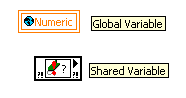
Ed
Message Edited by Ed Dickens on 05-10-2006 01:02 PM

Ed Dickens - Certified LabVIEW Architect
Lockheed Martin Space
 Using the Abort button to stop your VI is like using a tree to stop your car. It works, but there may be consequences.
Using the Abort button to stop your VI is like using a tree to stop your car. It works, but there may be consequences.
05-11-2006 06:20 AM
- Mark as New
- Bookmark
- Subscribe
- Mute
- Subscribe to RSS Feed
- Permalink
- Report to a Moderator
I would like to show up the difference between teh "old school" global variables and the new LabVIEW 8 feature "shared variable".
Global variables could have been used to interact between several VIs without having any dependencies between them. For more
information how to create multiple global variables in one file please have a look to the following KnowledgeBase
http://digital.ni.com/public.nsf/websearch/2AAB8A82601E30AE86256C5D00529759?OpenDocument
The disadvantage of global variables was that they couldn't be used for networking interaction. You've been fixed to one computer.
With LabVIEW 8 there came the new "shared variable" that solve the disadvantage. You now can create variables that can be
puplished over the network! If you create a new variable in the project explorer than you will get a vi in the view. If you are using
30 variables you will have 30 VIs as you've seen it. But do you have recognized that there is only one library in the project explorer
and in the windows explorer as well? LabVIEW collects all shared variables in this one library so that is only a kind of view you get
confused of.
Please have a look on the following tutorial.
http://zone.ni.com/devzone/conceptd.nsf/webmain/5b4c3cc1b2ad10ba862570f2007569ef
If you have any questions please do not hesitate to post them here.
Best regards,
Carsten Sprung
Application Engineer
National Instruments Germany
05-11-2006 07:35 AM - edited 05-11-2006 07:35 AM
- Mark as New
- Bookmark
- Subscribe
- Mute
- Subscribe to RSS Feed
- Permalink
- Report to a Moderator
Message Edited by Risotto on 05-11-2006 07:37 AM
05-11-2006 07:36 AM
- Mark as New
- Bookmark
- Subscribe
- Mute
- Subscribe to RSS Feed
- Permalink
- Report to a Moderator
Hi everybody,
Thank you for your answers, I get a lot of informations.
Yes, I use the new shared variables in LabVIEW8, which I am using like sort of global constants. Now I am understanding what guys are telling me all this about global variables in LabVIEW7.1. Sorry, I forgot to say I was using LabvVIEW8.![]()
I will have a look on the tutorial too.
But yet one point about the library collecting all the shared variables in the windows explorer and in the project explorer: When I create a shared variable in my LabVIEW project - for example "test1" as double/single process - the variable doesn't appear in my file directory, but it appears in the project explorer in a library (.lvlib).
When I drag/paste my shared variable on the block diagramm of my VI, then a file "Math_test1.vi" appears in my file directory. There is no extra .llb created to contain my shared variable vi.
If I drag/paste the file "Math_test1.vi" in the Math.llb (see picture), then the file is moved in the llb and disapeared from the directory.
If I created another shared variable "test2" as double/single process and put it on the VI, then LabVIEW creates2 files in the directory: "Math_test1.vi" and "Math_test2.vi". So that I get 2 vi for the "test1" variable now (one in the llb and one in the directory).![]()
I use several library in the project explorer. But the library in the project explorer seems to create file with other extension (.lvlib) than the sdtandard LabVIEW library (.llb).
Cheers,
Risotto
